Something to look forward to: Users of Google Chrome are soon likely to see a play/pause button in their browser's toolbar. Currently undergoing testing, the Global Media Controls feature is a play button next to the URL field designed to give better media control over content being played in the current tab or a different one in the background.
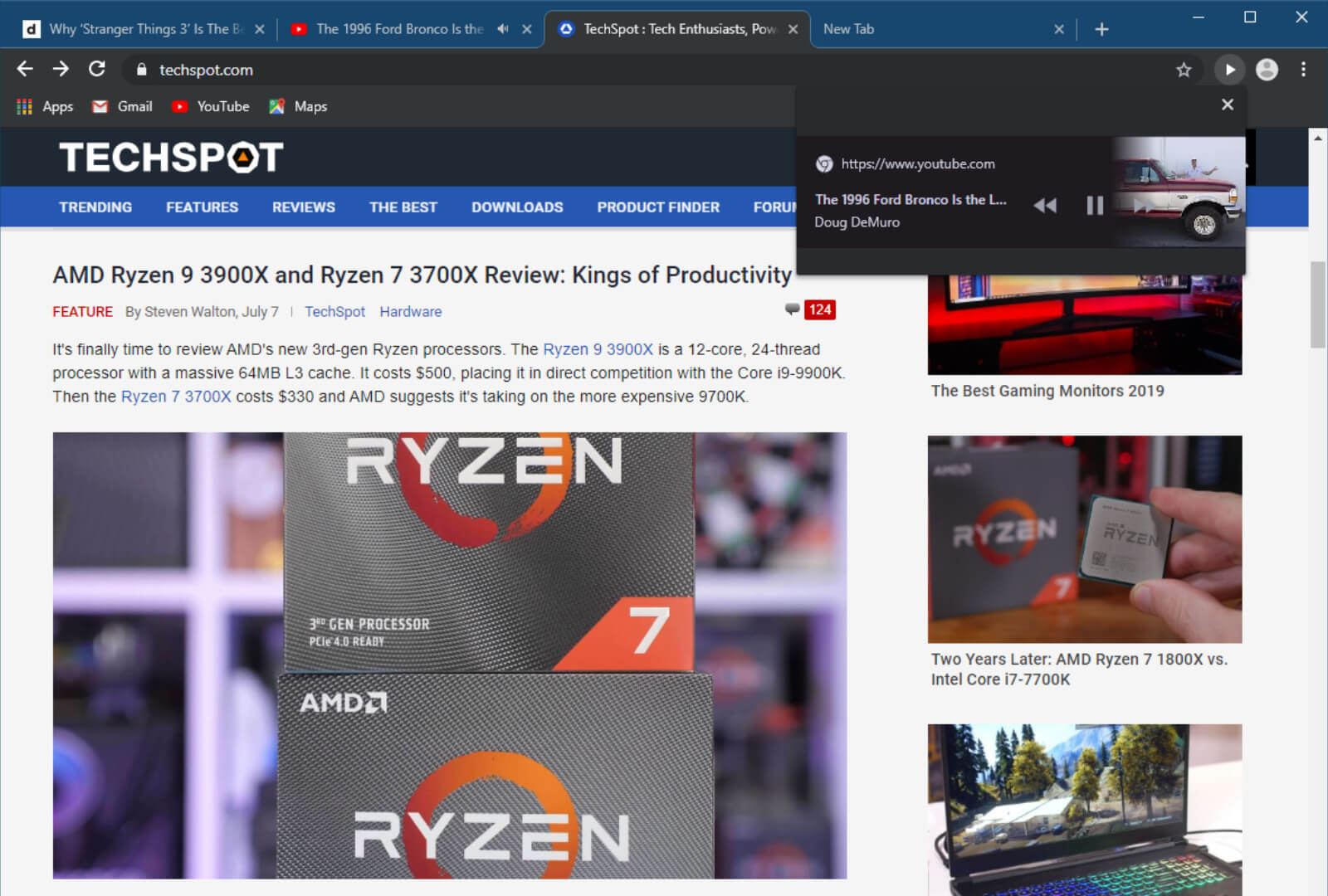
Google Chrome currently lets users know about which sites are playing audio and mute them permanently, useful in case of intrusive auto-playing content. A new feature spotted in the browser's Canary version reveals that a button will now enable play/pause of media playing in the current tab or a different one in the background.
As spotted by ZDnet, the feature is called Global Media Controls (GMC), which users can try by typing chrome://flags/#global-media-controls in the URL field of the browser (Chrome Canary) and enabling the GMC flag. Once enabled, a play button appears next to the URL field that can be clicked to allow users to play or pause currently playing media, which at present, can be from the current tab, a different tab in the current window or a tab in a different window.
In its current state, Global Media Controls is quite unstable and causes the browser to crash frequently once the pause button is pressed. Although, features undergoing testing on Canary builds are expected to behave this way as bugs, big and small, are eventually taken care of before the public release.
Having the control available at all times also quickens the process of stopping auto-playing media from a tab as users don't have to go through a multitude of them to identify the culprit. Under the feature's short description in the flags listing page, it looks like the desktop versions of Chrome on Mac, Linux and Windows will be supported with no word yet on a public release.
https://www.techspot.com/news/80833-google-chrome-may-soon-get-playpause-button-better.html