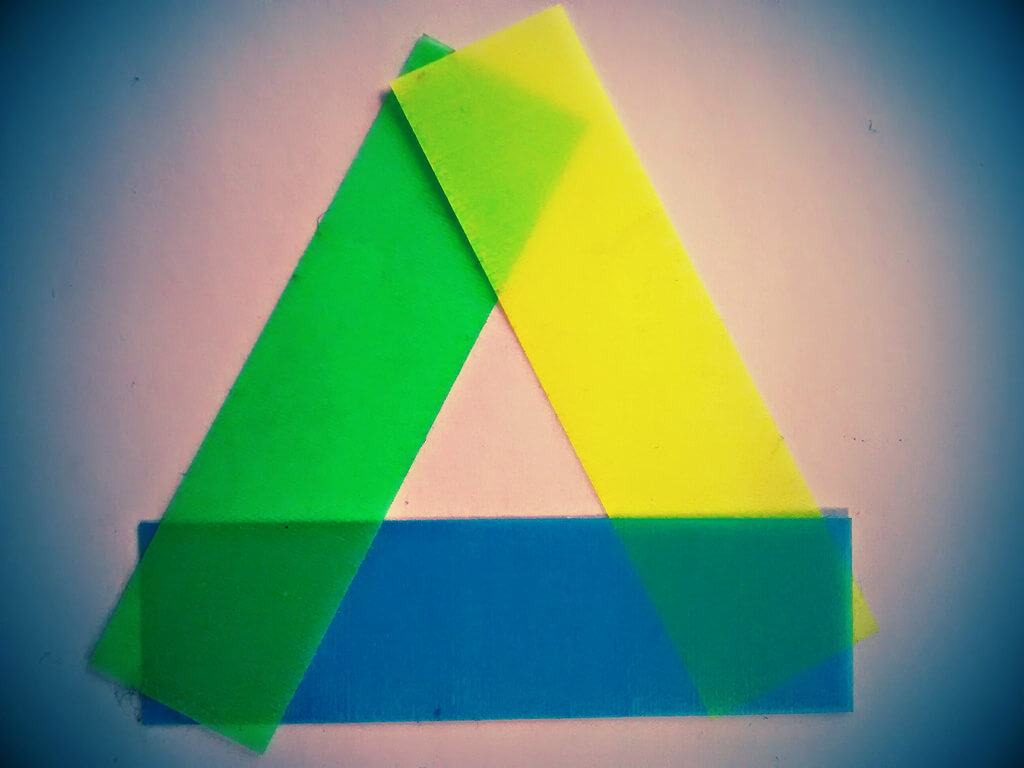
Android backups is a helpful tool that stores your device's information on a Google Drive folder, which makes restoring the data a (usually) simple process whenever it's required. What most people don’t know, however, is that Google will delete these backups if a device is inactive for more than two months, even if you pay for the service and without informing you first.
The rule was brought to light by Redditor Tanglebrook, who had been using an old iPhone for a few months while they searched for an Android device to replace their Nexus 6P. During a random check of the Google Drive Backup folder, Tanglebrook found the 6P’s files were missing.
Checking the service's support documents revealed what had happened: the backups will only stay on Google Drive for as long as the device is in use. If it remains unused for two weeks, an expiration date will appear below the backup. If you don’t use the device within this time limit, everything — settings, data, etc. — will be deleted once the countdown runs out.
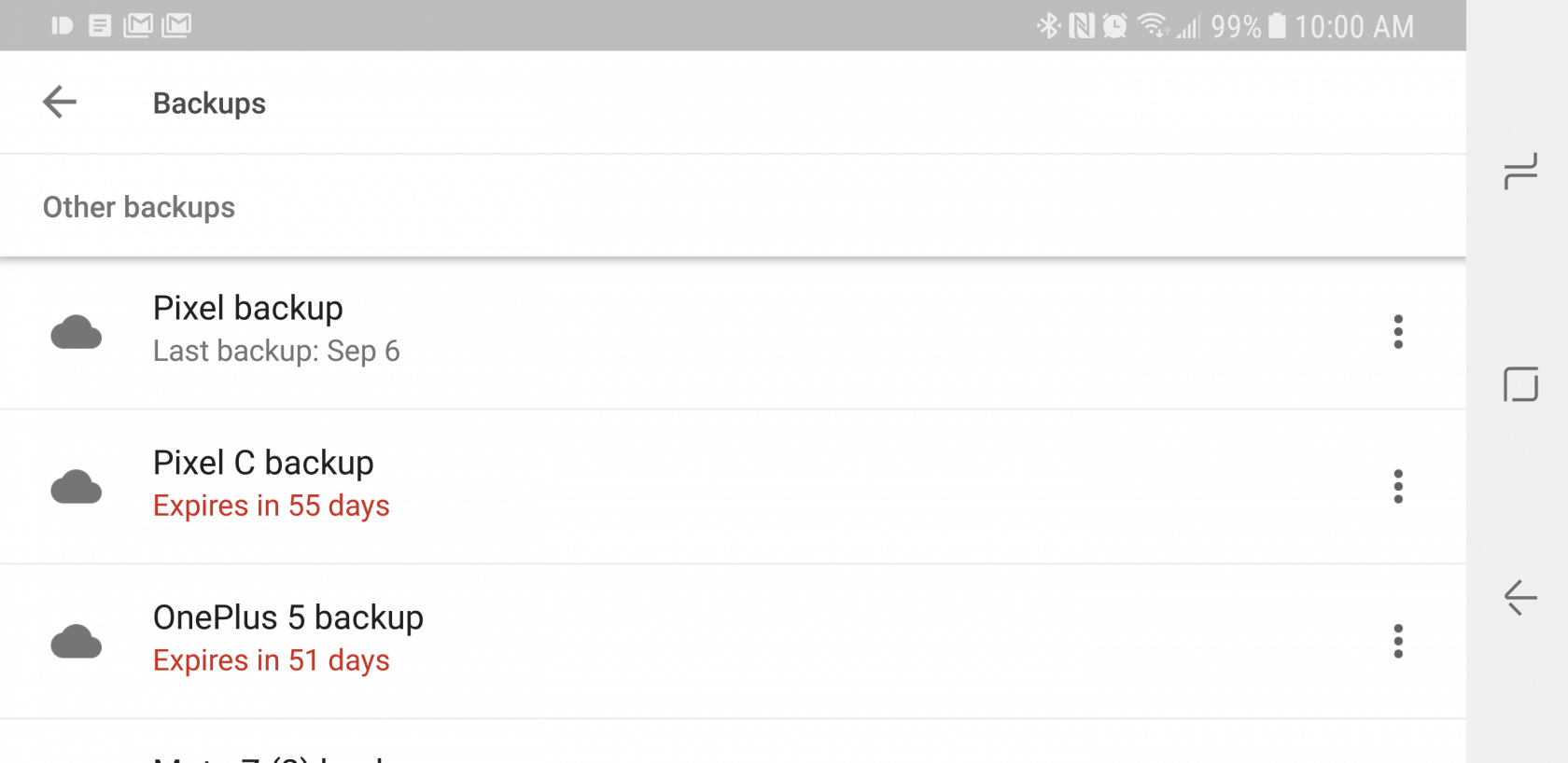
Google choosing to bury this information in a support page is unusual, so is the fact that users get no warning their backups are about to be erased. But probably the most surprising part of this incident is that Tanglebrook was paying for 100 GB of Google Drive space.
There was no warning from Google. They just deleted my data. There's apparently an expiration date that shows up under the backup if I had checked the Backup folder sooner, but there was no notification, no email, no proactive notice at all, and most importantly, no option to use the 100gb of my Drive storage to keep my f**king backup.
The rule isn’t exclusive to Android, though. A Reddit user named are-you-really-sure pointed out that Apple has something very similar in place. The Cupertino company reserves the right to delete backups associated with any device that hasn’t been backed up to iCloud for 180 days.
https://www.techspot.com/news/71016-google-delete-android-backups-if-device-remains-inactive.html