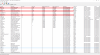darKz
Posts: 14 +0
Came from a website telling the best tech forums of 2020, so I've been getting this huge latencies since I've bought this used HP OEM System 2 months ago, but didn't really checked it with the LatencyMon. Those drivers are going beyond craziness ****ing with me, as an hardcore competitive gamer this could be easily considered as an disaster on its own world as I feel like I'm 3000-5000ms behind the real world actions but luckily the sounds ain't really popping off or something similar happening or even delayed maybe they are but not as noticeable as showing the targets and overall the system just ain't smooth as should even with a SSD. Thanks
Usually those are with the worst possible latencies:
dxgkrnl.sys
nvlddmkm.sys
USBPORT.SYS
System specs: HP ProDesk 400 G1 MT
CPU: i7 4790 (3790.95GHz all the time)
RAM: Samsung 8 GB (4x4) 1600Mhz CL11
Motherboard: MS-7860 VER: 1.2
GPU: Asus Dual GTX 1650 4GB OC (75W, PCI-E Powered)
KingFast: 128 GB (68.517% used)
PSU: HP PCC 130 - 300W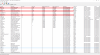
Usually those are with the worst possible latencies:
dxgkrnl.sys
nvlddmkm.sys
USBPORT.SYS
System specs: HP ProDesk 400 G1 MT
CPU: i7 4790 (3790.95GHz all the time)
RAM: Samsung 8 GB (4x4) 1600Mhz CL11
Motherboard: MS-7860 VER: 1.2
GPU: Asus Dual GTX 1650 4GB OC (75W, PCI-E Powered)
KingFast: 128 GB (68.517% used)
PSU: HP PCC 130 - 300W