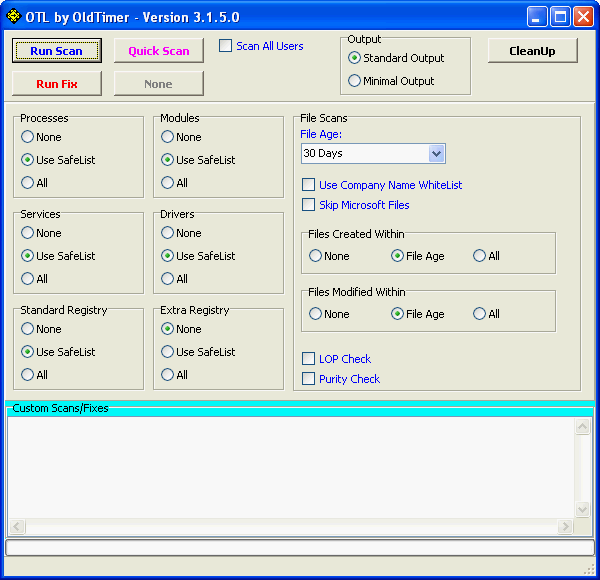OTL.txt log
OTL logfile created on: 1/25/2012 10:51:44 PM - Run 1
OTL by OldTimer - Version 3.2.31.0 Folder = C:\Users\ngan\Desktop
Windows Vista Home Premium Edition Service Pack 2 (Version = 6.0.6002) - Type = NTWorkstation
Internet Explorer (Version = 8.0.6001.19170)
Locale: 00000409 | Country: United States | Language: ENU | Date Format: M/d/yyyy
1.99 Gb Total Physical Memory | 1.19 Gb Available Physical Memory | 59.62% Memory free
4.22 Gb Paging File | 3.20 Gb Available in Paging File | 75.81% Paging File free
Paging file location(s): ?:\pagefile.sys [binary data]
%SystemDrive% = C: | %SystemRoot% = C:\Windows | %ProgramFiles% = C:\Program Files
Drive C: | 110.32 Gb Total Space | 53.20 Gb Free Space | 48.22% Space Free | Partition Type: NTFS
Computer Name: HELEN-PC | User Name: ngan | Logged in as Administrator.
Boot Mode: Normal | Scan Mode: Current user | Quick Scan
Company Name Whitelist: On | Skip Microsoft Files: On | No Company Name Whitelist: On | File Age = 30 Days
========== Processes (SafeList) ==========
PRC - C:\Users\ngan\Desktop\OTL.exe (OldTimer Tools)
PRC - C:\Program Files\Common Files\AVG Secure Search\vToolbarUpdater\10.0.6\ToolbarUpdater.exe ()
PRC - C:\Program Files\AVG\AVG2012\avgfws.exe (AVG Technologies CZ, s.r.o.)
PRC - C:\Program Files\Microsoft Security Client\msseces.exe (Microsoft Corporation)
PRC - c:\Program Files\Microsoft Security Client\Antimalware\NisSrv.exe (Microsoft Corporation)
PRC - c:\Program Files\Microsoft Security Client\Antimalware\MsMpEng.exe (Microsoft Corporation)
PRC - C:\Program Files\DivX\DivX Plus Web Player\DDMService.exe (DivX, LLC)
PRC - C:\Program Files\DivX\DivX Update\DivXUpdate.exe ()
PRC - C:\Program Files\Freecorder\FLVSrvc.exe (Applian Technologies, Inc.)
PRC - C:\Windows\explorer.exe (Microsoft Corporation)
PRC - C:\Program Files\Synaptics\SynTP\SynToshiba.exe (Synaptics Incorporated)
PRC - C:\Program Files\Verizon\McciTrayApp.exe (Motive Communications, Inc.)
PRC - C:\Program Files\Common Files\Pure Networks Shared\Platform\nmctxth.exe (Cisco Systems, Inc.)
PRC - C:\Windows\RtHDVCpl.exe (Realtek Semiconductor)
PRC - C:\Program Files\Toshiba\TOSHIBA DVD PLAYER\TNaviSrv.exe (TOSHIBA Corporation)
PRC - C:\Program Files\Toshiba\Power Saver\TosCoSrv.exe (TOSHIBA Corporation)
PRC - C:\Program Files\Toshiba\ConfigFree\NDSTray.exe (TOSHIBA CORPORATION)
PRC - C:\Program Files\Toshiba\ConfigFree\CFSvcs.exe (TOSHIBA CORPORATION)
PRC - C:\Program Files\Toshiba\ConfigFree\CFSwMgr.exe (TOSHIBA CORPORATION)
PRC - C:\Program Files\Toshiba\SMARTLogService\TosIPCSrv.exe (TOSHIBA Corporation)
PRC - C:\Windows\System32\TODDSrv.exe (TOSHIBA Corporation)
PRC - C:\Program Files\Logitech\QuickCam\Quickcam.exe ()
PRC - C:\Program Files\Common Files\LogiShrd\LComMgr\Communications_Helper.exe ()
PRC - C:\Program Files\Common Files\LogiShrd\LQCVFX\COCIManager.exe (Logitech Inc.)
PRC - c:\Toshiba\IVP\swupdate\swupdtmr.exe ()
PRC - C:\Program Files\Common Files\LogiShrd\LVMVFM\LVPrcSrv.exe (Logitech Inc.)
PRC - C:\Program Files\Common Files\LogiShrd\LVCOMSER\LVComSer.exe (Logitech Inc.)
PRC - C:\Program Files\Toshiba\Bluetooth Toshiba Stack\TosBtSrv.exe (TOSHIBA CORPORATION)
PRC - C:\Program Files\Dell AIO Printer A920\DLBKbmgr.exe (Dell)
PRC - C:\Program Files\Dell AIO Printer A920\DLBKbmon.exe (Dell)
PRC - C:\Windows\System32\dlbkcoms.exe ( )
PRC - C:\Toshiba\IVP\ISM\pinger.exe ()
PRC - C:\Program Files\Toshiba\Utilities\KeNotify.exe ()
PRC - C:\Program Files\Canon\MyPrinter\BJMYPRT.EXE (CANON INC.)
========== Modules (No Company Name) ==========
MOD - C:\Program Files\Common Files\Apple\Apple Application Support\zlib1.dll ()
MOD - C:\Program Files\Common Files\Apple\Apple Application Support\libxml2.dll ()
MOD - C:\Program Files\DivX\DivX Update\DivXUpdateCheck.dll ()
MOD - C:\Program Files\DivX\DivX Update\DivXUpdate.exe ()
MOD - C:\Program Files\Logitech\QuickCam\LAppRes.DLL ()
MOD - C:\Program Files\Logitech\QuickCam\Quickcam.exe ()
MOD - C:\Program Files\Common Files\LogiShrd\LComMgr\LogiVOIPDevicePlugin.dll ()
MOD - C:\Program Files\Common Files\LogiShrd\LComMgr\LogiCordless4001.dll ()
MOD - C:\Program Files\Common Files\LogiShrd\LComMgr\LogiCordless.dll ()
MOD - C:\Program Files\Logitech\QuickCam\EFVal.dll ()
MOD - C:\Program Files\Common Files\LogiShrd\LComMgr\DevMngr.dll ()
MOD - C:\Program Files\Common Files\LogiShrd\LComMgr\Communications_Helper.exe ()
MOD - C:\Program Files\Common Files\LogiShrd\LVCOMSER\LVCSPS.dll ()
MOD - C:\Windows\System32\igfxTMM.dll ()
MOD - C:\Program Files\Toshiba\Utilities\KeNotify.exe ()
========== Win32 Services (SafeList) ==========
SRV - (CLTNetCnService) -- File not found
SRV - (vToolbarUpdater) -- C:\Program Files\Common Files\AVG Secure Search\vToolbarUpdater\10.0.6\ToolbarUpdater.exe ()
SRV - (avgfws) -- C:\Program Files\AVG\AVG2012\avgfws.exe (AVG Technologies CZ, s.r.o.)
SRV - (NisSrv) -- c:\Program Files\Microsoft Security Client\Antimalware\NisSrv.exe (Microsoft Corporation)
SRV - (MsMpSvc) -- c:\Program Files\Microsoft Security Client\Antimalware\MsMpEng.exe (Microsoft Corporation)
SRV - (nmservice) -- C:\Program Files\Common Files\Pure Networks Shared\Platform\nmsrvc.exe (Cisco Systems, Inc.)
SRV - (LinksysUpdater) -- C:\Program Files\Linksys\Linksys Updater\bin\LinksysUpdater.exe ()
SRV - (TNaviSrv) -- C:\Program Files\Toshiba\TOSHIBA DVD PLAYER\TNaviSrv.exe (TOSHIBA Corporation)
SRV - (TosCoSrv) -- C:\Program Files\Toshiba\Power Saver\TosCoSrv.exe (TOSHIBA Corporation)
SRV - (ConfigFree Service) -- C:\Program Files\TOSHIBA\ConfigFree\CFSvcs.exe (TOSHIBA CORPORATION)
SRV - (TOSHIBA SMART Log Service) -- C:\Program Files\TOSHIBA\SMARTLogService\TosIPCSrv.exe (TOSHIBA Corporation)
SRV - (TODDSrv) -- C:\Windows\System32\TODDSrv.exe (TOSHIBA Corporation)
SRV - (jswpsapi) -- C:\Program Files\Jumpstart\jswpsapi.exe (Atheros Communications, Inc.)
SRV - (Swupdtmr) -- c:\Toshiba\IVP\swupdate\swupdtmr.exe ()
SRV - (LVSrvLauncher) -- C:\Program Files\Common Files\LogiShrd\SrvLnch\SrvLnch.exe (Logitech Inc.)
SRV - (LVPrcSrv) -- C:\Program Files\Common Files\LogiShrd\LVMVFM\LVPrcSrv.exe (Logitech Inc.)
SRV - (LVCOMSer) -- C:\Program Files\Common Files\LogiShrd\LVCOMSER\LVComSer.exe (Logitech Inc.)
SRV - (TOSHIBA Bluetooth Service) -- C:\Program Files\Toshiba\Bluetooth Toshiba Stack\TosBtSrv.exe (TOSHIBA CORPORATION)
SRV - (GameConsoleService) -- C:\Program Files\TOSHIBA Games\TOSHIBA Game Console\GameConsoleService.exe (WildTangent, Inc.)
SRV - (dlbk_device) -- C:\Windows\System32\dlbkcoms.exe ( )
SRV - (pinger) -- C:\Toshiba\IVP\ISM\pinger.exe ()
SRV - (AgereModemAudio) -- C:\Windows\System32\agrsmsvc.exe (Agere Systems)
SRV - (UleadBurningHelper) -- C:\Program Files\Common Files\Ulead Systems\DVD\ULCDRSvr.exe (Ulead Systems, Inc.)
========== Driver Services (SafeList) ==========
DRV - (Avgfwfd) -- C:\Windows\System32\drivers\avgfwd6x.sys (AVG Technologies CZ, s.r.o.)
DRV - (NisDrv) -- C:\Windows\System32\drivers\NisDrvWFP.sys (Microsoft Corporation)
DRV - (MpNWMon) -- C:\Windows\System32\drivers\MpNWMon.sys (Microsoft Corporation)
DRV - (MREMP50) -- C:\Program Files\Common Files\Motive\MREMP50.sys (Printing Communications Assoc., Inc. (PCAUSA))
DRV - (MRESP50) -- C:\Program Files\Common Files\Motive\MRESP50.sys (Printing Communications Assoc., Inc. (PCAUSA))
DRV - (purendis) -- C:\Windows\System32\drivers\purendis.sys (Cisco Systems, Inc.)
DRV - (pnarp) -- C:\Windows\System32\drivers\pnarp.sys (Cisco Systems, Inc.)
DRV - (athr) -- C:\Windows\System32\drivers\athr.sys (Atheros Communications, Inc.)
DRV - (WDC_SAM) -- C:\Windows\System32\drivers\wdcsam.sys (Western Digital Technologies)
DRV - (tos_sps32) -- C:\Windows\system32\DRIVERS\tos_sps32.sys (TOSHIBA Corporation)
DRV - (NETw3v32) Intel(R) -- C:\Windows\System32\drivers\NETw3v32.sys (Intel Corporation)
DRV - (TVALZ) -- C:\Windows\system32\DRIVERS\TVALZ_O.SYS (TOSHIBA Corporation)
DRV - (LVcKap) -- C:\Windows\System32\drivers\Lvckap.sys (Logitech Inc.)
DRV - (LVUVC) QuickCam Communicate Deluxe(UVC) -- C:\Windows\System32\drivers\lvuvc.sys (Logitech Inc.)
DRV - (LVUSBSta) -- C:\Windows\System32\drivers\LVUSBSta.sys (Logitech Inc.)
DRV - (LVPr2Mon) -- C:\Windows\System32\drivers\LVPr2Mon.sys ()
DRV - (lvpopflt) -- C:\Windows\System32\drivers\lvpopflt.sys (Logitech Inc.)
DRV - (LVMVDrv) -- C:\Windows\System32\drivers\LVMVdrv.sys (Logitech Inc.)
DRV - (jswpslwf) -- C:\Windows\System32\drivers\jswpslwf.sys (Atheros Communications, Inc.)
DRV - (RTL8169) -- C:\Windows\System32\drivers\Rtlh86.sys (Realtek Corporation )
DRV - (tifm21) -- C:\Windows\System32\drivers\tifm21.sys (Texas Instruments)
DRV - (AgereSoftModem) -- C:\Windows\System32\drivers\AGRSM.sys (Agere Systems)
DRV - (KR10I) -- C:\Windows\system32\drivers\kr10i.sys (TOSHIBA CORPORATION)
DRV - (KR10N) -- C:\Windows\system32\drivers\kr10n.sys (TOSHIBA CORPORATION)
DRV - (tosrfec) -- C:\Windows\System32\drivers\tosrfec.sys (TOSHIBA Corporation)
DRV - (tdcmdpst) -- C:\Windows\System32\drivers\tdcmdpst.sys (TOSHIBA Corporation.)
DRV - (ApfiltrService) -- C:\Windows\System32\drivers\Apfiltr.sys (Alps Electric Co., Ltd.)
DRV - (LPCFilter) -- C:\Windows\system32\DRIVERS\LPCFilter.sys (COMPAL ELECTRONIC INC.)
========== Standard Registry (SafeList) ==========
========== Internet Explorer ==========
IE - HKLM\SOFTWARE\Microsoft\Internet Explorer\Main,Default_Page_URL =
http://www.toshibadirect.com/dpdstart
IE - HKLM\SOFTWARE\Microsoft\Internet Explorer\Main,Default_Search_URL =
http://us.rd.yahoo.com/customize/ie/defaults/su/msgr8/*http://www.yahoo.com
IE - HKLM\SOFTWARE\Microsoft\Internet Explorer\Main,Search Bar =
http://us.rd.yahoo.com/customize/ie/defaults/sb/msgr8/*http://www.yahoo.com/ext/search/search.html
IE - HKLM\SOFTWARE\Microsoft\Internet Explorer\Main,Search Page =
http://us.rd.yahoo.com/customize/ie/defaults/sp/msgr8/*http://www.yahoo.com
IE - HKLM\SOFTWARE\Microsoft\Internet Explorer\Search,CustomSearch =
http://us.rd.yahoo.com/customize/ie/defaults/cs/msgr8/*http://www.yahoo.com/ext/search/search.html
IE - HKLM\..\URLSearchHook: {1392b8d2-5c05-419f-a8f6-b9f15a596612} - C:\Program Files\Freecorder\prxtbFre2.dll (Conduit Ltd.)
IE - HKCU\SOFTWARE\Microsoft\Internet Explorer\Main,Default_Page_URL =
http://www.yahoo.com/?fr=fp-yie8
IE - HKCU\SOFTWARE\Microsoft\Internet Explorer\Main,Search Page =
http://us.rd.yahoo.com/customize/ie/defaults/sp/msgr8/*http://www.yahoo.com
IE - HKCU\SOFTWARE\Microsoft\Internet Explorer\Main,SearchDefaultBranded = 1
IE - HKCU\SOFTWARE\Microsoft\Internet Explorer\Main,Start Page =
http://www.msn.com/?pc=Z134&install_date=20111112
IE - HKCU\SOFTWARE\Microsoft\Internet Explorer\Main,Start Page Restore =
http://www.yahoo.com/?fr=fp-yie8
IE - HKCU\SOFTWARE\Microsoft\Internet Explorer\Main,StartPageCache = 1
IE - HKCU\Software\Microsoft\Windows\CurrentVersion\Internet Settings: "ProxyEnable" = 0
IE - HKCU\Software\Microsoft\Windows\CurrentVersion\Internet Settings: "ProxyOverride" = <local>;*.local
========== FireFox ==========
FF - prefs.js..browser.search.defaultenginename: "AVG Secure Search"
FF - prefs.js..browser.search.defaulturl: "http://search.yahoo.com/search?fr=ffsp1&p="
FF - prefs.js..browser.search.selectedEngine: "Bing"
FF - prefs.js..browser.startup.homepage: "http://www.msn.com/?pc=Z134&install_date=20111112"
FF - prefs.js..extensions.enabledItems: {CAFEEFAC-0016-0000-0020-ABCDEFFEDCBA}:6.0.20
FF - prefs.js..extensions.enabledItems: {CAFEEFAC-0016-0000-0021-ABCDEFFEDCBA}:6.0.21
FF - prefs.js..extensions.enabledItems:
moveplayer@movenetworks.com:1.0.0.071101000055
FF - prefs.js..extensions.enabledItems: {CAFEEFAC-0016-0000-0022-ABCDEFFEDCBA}:6.0.22
FF - prefs.js..extensions.enabledItems: {1392b8d2-5c05-419f-a8f6-b9f15a596612}:3.7.0.6
FF - prefs.js..extensions.enabledItems: {23fcfd51-4958-4f00-80a3-ae97e717ed8b}:2.1.0.900
FF - prefs.js..extensions.enabledItems: {6904342A-8307-11DF-A508-4AE2DFD72085}:2.1.0.900
FF - prefs.js..extensions.enabledItems: {D7B3796E-B384-4685-AE12-F8EC49B8B3DE}:1.9.1
FF - prefs.js..extensions.enabledItems: avg@toolbar:8.0.0.34.1
FF - prefs.js..extensions.enabledItems: {1E73965B-8B48-48be-9C8D-68B920ABC1C4}:12.0.0.1829
FF - prefs.js..keyword.URL: "http://search.avg.com/route/?d=4ce5d87e&v=6.010.006.004&i=23&tp=ab&iy=&ychte=us&lng=en-US&q="
FF - prefs.js..network.proxy.no_proxies_on: "localhost"
FF - HKLM\Software\MozillaPlugins\@adobe.com/FlashPlayer: C:\Windows\system32\Macromed\Flash\NPSWF32.dll ()
FF - HKLM\Software\MozillaPlugins\@Apple.com/iTunes,version=: File not found
FF - HKLM\Software\MozillaPlugins\@Apple.com/iTunes,version=1.0: C:\Program Files\iTunes\Mozilla Plugins\npitunes.dll ()
FF - HKLM\Software\MozillaPlugins\@divx.com/DivX Browser Plugin,version=1.0.0: C:\Program Files\DivX\DivX Plus Web Player\npdivx32.dll (DivX, LLC)
FF - HKLM\Software\MozillaPlugins\@divx.com/DivX OVS Helper,version=1.0.0: C:\Program Files\DivX\DivX OVS Helper\npovshelper.dll (DivX, LLC.)
FF - HKLM\Software\MozillaPlugins\@java.com/JavaPlugin: C:\Program Files\Java\jre6\bin\new_plugin\npjp2.dll (Sun Microsystems, Inc.)
FF - HKLM\Software\MozillaPlugins\@microsoft.com/WPF,version=3.5: c:\Windows\Microsoft.NET\Framework\v3.5\Windows Presentation Foundation\NPWPF.dll (Microsoft Corporation)
FF - HKLM\Software\MozillaPlugins\@tools.google.com/Google Update;version=3: C:\Program Files\Google\Update\1.3.21.79\npGoogleUpdate3.dll (Google Inc.)
FF - HKLM\Software\MozillaPlugins\@tools.google.com/Google Update;version=9: C:\Program Files\Google\Update\1.3.21.79\npGoogleUpdate3.dll (Google Inc.)
FF - HKCU\Software\MozillaPlugins\@facebook.com/FBPlugin,version=1.0.3: C:\Users\ngan\AppData\Roaming\Facebook\npfbplugin_1_0_3.dll ( )
FF - HKCU\Software\MozillaPlugins\@movenetworks.com/Quantum Media Player: File not found
FF - HKEY_LOCAL_MACHINE\software\mozilla\Firefox\Extensions\\{23fcfd51-4958-4f00-80a3-ae97e717ed8b}: C:\Program Files\DivX\DivX Plus Web Player\firefox\html5video [2010/12/10 14:11:18 | 000,000,000 | ---D | M]
FF - HKEY_LOCAL_MACHINE\software\mozilla\Firefox\Extensions\\{6904342A-8307-11DF-A508-4AE2DFD72085}: C:\Program Files\DivX\DivX Plus Web Player\firefox\wpa [2010/12/10 14:11:18 | 000,000,000 | ---D | M]
FF - HKEY_LOCAL_MACHINE\software\mozilla\Firefox\Extensions\\{1E73965B-8B48-48be-9C8D-68B920ABC1C4}: C:\Program Files\AVG\AVG2012\Firefox4\
FF - HKEY_LOCAL_MACHINE\software\mozilla\Firefox\Extensions\\avg@toolbar: C:\ProgramData\AVG Secure Search\10.0.0.7\ [2012/01/18 22:35:07 | 000,000,000 | ---D | M]
FF - HKEY_LOCAL_MACHINE\software\mozilla\Mozilla Firefox 9.0.1\extensions\\Components: C:\Program Files\Mozilla Firefox\components [2012/01/08 23:50:02 | 000,000,000 | ---D | M]
FF - HKEY_LOCAL_MACHINE\software\mozilla\Mozilla Firefox 9.0.1\extensions\\Plugins: C:\Program Files\Mozilla Firefox\plugins [2011/11/29 13:22:19 | 000,000,000 | ---D | M]
FF - HKEY_CURRENT_USER\software\mozilla\Firefox\Extensions\\{D7B3796E-B384-4685-AE12-F8EC49B8B3DE}: C:\Users\ngan\AppData\Local\{D7B3796E-B384-4685-AE12-F8EC49B8B3DE} [2011/06/13 21:33:11 | 000,000,000 | ---D | M]
[2008/08/03 18:48:43 | 000,000,000 | ---D | M] (No name found) -- C:\Users\ngan\AppData\Roaming\mozilla\Extensions
[2012/01/11 13:57:18 | 000,000,000 | ---D | M] (No name found) -- C:\Users\ngan\AppData\Roaming\mozilla\Firefox\Profiles\pzctg0ec.default\extensions
[2012/01/11 13:57:09 | 000,000,000 | ---D | M] (Freecorder Community Toolbar) -- C:\Users\ngan\AppData\Roaming\mozilla\Firefox\Profiles\pzctg0ec.default\extensions\{1392b8d2-5c05-419f-a8f6-b9f15a596612}
[2011/09/28 13:39:55 | 000,000,000 | ---D | M] (No name found) -- C:\Users\ngan\AppData\Roaming\mozilla\Firefox\Profiles\pzctg0ec.default\extensions\{1392B8D2-5C05-419F-A8F6-B9F15A596612}-TRASH
[2010/04/27 15:13:17 | 000,000,000 | ---D | M] (Microsoft .NET Framework Assistant) -- C:\Users\ngan\AppData\Roaming\mozilla\Firefox\Profiles\pzctg0ec.default\extensions\{20a82645-c095-46ed-80e3-08825760534b}
[2011/11/11 19:28:27 | 000,000,000 | ---D | M] (BFlix Toolbar) -- C:\Users\ngan\AppData\Roaming\mozilla\Firefox\Profiles\pzctg0ec.default\extensions\{a6bf16ab-42a1-4bc5-965d-5e407e449aaa}
[2009/01/12 15:01:01 | 000,000,000 | ---D | M] (Move Media Player) -- C:\Users\ngan\AppData\Roaming\mozilla\Firefox\Profiles\pzctg0ec.default\extensions\moveplayer@movenetworks.com
[2011/11/11 19:28:58 | 000,001,945 | ---- | M] () -- C:\Users\ngan\AppData\Roaming\Mozilla\Firefox\Profiles\pzctg0ec.default\searchplugins\bing-zugo.xml
[2011/11/30 19:53:13 | 000,000,000 | ---D | M] (No name found) -- C:\Program Files\Mozilla Firefox\extensions
[2012/01/18 22:35:07 | 000,000,000 | ---D | M] (AVG Security Toolbar) -- C:\PROGRAMDATA\AVG SECURE SEARCH\10.0.0.7
[2011/06/13 21:33:11 | 000,000,000 | ---D | M] (XULRunner) -- C:\USERS\NGAN\APPDATA\LOCAL\{D7B3796E-B384-4685-AE12-F8EC49B8B3DE}
[2012/01/08 23:50:02 | 000,121,816 | ---- | M] (Mozilla Foundation) -- C:\Program Files\mozilla firefox\components\browsercomps.dll
[2010/09/15 03:50:38 | 000,472,808 | ---- | M] (Sun Microsystems, Inc.) -- C:\Program Files\mozilla firefox\plugins\npdeployJava1.dll
[2012/01/18 22:34:17 | 000,003,766 | ---- | M] () -- C:\Program Files\mozilla firefox\searchplugins\avg-secure-search.xml
[2012/01/08 23:49:56 | 000,002,252 | ---- | M] () -- C:\Program Files\mozilla firefox\searchplugins\bing.xml
[2011/11/04 19:21:03 | 000,002,252 | ---- | M] () -- C:\Program Files\mozilla firefox\searchplugins\bing.xml.old
[2012/01/08 23:49:56 | 000,002,040 | ---- | M] () -- C:\Program Files\mozilla firefox\searchplugins\twitter.xml
========== Chrome ==========
CHR - default_search_provider: Google (Enabled)
CHR - default_search_provider: search_url = {google:baseURL}search?{google:RLZ}{google:acceptedSuggestion}{google

riginalQueryForSuggestion}sourceid=chrome&ie={inputEncoding}&q={searchTerms}
CHR - default_search_provider: suggest_url = {google:baseSuggestURL}search?client=chrome&hl={language}&q={searchTerms}
CHR - plugin: Chrome PDF Viewer (Enabled) = C:\Program Files\Google\Chrome\Application\13.0.782.220\pdf.dll
CHR - plugin: Google Gears 0.5.33.0 (Enabled) = C:\Program Files\Google\Chrome\Application\13.0.782.220\gears.dll
CHR - plugin: Shockwave Flash (Enabled) = C:\Program Files\Google\Chrome\Application\13.0.782.220\gcswf32.dll
CHR - plugin: Adobe Acrobat (Enabled) = C:\Program Files\Adobe\Reader 8.0\Reader\Browser\nppdf32.dll
CHR - plugin: Java Deployment Toolkit 6.0.220.4 (Enabled) = C:\Program Files\Java\jre6\bin\new_plugin\npdeployJava1.dll
CHR - plugin: Java(TM) Platform SE 6 U22 (Enabled) = C:\Program Files\Java\jre6\bin\new_plugin\npjp2.dll
CHR - plugin: Microsoft\u00AE Windows Media Player Firefox Plugin (Enabled) = C:\Program Files\Mozilla Firefox\plugins\np-mswmp.dll
CHR - plugin: Microsoft Office 2003 (Enabled) = C:\Program Files\Mozilla Firefox\plugins\NPOFFICE.DLL
CHR - plugin: QuickTime Plug-in 7.6.8 (Enabled) = C:\Program Files\Mozilla Firefox\plugins\npqtplugin.dll
CHR - plugin: QuickTime Plug-in 7.6.8 (Enabled) = C:\Program Files\Mozilla Firefox\plugins\npqtplugin2.dll
CHR - plugin: QuickTime Plug-in 7.6.8 (Enabled) = C:\Program Files\Mozilla Firefox\plugins\npqtplugin3.dll
CHR - plugin: QuickTime Plug-in 7.6.8 (Enabled) = C:\Program Files\Mozilla Firefox\plugins\npqtplugin4.dll
CHR - plugin: QuickTime Plug-in 7.6.8 (Enabled) = C:\Program Files\Mozilla Firefox\plugins\npqtplugin5.dll
CHR - plugin: QuickTime Plug-in 7.6.8 (Enabled) = C:\Program Files\Mozilla Firefox\plugins\npqtplugin6.dll
CHR - plugin: QuickTime Plug-in 7.6.8 (Enabled) = C:\Program Files\Mozilla Firefox\plugins\npqtplugin7.dll
CHR - plugin: DivX OVS Helper Plug-in (Enabled) = C:\Program Files\DivX\DivX OVS Helper\npovshelper.dll
CHR - plugin: DivX Web Player (Enabled) = C:\Program Files\DivX\DivX Plus Web Player\npdivx32.dll
CHR - plugin: Google Update (Enabled) = C:\Program Files\Google\Update\1.2.183.39\npGoogleOneClick8.dll
CHR - plugin: iTunes Application Detector (Enabled) = C:\Program Files\iTunes\Mozilla Plugins\npitunes.dll
CHR - plugin: Facebook Plugin (Enabled) = C:\Users\ngan\AppData\Roaming\Facebook\npfbplugin_1_0_3.dll
CHR - plugin: Shockwave Flash (Enabled) = C:\Windows\system32\Macromed\Flash\NPSWF32.dll
CHR - plugin: Windows Presentation Foundation (Enabled) = c:\Windows\Microsoft.NET\Framework\v3.5\Windows Presentation Foundation\NPWPF.dll
CHR - plugin: Default Plug-in (Enabled) = default_plugin
CHR - Extension: Entanglement = C:\Users\ngan\AppData\Local\Google\Chrome\User Data\Default\Extensions\aciahcmjmecflokailenpkdchphgkefd\2.1.1_0\
CHR - Extension: Entanglement = C:\Users\ngan\AppData\Local\Google\Chrome\User Data\Default\Extensions\aciahcmjmecflokailenpkdchphgkefd\2.5.7_0\
CHR - Extension: DivX HiQ = C:\Users\ngan\AppData\Local\Google\Chrome\User Data\Default\Extensions\fnjbmmemklcjgepojigaapkoodmkgbae\2.1.0.900_0\
CHR - Extension: AVG Safe Search = C:\Users\ngan\AppData\Local\Google\Chrome\User Data\Default\Extensions\jmfkcklnlgedgbglfkkgedjfmejoahla\10.0.0.1390_0\
CHR - Extension: Poppit = C:\Users\ngan\AppData\Local\Google\Chrome\User Data\Default\Extensions\mcbkbpnkkkipelfledbfocopglifcfmi\2.2_0\
CHR - Extension: DivX Plus Web Player HTML5 \u003Cvideo\u003E = C:\Users\ngan\AppData\Local\Google\Chrome\User Data\Default\Extensions\nneajnkjbffgblleaoojgaacokifdkhm\2.1.0.900_0\
O1 HOSTS File: ([2006/09/18 13:41:30 | 000,000,761 | ---- | M]) - C:\Windows\System32\drivers\etc\hosts
O1 - Hosts: 127.0.0.1 localhost
O1 - Hosts: ::1 localhost
O2 - BHO: (no name) - {02478D38-C3F9-4efb-9B51-7695ECA05670} - No CLSID value found.
O2 - BHO: (Adobe PDF Reader Link Helper) - {06849E9F-C8D7-4D59-B87D-784B7D6BE0B3} - C:\Program Files\Common Files\Adobe\Acrobat\ActiveX\AcroIEHelper.dll (Adobe Systems Incorporated)
O2 - BHO: (Freecorder Toolbar) - {1392b8d2-5c05-419f-a8f6-b9f15a596612} - C:\Program Files\Freecorder\prxtbFre2.dll (Conduit Ltd.)
O2 - BHO: (Skype add-on (mastermind)) - {22BF413B-C6D2-4d91-82A9-A0F997BA588C} - C:\Program Files\Skype\Toolbars\Internet Explorer\SkypeIEPlugin.dll (Skype Technologies S.A.)
O2 - BHO: (DivX Plus Web Player HTML5 <video>) - {326E768D-4182-46FD-9C16-1449A49795F4} - C:\Program Files\DivX\DivX Plus Web Player\npdivx32.dll (DivX, LLC)
O2 - BHO: (DivX HiQ) - {593DDEC6-7468-4cdd-90E1-42DADAA222E9} - C:\Program Files\DivX\DivX Plus Web Player\npdivx32.dll (DivX, LLC)
O2 - BHO: (EWPBrowseObject Class) - {68F9551E-0411-48E4-9AAF-4BC42A6A46BE} - C:\Program Files\Canon\Easy-WebPrint\EWPBrowseLoader.dll ()
O2 - BHO: (SSVHelper Class) - {761497BB-D6F0-462C-B6EB-D4DAF1D92D43} - C:\Program Files\Java\jre6\bin\ssv.dll (Sun Microsystems, Inc.)
O2 - BHO: (AVG Security Toolbar) - {95B7759C-8C7F-4BF1-B163-73684A933233} - C:\Program Files\AVG Secure Search\10.0.0.7\AVG Secure Search_toolbar.dll ()
O2 - BHO: (BFlix Toolbar) - {a6bf16ab-42a1-4bc5-965d-5e407e449aaa} - C:\Program Files\bflixtoolbar\vmntemplateX.dll ()
O3 - HKLM\..\Toolbar: (no name) - - No CLSID value found.
O3 - HKLM\..\Toolbar: (Freecorder Toolbar) - {1392b8d2-5c05-419f-a8f6-b9f15a596612} - C:\Program Files\Freecorder\prxtbFre2.dll (Conduit Ltd.)
O3 - HKLM\..\Toolbar: (Easy-WebPrint) - {327C2873-E90D-4c37-AA9D-10AC9BABA46C} - C:\Program Files\Canon\Easy-WebPrint\Toolband.dll ()
O3 - HKLM\..\Toolbar: (AVG Security Toolbar) - {95B7759C-8C7F-4BF1-B163-73684A933233} - C:\Program Files\AVG Secure Search\10.0.0.7\AVG Secure Search_toolbar.dll ()
O3 - HKLM\..\Toolbar: (BFlix Toolbar) - {a6bf16ab-42a1-4bc5-965d-5e407e449aaa} - C:\Program Files\bflixtoolbar\vmntemplateX.dll ()
O3 - HKLM\..\Toolbar: (no name) - {CCC7A320-B3CA-4199-B1A6-9F516DD69829} - No CLSID value found.
O3 - HKCU\..\Toolbar\WebBrowser: (Freecorder Toolbar) - {1392B8D2-5C05-419F-A8F6-B9F15A596612} - C:\Program Files\Freecorder\prxtbFre2.dll (Conduit Ltd.)
O4 - HKLM..\Run: [00TCrdMain] C:\Program Files\Toshiba\FlashCards\TCrdMain.exe (TOSHIBA Corporation)
O4 - HKLM..\Run: [APSDaemon] C:\Program Files\Common Files\Apple\Apple Application Support\APSDaemon.exe (Apple Inc.)
O4 - HKLM..\Run: [CanonMyPrinter] C:\Program Files\Canon\MyPrinter\BJMyPrt.exe (CANON INC.)
O4 - HKLM..\Run: [DivX Download Manager] C:\Program Files\DivX\DivX Plus Web Player\DDmService.exe (DivX, LLC)
O4 - HKLM..\Run: [DivXUpdate] C:\Program Files\DivX\DivX Update\DivXUpdate.exe ()
O4 - HKLM..\Run: [dlbkbmgr.exe] C:\Program Files\Dell AIO Printer A920\dlbkbmgr.exe (Dell)
O4 - HKLM..\Run: [Freecorder FLV Service] C:\Program Files\Freecorder\FLVSrvc.exe (Applian Technologies, Inc.)
O4 - HKLM..\Run: [Google Desktop Search] "C:\Program Files\Google\Google Desktop Search\GoogleDesktop.exe" /startup File not found
O4 - HKLM..\Run: [ITSecMng] C:\Program Files\TOSHIBA\Bluetooth Toshiba Stack\ItSecMng.exe ( TOSHIBA CORPORATION)
O4 - HKLM..\Run: [KeNotify] C:\Program Files\Toshiba\Utilities\KeNotify.exe ()
O4 - HKLM..\Run: [LogitechCommunicationsManager] C:\Program Files\Common Files\LogiShrd\LComMgr\Communications_Helper.exe ()
O4 - HKLM..\Run: [LogitechQuickCamRibbon] C:\Program Files\Logitech\QuickCam\Quickcam.exe ()
O4 - HKLM..\Run: [Malwarebytes' Anti-Malware (reboot)] C:\Program Files\Malwarebytes' Anti-Malware\mbam.exe (Malwarebytes Corporation)
O4 - HKLM..\Run: [MSC] c:\Program Files\Microsoft Security Client\msseces.exe (Microsoft Corporation)
O4 - HKLM..\Run: [NDSTray.exe] NDSTray.exe File not found
O4 - HKLM..\Run: [nmctxth] C:\Program Files\Common Files\Pure Networks Shared\Platform\nmctxth.exe (Cisco Systems, Inc.)
O4 - HKLM..\Run: [ROC_roc_dec12] C:\Program Files\AVG Secure Search\ROC_roc_dec12.exe ()
O4 - HKLM..\Run: [RtHDVCpl] C:\Windows\RtHDVCpl.exe (Realtek Semiconductor)
O4 - HKLM..\Run: [SmoothView] C:\Program Files\Toshiba\SmoothView\SmoothView.exe (TOSHIBA Corporation)
O4 - HKLM..\Run: [SVPWUTIL] C:\Program Files\TOSHIBA\Utilities\SVPWUTIL.exe (TOSHIBA)
O4 - HKLM..\Run: [TPwrMain] C:\Program Files\Toshiba\Power Saver\TPwrMain.exe (TOSHIBA Corporation)
O4 - HKLM..\Run: [Verizon_McciTrayApp] C:\Program Files\Verizon\McciTrayApp.exe (Motive Communications, Inc.)
O4 - HKLM..\Run: [vProt] C:\Program Files\AVG Secure Search\vprot.exe ()
O4 - HKLM..\Run: [YSearchProtection] "C:\Program Files\Yahoo!\Search Protection\SearchProtection.exe" File not found
O4 - HKCU..\Run: [Spotify] C:\Users\ngan\AppData\Roaming\Spotify\Spotify.exe (Spotify Ltd)
O4 - HKCU..\Run: [swg] "C:\Program Files\Google\GoogleToolbarNotifier\GoogleToolbarNotifier.exe" File not found
O8 - Extra context menu item: Easy-WebPrint Add To Print List - C:\Program Files\Canon\Easy-WebPrint\Toolband.dll ()
O8 - Extra context menu item: Easy-WebPrint High Speed Print - C:\Program Files\Canon\Easy-WebPrint\Toolband.dll ()
O8 - Extra context menu item: Easy-WebPrint Preview - C:\Program Files\Canon\Easy-WebPrint\Toolband.dll ()
O8 - Extra context menu item: Easy-WebPrint Print - C:\Program Files\Canon\Easy-WebPrint\Toolband.dll ()
O8 - Extra context menu item: Google Sidewiki... - res://C:\Program Files\Google\Google Toolbar\Component\GoogleToolbarDynamic_mui_en_E11712C84EA7E12B.dll/cmsidewiki.html File not found
O9 - Extra 'Tools' menuitem : Skype add-on for Internet Explorer - {5067A26B-1337-4436-8AFE-EE169C2DA79F} - C:\Program Files\Skype\Toolbars\Internet Explorer\SkypeIEPlugin.dll (Skype Technologies S.A.)
O9 - Extra Button: Skype - {77BF5300-1474-4EC7-9980-D32B190E9B07} - C:\Program Files\Skype\Toolbars\Internet Explorer\SkypeIEPlugin.dll (Skype Technologies S.A.)
O10 - NameSpace_Catalog5\Catalog_Entries\000000000007 [] - C:\Program Files\Bonjour\mdnsNSP.dll (Apple Inc.)
O13 - gopher Prefix: missing
O16 - DPF: {8AD9C840-044E-11D1-B3E9-00805F499D93}
http://java.sun.com/update/1.6.0/jinstall-1_6_0_22-windows-i586.cab (Java Plug-in 1.6.0_22)
O16 - DPF: {CAFEEFAC-0016-0000-0022-ABCDEFFEDCBA}
http://java.sun.com/update/1.6.0/jinstall-1_6_0_22-windows-i586.cab (Java Plug-in 1.6.0_22)
O16 - DPF: {CAFEEFAC-FFFF-FFFF-FFFF-ABCDEFFEDCBA}
http://java.sun.com/update/1.6.0/jinstall-1_6_0_22-windows-i586.cab (Java Plug-in 1.6.0_22)
O16 - DPF: {E06E2E99-0AA1-11D4-ABA6-0060082AA75C} (Reg Error: Value error.)
O17 - HKLM\System\CCS\Services\Tcpip\Parameters: DhcpNameServer = 192.168.1.1
O17 - HKLM\System\CCS\Services\Tcpip\Parameters\Interfaces\{0F334C34-DA0E-4CC7-9B30-DD2FF09902A1}: DhcpNameServer = 192.168.1.1
O18 - Protocol\Handler\pure-go {4746C79A-2042-4332-8650-48966E44ABA8} - C:\Program Files\Common Files\Pure Networks Shared\Platform\puresp4.dll (Cisco Systems, Inc.)
O18 - Protocol\Handler\skype4com {FFC8B962-9B40-4DFF-9458-1830C7DD7F5D} - C:\Program Files\Common Files\Skype\Skype4COM.dll (Skype Technologies)
O18 - Protocol\Handler\viprotocol {B658800C-F66E-4EF3-AB85-6C0C227862A9} - C:\Program Files\Common Files\AVG Secure Search\ViProtocolInstaller\10.0.6\ViProtocol.dll ()
O20 - HKLM Winlogon: Shell - (explorer.exe) -C:\Windows\explorer.exe (Microsoft Corporation)
O20 - HKLM Winlogon: UserInit - (C:\Windows\system32\userinit.exe) -C:\Windows\System32\userinit.exe (Microsoft Corporation)
O24 - Desktop WallPaper: C:\Users\ngan\Pictures\desktopbackground\geminitowers.jpg
O24 - Desktop BackupWallPaper: C:\Users\ngan\Pictures\desktopbackground\geminitowers.jpg
O32 - HKLM CDRom: AutoRun - 1
O32 - AutoRun File - [2006/09/18 13:43:36 | 000,000,024 | ---- | M] () - C:\autoexec.bat -- [ NTFS ]
O34 - HKLM BootExecute: (autocheck autochk *)
O34 - HKLM BootExecute: (C:\PROGRA~1\AVG\AVG2012\avgrsx.exe /sync /restart)
O35 - HKLM\..comfile [open] -- "%1" %*
O35 - HKLM\..exefile [open] -- "%1" %*
O37 - HKLM\...com [@ = comfile] -- "%1" %*
O37 - HKLM\...exe [@ = exefile] -- "%1" %*
NetSvcs: FastUserSwitchingCompatibility - File not found
NetSvcs: Ias - C:\Windows\System32\ias.dll (Microsoft Corporation)
NetSvcs: Nla - File not found
NetSvcs: Ntmssvc - File not found
NetSvcs: NWCWorkstation - File not found
NetSvcs: Nwsapagent - File not found
NetSvcs: SRService - File not found
NetSvcs: WmdmPmSp - File not found
NetSvcs: LogonHours - File not found
NetSvcs: PCAudit - File not found
NetSvcs: helpsvc - File not found
NetSvcs: uploadmgr - File not found
CREATERESTOREPOINT
Restore point Set: OTL Restore Point
========== Files/Folders - Created Within 30 Days ==========
[2012/01/25 22:48:18 | 000,584,192 | ---- | C] (OldTimer Tools) -- C:\Users\ngan\Desktop\OTL.exe
[2012/01/24 17:42:57 | 000,000,000 | --SD | C] -- C:\myapp
[2012/01/23 00:48:39 | 000,518,144 | ---- | C] (SteelWerX) -- C:\Windows\SWREG.exe
[2012/01/23 00:48:39 | 000,406,528 | ---- | C] (SteelWerX) -- C:\Windows\SWSC.exe
[2012/01/23 00:48:39 | 000,060,416 | ---- | C] (NirSoft) -- C:\Windows\NIRCMD.exe
[2012/01/23 00:48:33 | 000,000,000 | ---D | C] -- C:\Windows\ERDNT
[2012/01/23 00:44:53 | 000,000,000 | ---D | C] -- C:\Qoobox
[2012/01/22 23:38:21 | 000,000,000 | ---D | C] -- C:\Users\ngan\AppData\Roaming\AVG2012
[2012/01/22 00:23:10 | 000,000,000 | ---D | C] -- C:\Program Files\PC Tools
[2012/01/22 00:16:54 | 000,185,560 | ---- | C] (PC Tools) -- C:\Windows\System32\drivers\PCTSD.sys
[2012/01/22 00:16:46 | 000,000,000 | ---D | C] -- C:\Program Files\Common Files\PC Tools
[2012/01/22 00:15:43 | 000,000,000 | ---D | C] -- C:\ProgramData\PC Tools
[2012/01/22 00:15:40 | 000,000,000 | ---D | C] -- C:\Users\ngan\AppData\Roaming\TestApp
[2012/01/21 20:49:47 | 000,100,864 | ---- | C] (GMER) -- C:\awtoipow.sys
[2012/01/18 22:34:36 | 000,000,000 | ---D | C] -- C:\Windows\System32\cache
[2012/01/07 15:49:37 | 000,000,000 | ---D | C] -- C:\Program Files\MALWAREBYTES ANTI-MALWARE
[2012/01/05 15:56:50 | 000,000,000 | ---D | C] -- C:\ProgramData\Microsoft\Windows\Start Menu\Programs\Malwarebytes' Anti-Malware
[2012/01/05 15:56:40 | 000,020,464 | ---- | C] (Malwarebytes Corporation) -- C:\Windows\System32\drivers\mbam.sys
[2012/01/05 15:11:27 | 000,000,000 | ---D | C] -- C:\ProgramData\AVG Secure Search
[2012/01/05 15:11:14 | 000,000,000 | ---D | C] -- C:\Program Files\AVG Secure Search
[2012/01/05 14:58:09 | 000,000,000 | ---D | C] -- C:\Users\ngan\AppData\Roaming\AVG
[2010/03/06 16:23:24 | 001,224,704 | ---- | C] ( ) -- C:\Windows\System32\dlbkserv.dll
[2010/03/06 16:23:24 | 000,995,328 | ---- | C] ( ) -- C:\Windows\System32\dlbkusb1.dll
[2010/03/06 16:23:24 | 000,643,072 | ---- | C] ( ) -- C:\Windows\System32\dlbkpmui.dll
[2010/03/06 16:23:24 | 000,585,728 | ---- | C] ( ) -- C:\Windows\System32\dlbklmpm.dll
[2010/03/06 16:23:24 | 000,413,696 | ---- | C] ( ) -- C:\Windows\System32\dlbkinpa.dll
[2010/03/06 16:23:24 | 000,397,312 | ---- | C] ( ) -- C:\Windows\System32\dlbkiesc.dll
[2010/03/06 16:23:24 | 000,323,584 | ---- | C] ( ) -- C:\Windows\System32\DLBKhcp.dll
[2010/03/06 16:23:24 | 000,163,840 | ---- | C] ( ) -- C:\Windows\System32\dlbkprox.dll
[2010/03/06 16:23:24 | 000,094,208 | ---- | C] ( ) -- C:\Windows\System32\dlbkpplc.dll
[2010/03/06 16:23:23 | 000,696,320 | ---- | C] ( ) -- C:\Windows\System32\dlbkhbn3.dll
[2010/03/06 16:23:23 | 000,684,032 | ---- | C] ( ) -- C:\Windows\System32\dlbkcomc.dll
[2010/03/06 16:23:23 | 000,538,096 | ---- | C] ( ) -- C:\Windows\System32\dlbkcoms.exe
[2010/03/06 16:23:23 | 000,386,544 | ---- | C] ( ) -- C:\Windows\System32\dlbkih.exe
[2010/03/06 16:23:23 | 000,382,448 | ---- | C] ( ) -- C:\Windows\System32\dlbkcfg.exe
[2010/03/06 16:23:23 | 000,073,728 | ---- | C] ( ) -- C:\Windows\System32\dlbkcu.dll
[2010/03/06 16:22:54 | 000,421,888 | ---- | C] ( ) -- C:\Windows\System32\dlbkcomm.dll
[1 C:\Windows\System32\*.tmp files -> C:\Windows\System32\*.tmp -> ]
[1 C:\Windows\*.tmp files -> C:\Windows\*.tmp -> ]
========== Files - Modified Within 30 Days ==========
[2012/01/25 22:48:28 | 000,584,192 | ---- | M] (OldTimer Tools) -- C:\Users\ngan\Desktop\OTL.exe
[2012/01/25 22:43:31 | 000,000,886 | ---- | M] () -- C:\Windows\tasks\GoogleUpdateTaskMachineUA.job
[2012/01/25 22:43:28 | 000,067,584 | --S- | M] () -- C:\Windows\bootstat.dat
[2012/01/25 21:45:25 | 000,003,616 | ---- | M] () -- C:\Windows\System32\7B296FB0-376B-497e-B012-9C450E1B7327-2P-1.C7483456-A289-439d-8115-601632D005A0
[2012/01/25 21:45:25 | 000,003,616 | ---- | M] () -- C:\Windows\System32\7B296FB0-376B-497e-B012-9C450E1B7327-2P-0.C7483456-A289-439d-8115-601632D005A0
[2012/01/25 14:39:00 | 000,000,882 | ---- | M] () -- C:\Windows\tasks\GoogleUpdateTaskMachineCore.job
[2012/01/24 14:16:41 | 000,000,842 | ---- | M] () -- C:\Users\ngan\Desktop\iExplore - Shortcut.lnk
[2012/01/24 01:40:42 | 000,000,680 | ---- | M] () -- C:\Users\ngan\AppData\Local\d3d9caps.dat
[2012/01/22 23:05:32 | 000,684,297 | ---- | M] () -- C:\Users\ngan\Desktop\unhide.exe
[2012/01/22 00:20:43 | 002,266,381 | ---- | M] () -- C:\Windows\System32\drivers\Cat.DB
[2012/01/21 20:49:47 | 000,100,864 | ---- | M] (GMER) -- C:\awtoipow.sys
[2012/01/21 19:07:08 | 000,130,716 | ---- | M] () -- C:\Windows\System32\drivers\AVG\iavichjg.avm
[2012/01/21 14:18:30 | 000,000,272 | ---- | M] () -- C:\ProgramData\~Bp26Blb39DVrGH
[2012/01/21 14:18:30 | 000,000,168 | ---- | M] () -- C:\ProgramData\~Bp26Blb39DVrGHr
[2012/01/21 00:35:11 | 000,000,440 | ---- | M] () -- C:\ProgramData\Bp26Blb39DVrGH
[2012/01/18 15:48:16 | 000,621,032 | ---- | M] () -- C:\Windows\System32\drivers\AVG\iavifw.avm
[2012/01/11 21:57:53 | 000,000,894 | -HS- | M] () -- C:\Users\ngan\AppData\Local\075x22s613657qe7ud702ut
[2012/01/11 21:57:53 | 000,000,894 | -HS- | M] () -- C:\ProgramData\075x22s613657qe7ud702ut
[2012/01/11 16:19:02 | 000,185,560 | ---- | M] (PC Tools) -- C:\Windows\System32\drivers\PCTSD.sys
[2012/01/11 13:55:32 | 000,606,602 | ---- | M] () -- C:\Windows\System32\perfh009.dat
[2012/01/11 13:55:31 | 000,105,170 | ---- | M] () -- C:\Windows\System32\perfc009.dat
[2011/12/30 21:29:06 | 000,145,920 | ---- | M] () -- C:\Users\ngan\AppData\Local\DCBC2A71-70D8-4DAN-EHR8-E0D61DEA3FDF.ini
[1 C:\Windows\System32\*.tmp files -> C:\Windows\System32\*.tmp -> ]
[1 C:\Windows\*.tmp files -> C:\Windows\*.tmp -> ]
========== Files Created - No Company Name ==========
[2012/01/24 14:16:41 | 000,000,842 | ---- | C] () -- C:\Users\ngan\Desktop\iExplore - Shortcut.lnk
[2012/01/23 00:48:39 | 000,256,000 | ---- | C] () -- C:\Windows\PEV.exe
[2012/01/23 00:48:39 | 000,208,896 | ---- | C] () -- C:\Windows\MBR.exe
[2012/01/23 00:48:39 | 000,098,816 | ---- | C] () -- C:\Windows\sed.exe
[2012/01/23 00:48:39 | 000,080,412 | ---- | C] () -- C:\Windows\grep.exe
[2012/01/23 00:48:39 | 000,068,096 | ---- | C] () -- C:\Windows\zip.exe
[2012/01/22 23:04:39 | 000,684,297 | ---- | C] () -- C:\Users\ngan\Desktop\unhide.exe
[2012/01/22 00:17:32 | 002,266,381 | ---- | C] () -- C:\Windows\System32\drivers\Cat.DB
[2012/01/21 14:18:30 | 000,000,168 | ---- | C] () -- C:\ProgramData\~Bp26Blb39DVrGHr
[2012/01/21 14:18:29 | 000,000,272 | ---- | C] () -- C:\ProgramData\~Bp26Blb39DVrGH
[2012/01/21 00:31:43 | 000,000,440 | ---- | C] () -- C:\ProgramData\Bp26Blb39DVrGH
[2012/01/11 21:57:53 | 000,000,894 | -HS- | C] () -- C:\Users\ngan\AppData\Local\075x22s613657qe7ud702ut
[2012/01/11 21:57:53 | 000,000,894 | -HS- | C] () -- C:\ProgramData\075x22s613657qe7ud702ut
[2011/06/13 21:33:12 | 000,000,120 | ---- | C] () -- C:\Users\ngan\AppData\Local\Aqovaripec.dat
[2011/06/13 21:33:12 | 000,000,000 | ---- | C] () -- C:\Users\ngan\AppData\Local\Fbilesicog.bin
[2011/06/13 21:32:55 | 000,000,004 | ---- | C] () -- C:\Users\ngan\AppData\Roaming\mlog
[2011/05/11 21:53:41 | 000,011,004 | -HS- | C] () -- C:\Users\ngan\AppData\Local\230t17d8r0p00q1761g3mnq4h8r4n7k5w62
[2011/05/11 21:53:41 | 000,011,004 | -HS- | C] () -- C:\ProgramData\230t17d8r0p00q1761g3mnq4h8r4n7k5w62
[2011/05/08 18:10:09 | 000,011,784 | -HS- | C] () -- C:\Users\ngan\AppData\Local\m32esmfe7c4o462rx2yg3t247
[2011/05/08 18:10:09 | 000,011,784 | -HS- | C] () -- C:\ProgramData\m32esmfe7c4o462rx2yg3t247
[2011/04/09 17:50:40 | 000,000,680 | ---- | C] () -- C:\Users\ngan\AppData\Local\d3d9caps.dat
[2010/12/16 15:00:13 | 000,000,020 | ---- | C] () -- C:\Windows\System32\AVGRSSTX.DLL
[2010/09/21 20:36:45 | 000,815,104 | ---- | C] () -- C:\Windows\System32\xvidcore.dll
[2010/09/21 20:36:45 | 000,180,224 | ---- | C] () -- C:\Windows\System32\xvidvfw.dll
[2010/04/28 18:13:43 | 000,000,760 | ---- | C] () -- C:\Users\ngan\AppData\Roaming\setup_ldm.iss
[2010/04/17 16:15:31 | 000,000,255 | ---- | C] () -- C:\Windows\System32\dlbkcoin.ini
[2010/03/06 16:26:34 | 000,000,444 | ---- | C] () -- C:\Windows\dellstat.ini
[2010/03/06 16:23:24 | 000,462,848 | ---- | C] () -- C:\Windows\System32\dlbkjswr.dll
[2010/03/06 16:23:24 | 000,413,696 | ---- | C] () -- C:\Windows\System32\dlbkutil.dll
[2010/03/06 16:23:24 | 000,274,432 | ---- | C] () -- C:\Windows\System32\DLBKinst.dll
[2010/03/06 16:23:24 | 000,155,648 | ---- | C] () -- C:\Windows\System32\dlbkinsb.dll
[2010/03/06 16:23:23 | 000,090,112 | ---- | C] () -- C:\Windows\System32\dlbkcur.dll
[2010/03/06 16:22:55 | 000,061,440 | ---- | C] () -- C:\Windows\System32\dlbkcnv5.dll
[2010/03/06 16:22:55 | 000,061,440 | ---- | C] () -- C:\Windows\System32\dlbkcnv4.dll
[2010/03/06 16:22:55 | 000,040,960 | ---- | C] () -- C:\Windows\System32\dlbkvs.dll
[2010/03/06 16:22:55 | 000,039,899 | ---- | C] () -- C:\Windows\System32\rtsicis.ini
[2010/03/06 16:22:54 | 000,344,064 | ---- | C] () -- C:\Windows\System32\dlbkcoin.dll
[2009/08/03 14:07:42 | 000,403,816 | ---- | C] () -- C:\Windows\System32\OGACheckControl.dll
[2009/08/03 14:07:42 | 000,230,768 | ---- | C] () -- C:\Windows\System32\OGAEXEC.exe
[2009/05/30 12:22:26 | 000,117,248 | ---- | C] () -- C:\Windows\System32\EhStorAuthn.dll
[2009/05/30 12:22:26 | 000,107,612 | ---- | C] () -- C:\Windows\System32\StructuredQuerySchema.bin
[2009/02/21 21:21:48 | 000,000,000 | ---- | C] () -- C:\Windows\CastleMalloy.INI
[2008/11/16 12:55:05 | 000,000,000 | ---- | C] () -- C:\Users\ngan\AppData\Roaming\wklnhst.dat
[2008/11/03 21:03:29 | 000,000,056 | ---- | C] () -- C:\ProgramData\ezsidmv.dat
[2008/08/21 09:10:45 | 000,059,500 | ---- | C] () -- C:\Windows\System32\lvcoinst.ini
[2008/08/06 09:00:59 | 000,018,904 | ---- | C] () -- C:\Windows\System32\StructuredQuerySchemaTrivial.bin
[2008/08/03 13:54:33 | 000,000,067 | ---- | C] () -- C:\Windows\swupdate.INI
[2008/08/03 10:20:53 | 000,000,052 | ---- | C] () -- C:\Windows\intuprof.ini
[2008/08/03 10:20:48 | 000,000,638 | ---- | C] () -- C:\Windows\QUICKEN.INI
[2008/08/02 11:31:02 | 000,000,376 | ---- | C] () -- C:\Windows\ODBC.INI
[2008/07/22 19:53:16 | 000,145,920 | ---- | C] () -- C:\Users\ngan\AppData\Local\DCBC2A71-70D8-4DAN-EHR8-E0D61DEA3FDF.ini
[2008/07/20 17:41:19 | 000,000,013 | RHS- | C] () -- C:\Windows\System32\drivers\fbd.sys
[2008/07/20 17:41:19 | 000,000,004 | RHS- | C] () -- C:\Windows\System32\drivers\taishop.sys
[2008/02/20 11:16:48 | 000,204,800 | ---- | C] () -- C:\Windows\System32\IVIresizeW7.dll
[2008/02/20 11:16:48 | 000,200,704 | ---- | C] () -- C:\Windows\System32\IVIresizeA6.dll
[2008/02/20 11:16:48 | 000,192,512 | ---- | C] () -- C:\Windows\System32\IVIresizeP6.dll
[2008/02/20 11:16:48 | 000,192,512 | ---- | C] () -- C:\Windows\System32\IVIresizeM6.dll
[2008/02/20 11:16:48 | 000,188,416 | ---- | C] () -- C:\Windows\System32\IVIresizePX.dll
[2008/02/20 11:16:48 | 000,020,480 | ---- | C] () -- C:\Windows\System32\IVIresize.dll
[2008/02/20 11:03:54 | 000,000,176 | ---- | C] () -- C:\Windows\System32\drivers\RTHDAEQ3.dat
[2008/02/20 11:03:54 | 000,000,176 | ---- | C] () -- C:\Windows\System32\drivers\RTHDAEQ2.dat
[2008/02/20 11:03:54 | 000,000,016 | ---- | C] () -- C:\Windows\System32\drivers\RtkHDAud.dat
[2008/02/18 18:43:23 | 000,000,000 | ---- | C] () -- C:\Windows\NDSTray.INI
[2008/02/18 18:36:45 | 000,036,864 | ---- | C] () -- C:\Windows\System32\HWS_Ctrl.dll
[2008/02/18 18:33:34 | 000,128,113 | ---- | C] () -- C:\Windows\System32\csellang.ini
[2008/02/18 18:33:34 | 000,045,056 | ---- | C] () -- C:\Windows\System32\csellang.dll
[2008/02/18 18:33:34 | 000,010,150 | ---- | C] () -- C:\Windows\System32\tosmreg.ini
[2008/02/18 18:33:34 | 000,007,671 | ---- | C] () -- C:\Windows\System32\cseltbl.ini
[2008/02/18 17:31:59 | 000,157,040 | ---- | C] () -- C:\Windows\fdbpinger.exe
[2007/12/21 16:46:32 | 000,118,784 | ---- | C] () -- C:\Windows\System32\TosBtAcc.dll
[2007/10/11 17:59:24 | 000,025,624 | ---- | C] () -- C:\Windows\System32\drivers\LVPr2Mon.sys
[2007/09/13 14:31:06 | 000,147,456 | ---- | C] () -- C:\Windows\System32\igfxCoIn_v1329.dll
[2007/09/13 14:22:46 | 001,238,832 | ---- | C] () -- C:\Windows\System32\igmedkrn.dll
[2007/09/13 14:22:46 | 000,104,636 | ---- | C] () -- C:\Windows\System32\igmedcompkrn.dll
[2007/09/13 14:11:18 | 000,249,856 | ---- | C] () -- C:\Windows\System32\igfxTMM.dll
[2006/11/02 04:57:28 | 000,067,584 | --S- | C] () -- C:\Windows\bootstat.dat
[2006/11/02 04:47:37 | 000,370,744 | ---- | C] () -- C:\Windows\System32\FNTCACHE.DAT
[2006/11/02 04:35:32 | 000,005,632 | ---- | C] () -- C:\Windows\System32\sysprepMCE.dll
[2006/11/02 02:33:01 | 000,606,602 | ---- | C] () -- C:\Windows\System32\perfh009.dat
[2006/11/02 02:33:01 | 000,287,440 | ---- | C] () -- C:\Windows\System32\perfi009.dat
[2006/11/02 02:33:01 | 000,105,170 | ---- | C] () -- C:\Windows\System32\perfc009.dat
[2006/11/02 02:33:01 | 000,030,674 | ---- | C] () -- C:\Windows\System32\perfd009.dat
[2006/11/02 02:23:21 | 000,215,943 | ---- | C] () -- C:\Windows\System32\dssec.dat
[2006/11/02 00:58:30 | 000,043,131 | ---- | C] () -- C:\Windows\mib.bin
[2006/11/02 00:19:00 | 000,000,741 | ---- | C] () -- C:\Windows\System32\NOISE.DAT
[2006/11/01 23:40:29 | 000,013,750 | ---- | C] () -- C:\Windows\System32\pacerprf.ini
[2006/11/01 23:25:31 | 000,673,088 | ---- | C] () -- C:\Windows\System32\mlang.dat
[2005/11/23 14:55:42 | 000,024,576 | ---- | C] () -- C:\Windows\System32\SPCtl.dll
[2005/07/22 21:30:18 | 000,065,536 | ---- | C] () -- C:\Windows\System32\TosCommAPI.dll
[2003/01/07 14:05:08 | 000,002,695 | ---- | C] () -- C:\Windows\System32\OUTLPERF.INI
========== LOP Check ==========
[2010/12/28 17:42:24 | 000,000,000 | ---D | M] -- C:\Users\ngan\AppData\Roaming\Amazon
[2012/01/05 14:58:09 | 000,000,000 | ---D | M] -- C:\Users\ngan\AppData\Roaming\AVG
[2011/10/17 14:46:54 | 000,000,000 | ---D | M] -- C:\Users\ngan\AppData\Roaming\AVG10
[2012/01/22 23:38:21 | 000,000,000 | ---D | M] -- C:\Users\ngan\AppData\Roaming\AVG2012
[2010/06/29 12:27:07 | 000,000,000 | ---D | M] -- C:\Users\ngan\AppData\Roaming\Facebook
[2011/11/11 20:00:57 | 000,000,000 | ---D | M] -- C:\Users\ngan\AppData\Roaming\FreeTorrentDownloader
[2010/12/10 14:11:28 | 000,000,000 | ---D | M] -- C:\Users\ngan\AppData\Roaming\Local
[2011/12/01 19:27:25 | 000,000,000 | ---D | M] -- C:\Users\ngan\AppData\Roaming\Smart PDF Creator
[2012/01/25 13:54:21 | 000,000,000 | ---D | M] -- C:\Users\ngan\AppData\Roaming\Spotify
[2008/11/16 12:55:09 | 000,000,000 | ---D | M] -- C:\Users\ngan\AppData\Roaming\Template
[2012/01/22 00:15:40 | 000,000,000 | ---D | M] -- C:\Users\ngan\AppData\Roaming\TestApp
[2012/01/24 16:23:34 | 000,000,000 | ---D | M] -- C:\Users\ngan\AppData\Roaming\TOSHIBA
[2008/07/20 21:35:56 | 000,000,000 | ---D | M] -- C:\Users\ngan\AppData\Roaming\Ulead Systems
[2008/08/03 08:10:21 | 000,000,000 | ---D | M] -- C:\Users\ngan\AppData\Roaming\WinBatch
[2012/01/25 01:01:21 | 000,032,558 | ---- | M] () -- C:\Windows\Tasks\SCHEDLGU.TXT
========== Purity Check ==========
========== Custom Scans ==========
< %SYSTEMDRIVE%\*.exe >
< MD5 for: EXPLORER.EXE >
[2008/10/28 22:20:29 | 002,923,520 | ---- | M] (Microsoft Corporation) MD5=37440D09DEAE0B672A04DCCF7ABF06BE -- C:\Windows\winsxs\x86_microsoft-windows-explorer_31bf3856ad364e35_6.0.6000.16771_none_4f83bb287ccdb7e3\explorer.exe
[2008/10/28 22:29:41 | 002,927,104 | ---- | M] (Microsoft Corporation) MD5=4F554999D7D5F05DAAEBBA7B5BA1089D -- C:\Windows\winsxs\x86_microsoft-windows-explorer_31bf3856ad364e35_6.0.6001.18164_none_5177ca9879e978e8\explorer.exe
[2008/10/29 19:59:17 | 002,927,616 | ---- | M] (Microsoft Corporation) MD5=50BA5850147410CDE89C523AD3BC606E -- C:\Windows\winsxs\x86_microsoft-windows-explorer_31bf3856ad364e35_6.0.6001.22298_none_51e4f8c7931bd1e1\explorer.exe
[2009/04/10 22:27:36 | 002,926,592 | ---- | M] (Microsoft Corporation) MD5=D07D4C3038F3578FFCE1C0237F2A1253 -- C:\Windows\explorer.exe
[2009/04/10 22:27:36 | 002,926,592 | ---- | M] (Microsoft Corporation) MD5=D07D4C3038F3578FFCE1C0237F2A1253 -- C:\Windows\winsxs\x86_microsoft-windows-explorer_31bf3856ad364e35_6.0.6002.18005_none_53a0201e76de3a0b\explorer.exe
[2008/10/27 18:15:02 | 002,923,520 | ---- | M] (Microsoft Corporation) MD5=E7156B0B74762D9DE0E66BDCDE06E5FB -- C:\Windows\winsxs\x86_microsoft-windows-explorer_31bf3856ad364e35_6.0.6000.20947_none_5033cb5995cd990b\explorer.exe
[2008/01/20 18:24:24 | 002,927,104 | ---- | M] (Microsoft Corporation) MD5=FFA764631CB70A30065C12EF8E174F9F -- C:\Windows\winsxs\x86_microsoft-windows-explorer_31bf3856ad364e35_6.0.6001.18000_none_51b4a71279bc6ebf\explorer.exe
< MD5 for: USERINIT.EXE >
[2008/01/20 18:24:49 | 000,025,088 | ---- | M] (Microsoft Corporation) MD5=0E135526E9785D085BCD9AEDE6FBCBF9 -- C:\Windows\System32\userinit.exe
[2008/01/20 18:24:49 | 000,025,088 | ---- | M] (Microsoft Corporation) MD5=0E135526E9785D085BCD9AEDE6FBCBF9 -- C:\Windows\winsxs\x86_microsoft-windows-userinit_31bf3856ad364e35_6.0.6001.18000_none_dc28ba15d1aff80b\userinit.exe
< MD5 for: WINLOGON.EXE >
[2009/04/10 22:28:13 | 000,314,368 | ---- | M] (Microsoft Corporation) MD5=898E7C06A350D4A1A64A9EA264D55452 -- C:\Windows\System32\winlogon.exe
[2009/04/10 22:28:13 | 000,314,368 | ---- | M] (Microsoft Corporation) MD5=898E7C06A350D4A1A64A9EA264D55452 -- C:\Windows\winsxs\x86_microsoft-windows-winlogon_31bf3856ad364e35_6.0.6002.18005_none_71ae7a22d2134741\winlogon.exe
[2011/12/24 17:50:20 | 000,182,856 | ---- | M] () MD5=B382935AB01B27D0E14F267DBF288896 -- C:\Program Files\Malwarebytes' Anti-Malware\Chameleon\winlogon.exe
[2008/01/20 18:24:49 | 000,314,880 | ---- | M] (Microsoft Corporation) MD5=C2610B6BDBEFC053BBDAB4F1B965CB24 -- C:\Windows\winsxs\x86_microsoft-windows-winlogon_31bf3856ad364e35_6.0.6001.18000_none_6fc30116d4f17bf5\winlogon.exe
< %systemroot%\*. /mp /s >
========== Hard Links - Junction Points - Mount Points - Symbolic Links ==========
[C:\Windows\$NtUninstallKB56859$] -> -> Unknown point type
========== Alternate Data Streams ==========
@Alternate Data Stream - 137 bytes -> C:\ProgramData\TEMP:0B4227B4
@Alternate Data Stream - 127 bytes -> C:\ProgramData\TEMP:430C6D84
@Alternate Data Stream - 109 bytes -> C:\ProgramData\TEMP

FC5A2B2
@Alternate Data Stream - 109 bytes -> C:\ProgramData\TEMP:A8ADE5D8
< End of report >