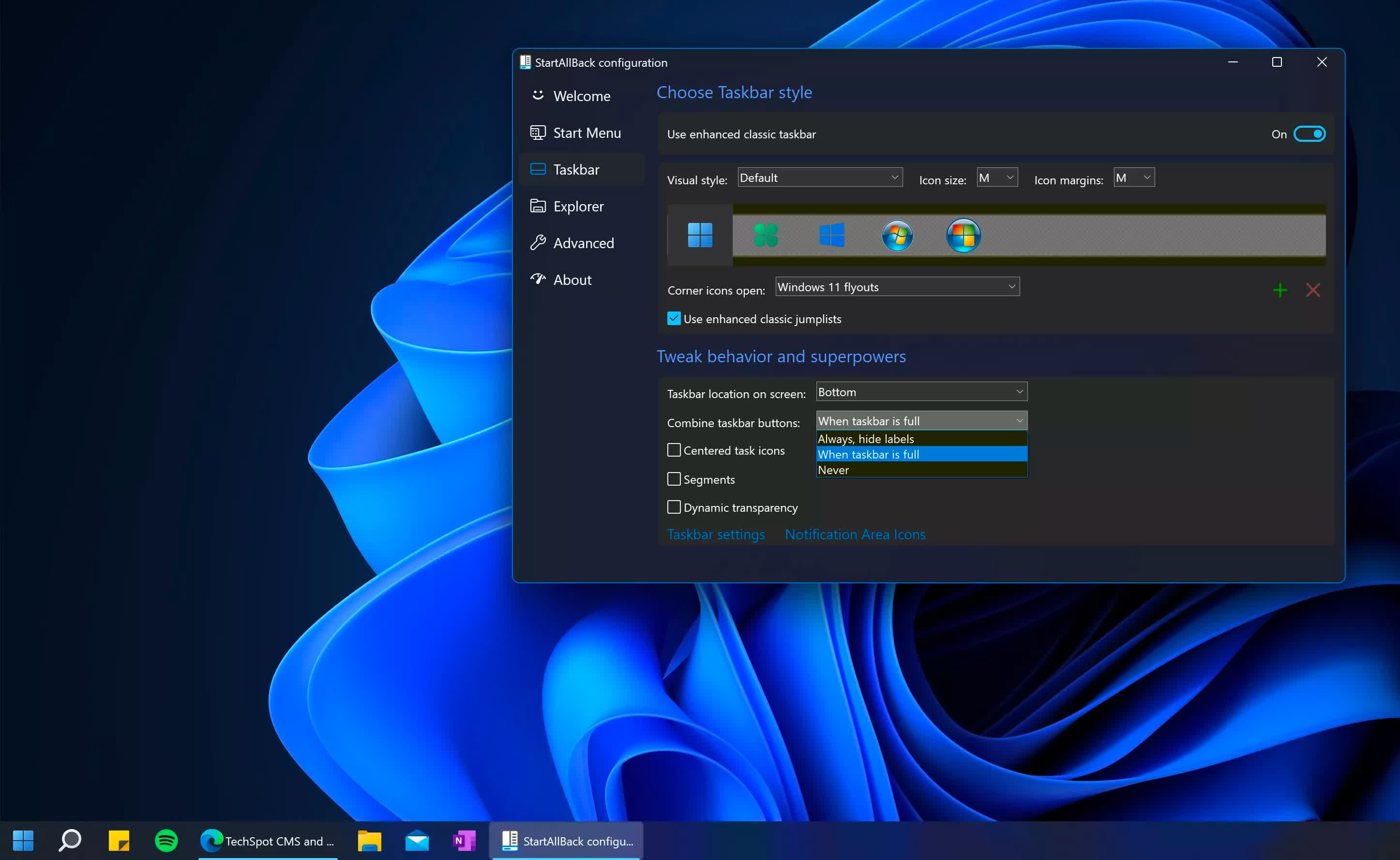I'm not ready to make the jump to Windows 11 yet but when I do one of the biggest priority for me is to have the Taskbar on the right-hand side of the screen. I need screen height more than screen width. Actually I wish they still made laptops with the old format screens, the new wide format is great for watching videos, movies etc. but for doing real work such as writing documents in word or using AutoCAD you need a squarer format to your screen.
Hopefully this will be part of Windows 11 before it's released but if that doesn't happen the utilities discussed here will certainly provide that flexibility.