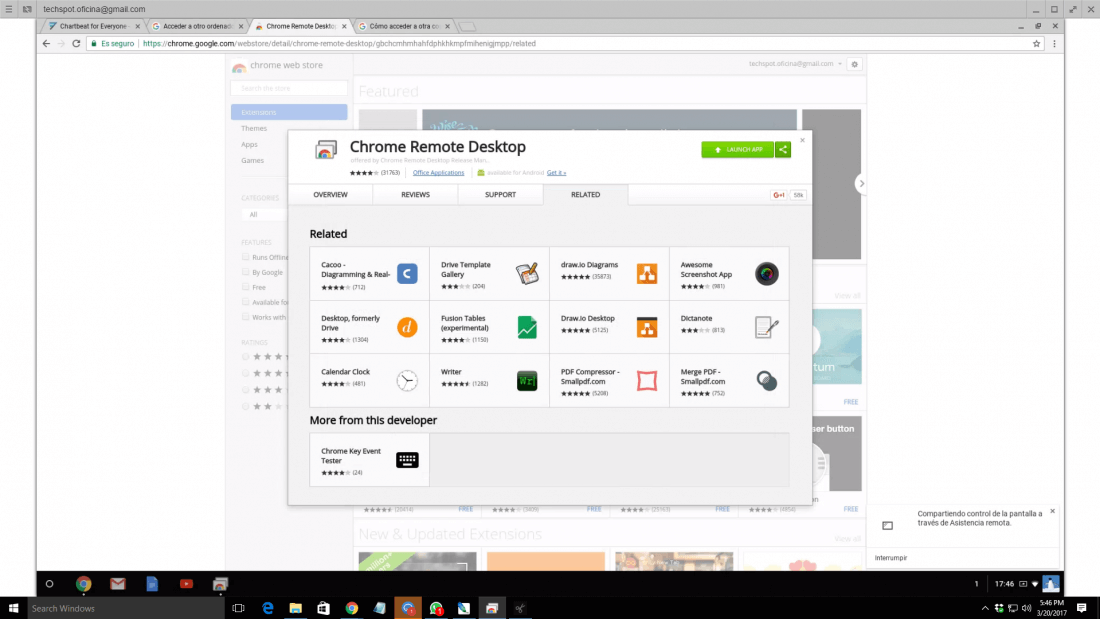Chrome Remote Desktop can be installed in any machine with a Chrome browser, regardless of the operating system. This brings the possibility of not only accessing your files and programs remotely like in traditional cases, but also the option of running Windows or macOS applications in your ChromeOS device.
https://www.techspot.com/article/1359-chrome-remote-desktop/