If you are regularly suing a Windows laptop, It's always a good idea to password protect it, even if you are its aole user. If you forgot your password at any time, you will need to reset it. You need to create a password reset disk being able to reset your password. If you know your password, but you just need to change it for security purpose, you can do that quickly as well.
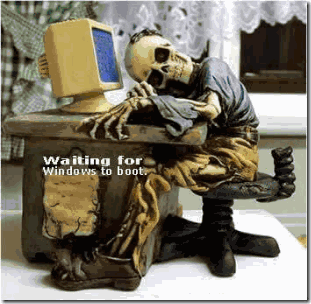
Today I want to introduce the easy and simple way for you.
Create Password Reset Disk
1)Turn on your laptop.
2)Insert a USB flash drive or download other password key ( take windows password key 8.0 for example, http://www.lostwindowspassword.com). According to Microsoft, you can only create one if you are a local user. If your computer is on a network or domain, an administrator must reset your password.
3)Click the "Start" buttom. Click "Control Panel". "Open" user Accounts and Family Safety. "Click" User Accounts".
4)On the left-hand side, click "Browse" to browse Windows Password Key 8.0 image file. The file is usually located as the default. Follow the instrution. When completed, then you can access if you need to reset your password.
Reset password
Turn on your laptop and log in to Windows. If you cannot log in because you enter the wrong password, Windows will show a message that you entered an incorrect password. Click "OK"
Click "Reset Password"
Insert your password reset disk drive.
Follow the instruction in the Password Reset wizard. This will allow you to create a new password. Log in to Windows with the new password. You can use the same password reset disk any time if you need to reset your password.
Change Password
Turn on your laptop and log in to Windows.
Press Ctrl+Alt+Delete. A new screen will appear that gives you several options.
Click "Change a Password".
Type in your old password. Type in a new password. Type your new password again. Press Enter.
Write down your new password and keep it in a safe place or remember by your heart .
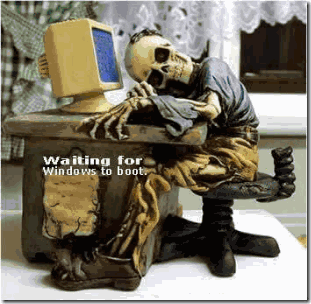
Today I want to introduce the easy and simple way for you.
Create Password Reset Disk
1)Turn on your laptop.
2)Insert a USB flash drive or download other password key ( take windows password key 8.0 for example, http://www.lostwindowspassword.com). According to Microsoft, you can only create one if you are a local user. If your computer is on a network or domain, an administrator must reset your password.
3)Click the "Start" buttom. Click "Control Panel". "Open" user Accounts and Family Safety. "Click" User Accounts".
4)On the left-hand side, click "Browse" to browse Windows Password Key 8.0 image file. The file is usually located as the default. Follow the instrution. When completed, then you can access if you need to reset your password.
Reset password
Turn on your laptop and log in to Windows. If you cannot log in because you enter the wrong password, Windows will show a message that you entered an incorrect password. Click "OK"
Click "Reset Password"
Insert your password reset disk drive.
Follow the instruction in the Password Reset wizard. This will allow you to create a new password. Log in to Windows with the new password. You can use the same password reset disk any time if you need to reset your password.
Change Password
Turn on your laptop and log in to Windows.
Press Ctrl+Alt+Delete. A new screen will appear that gives you several options.
Click "Change a Password".
Type in your old password. Type in a new password. Type your new password again. Press Enter.
Write down your new password and keep it in a safe place or remember by your heart .