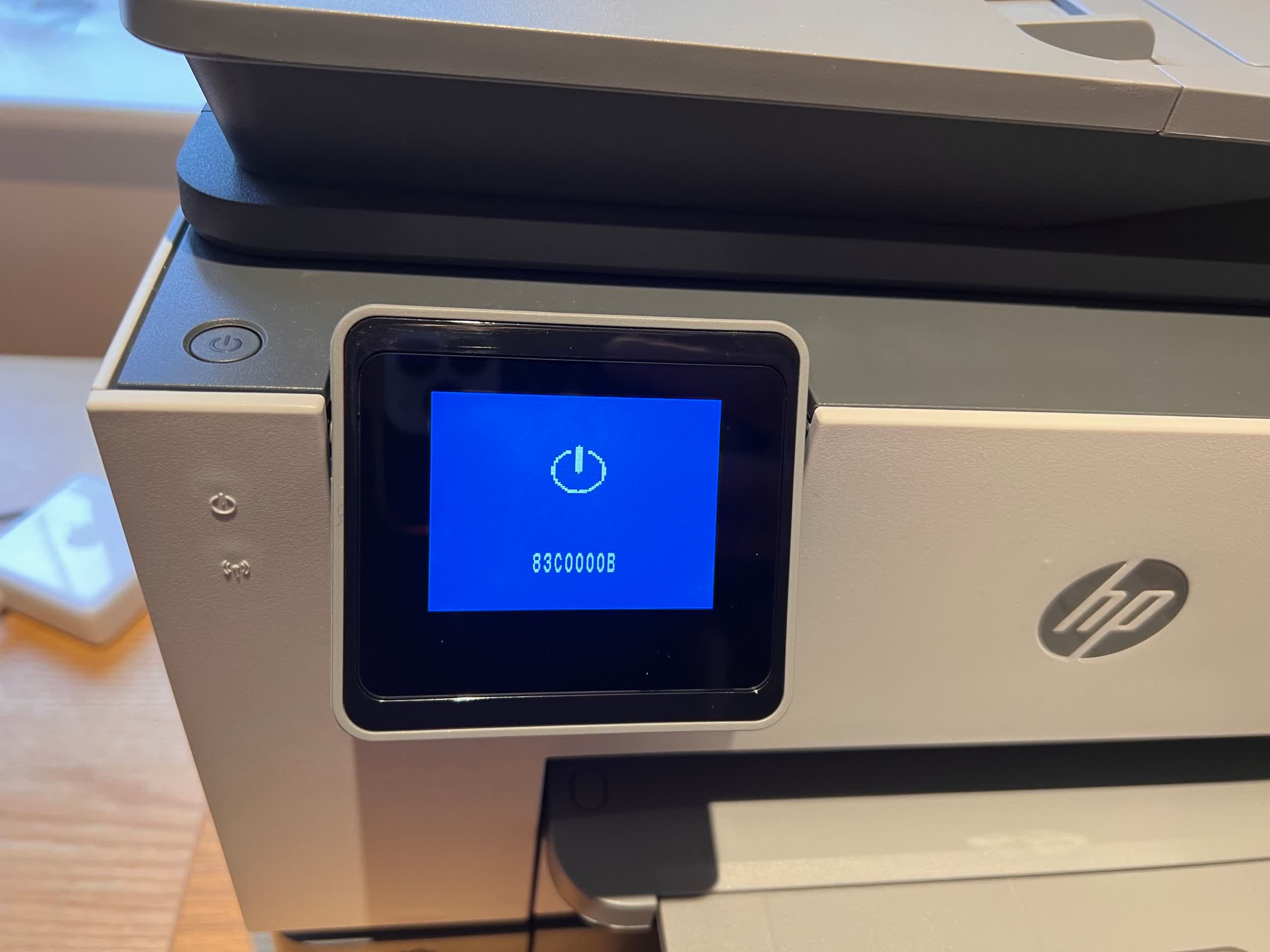Facepalm: Some HP printers are facing serious issues, and this time it's nothing to do with the company purposely blocking third-party ink cartridges. A firmware update HP released earlier this month has been bricking some customers' OfficeJet printers – and there's still no fix available.

Since about the second week of May, HP's support forums have been packed with angry users complaining about OfficeJet printers being bricked following the installation of a firmware update.
Affected users who installed the firmware found that a blue screen with error code 83C0000B appeared on their printers' touchscreens. Fixing the printer normally requires a factory reset, but that's done via the touchscreen, which is completely borked.
Bleeping Computer reports that some users from the US, UK, Germany, the Netherlands, Australia, Poland, New Zealand, and France found their printers were frozen by the update.
Courtesy of Bennyboos
Printers affected by the firmware update include OfficeJet 9020e series models such as the Pro 9022e, Pro 9025e, Pro 9020e All-in-One, and Pro 9025e All-in-One. For those who own one of these printers and haven't already installed the firmware, HP recommends keeping it turned off or disabling their internet connection to avoid automatically downloading the problem software.
If you've installed the firmware update and it's bricked your printer, sending it to HP for servicing is the only solution. HP said in a statement that the problem has affected a "limited number" of users and that it is working "diligently" on a fix.
HP recommends that anyone experiencing the error contact its customer support team via https://support.hp.com.
The issue is just the latest for HP, which has spent the last seven years embroiled in controversy for pushing out firmware updates to its printers that disabled third-party ink cartridges. Despite the negative publicity, complaints, and lawsuits - the most recent of these was a $1.35 million payout to customers in four European countries - HP hasn't abandoned its cartridge DRM plans. A recent security update to its printers resulted in more models blocking cartridges that lack an HP chip.
https://www.techspot.com/news/98787-hp-firmware-update-bricks-printers-has-no-fix.html