Although Google's web-based mail service rising in popularity, the pain of ditching old mail and contacts deters many who want to make the switch. A few months back, Google eased the pain of parting with your old account by allowing new users to import their previous mail data to Gmail - a welcomed feature.
However, many long-time Gmail users have email accounts lurking from years prior to Gmail's inception. The old accounts often contain dated confirmation emails and other data most people just can't let go. Gmail is now able to import that old data to existing accounts, and users can finally let their antiquated Hotmail account rest in peace.
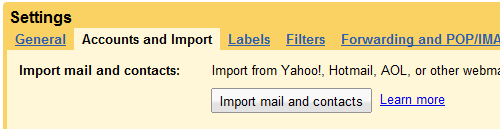
To use the new feature, simply go to Settings, and then the Accounts & Import tab. Click Import mail and contacts and a follow the prompts from there. According to Google, the entire copy process takes a few days, but eventually everything will arrive to your Gmail account.
https://www.techspot.com/news/35911-import-your-old-mail-and-contacts-to-gmail.html