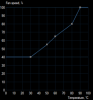Several mos ago replaced OEM GPU (that ran hot) w/ EVGA GT240. When hot weather got here, I noticed GT240 seemed to run hotter than I think it should w/ normal browsing.
But, also noticed fan speed really didn't increase much until temps were in high 60's - even then fan might run only 50 - 55%. I can get GPU up past 60 C just clicking back / forth on some images - like Mozilla themes.
Yes, the GPU fins / fan are clean - took 'em outside & blew out. Can see down thru the fins w/ a flashlight to check. Really wasn't dirty, so made no diff under type of use described.
Installed MSI's Afterburner & tried the "User defined software automatic fan control" - which controls the fan well (SpeedFan didn't) & easy on resources.
Question - at what temp would you really crank up the fan to avoid ever getting above that temp? Specs or manuals don't give this info.
Obviously, the stock setup wasn't effective. Right now, have Afterburner set to 55% at 50 C, 65% @ 60 C. (see graph) This may not be running the fan high enough to keep it below 60 C - still gets there opening a lot of pages. Once fan kicks in @ 65%, temp drops fairly quickly & running at that % easily drops it below 60 C (or 50). Should note - no other components get nearly as high, so doesn't seem to be a problem w/ the case.
I know some report GPUs running 60 (140 F) & even higher, but seems kinda high & hard on components if happens very often. Still have a lot of room to increase fan speed, but don't want to be overly concerned if 60 C isn't an issue. I could raise it to 65% or higher @ 50 C, if necessary.
This also makes me question effectiveness of the factory thermal paste, as I've read so many complain about. That maybe I should think about redoing the paste.
Thanks.
But, also noticed fan speed really didn't increase much until temps were in high 60's - even then fan might run only 50 - 55%. I can get GPU up past 60 C just clicking back / forth on some images - like Mozilla themes.
Yes, the GPU fins / fan are clean - took 'em outside & blew out. Can see down thru the fins w/ a flashlight to check. Really wasn't dirty, so made no diff under type of use described.
Installed MSI's Afterburner & tried the "User defined software automatic fan control" - which controls the fan well (SpeedFan didn't) & easy on resources.
Question - at what temp would you really crank up the fan to avoid ever getting above that temp? Specs or manuals don't give this info.
Obviously, the stock setup wasn't effective. Right now, have Afterburner set to 55% at 50 C, 65% @ 60 C. (see graph) This may not be running the fan high enough to keep it below 60 C - still gets there opening a lot of pages. Once fan kicks in @ 65%, temp drops fairly quickly & running at that % easily drops it below 60 C (or 50). Should note - no other components get nearly as high, so doesn't seem to be a problem w/ the case.
I know some report GPUs running 60 (140 F) & even higher, but seems kinda high & hard on components if happens very often. Still have a lot of room to increase fan speed, but don't want to be overly concerned if 60 C isn't an issue. I could raise it to 65% or higher @ 50 C, if necessary.
This also makes me question effectiveness of the factory thermal paste, as I've read so many complain about. That maybe I should think about redoing the paste.
Thanks.