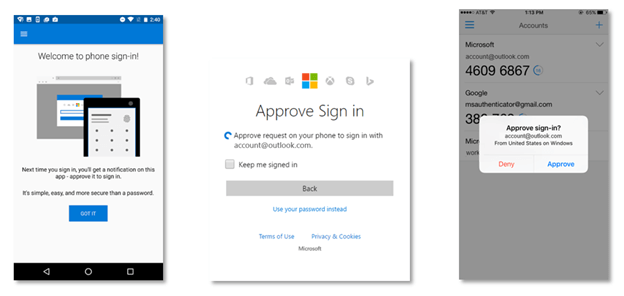
Remembering different passwords for dozens of online services can be quite a chore, but reusing the same on all of them is a huge detriment to your digital security. That’s why password managers exist and why some companies are trying to figure out ways to bypass passwords altogether. Through a new phone sign-in feature on its Authenticator apps on iOS and Android Microsoft is taking a shot at the latter.
The new feature has been available for some time as part of a 'soft launch', but the company has now announced that it is 'generally available' for all users to enjoy.
If you already use the Microsoft Authenticator app for your personal account, select the dropdown button on your account tile, and choose Enable phone sign-in. Once enabled, trying to log into your Microsoft account with prompt a notification on your phone. From there, you can tap "Approve" or "Deny" to allow or reject the login, essentially eliminating the need to enter a password altogether.
Ironically, the feature doesn’t work with the Windows version of Microsoft’s Authenticator app. As Microsoft's Alex Simons explaines, “Windows Phone makes up <5% of the active users of our Authenticator Apps so we have prioritized getting this working with iOS and Android for now. If/When it becomes a big success on those high scale platforms, we will evaluate adding support for Windows.”
You can always choose to use your password to sign in if you’ve forgotten your phone or your battery died. This is essentially two-factor authentication made a bit easier and more convenient.
https://www.techspot.com/news/69013-microsoft-authenticator-app-adds-phone-sign-option-skips.html