In brief: Microsoft has spent years calling for the death of the password, and it moved another step closer to that goal in the latest Windows 10 preview for Fast Ring Insiders.
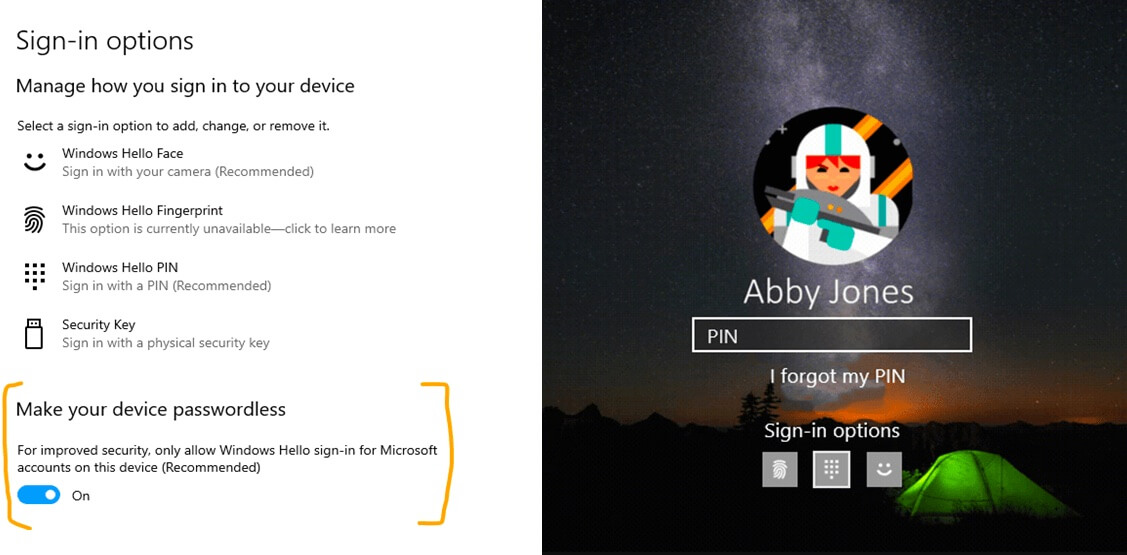
The Redmond firm has announced a number of new features in Windows 10 Insider Preview Build 18936, the most significant being an option to “make your devices passwordless.”
By going to Settings > Accounts > Sign-in options and toggling the passwordless switch, all Microsoft accounts on that device will use Windows Hello face recognition, fingerprints, PIN codes, or physical keys only.
The company writes that those who don’t have Windows Hello set up will be walked through the process next time they sign in. It adds that the feature is being rolled out to a small portion of Insiders, so the option may not appear for all users in Settings. If it’s not there, Microsoft advises checking again in a week or so.
Partly because so many people still use terrible passwords such as “123456,” Microsoft started calling for them to be killed off in favor of Windows Hello back in 2017. It moved closer to that goal in May when its authentication system received FIDO2 certification. Additionally, the firm got rid of its password expiration policy this year, admitting that forcing users to change their passwords every so often is ineffective.
Other changes in the latest Windows release include the Your Phone screen feature working with more Surface devices, being able to create calendar events straight from the taskbar, and several minor changes, improvements, and fixes.