In brief: Microsoft's Edge browser is already a compelling alternative to the likes of Google Chrome and Firefox, but it's getting even better now with a few key upgrades, one of which could help out quite a bit during the holiday shopping season. New features include price change alerts, an "efficiency mode," and a tool to help you swiftly change your compromised passwords.
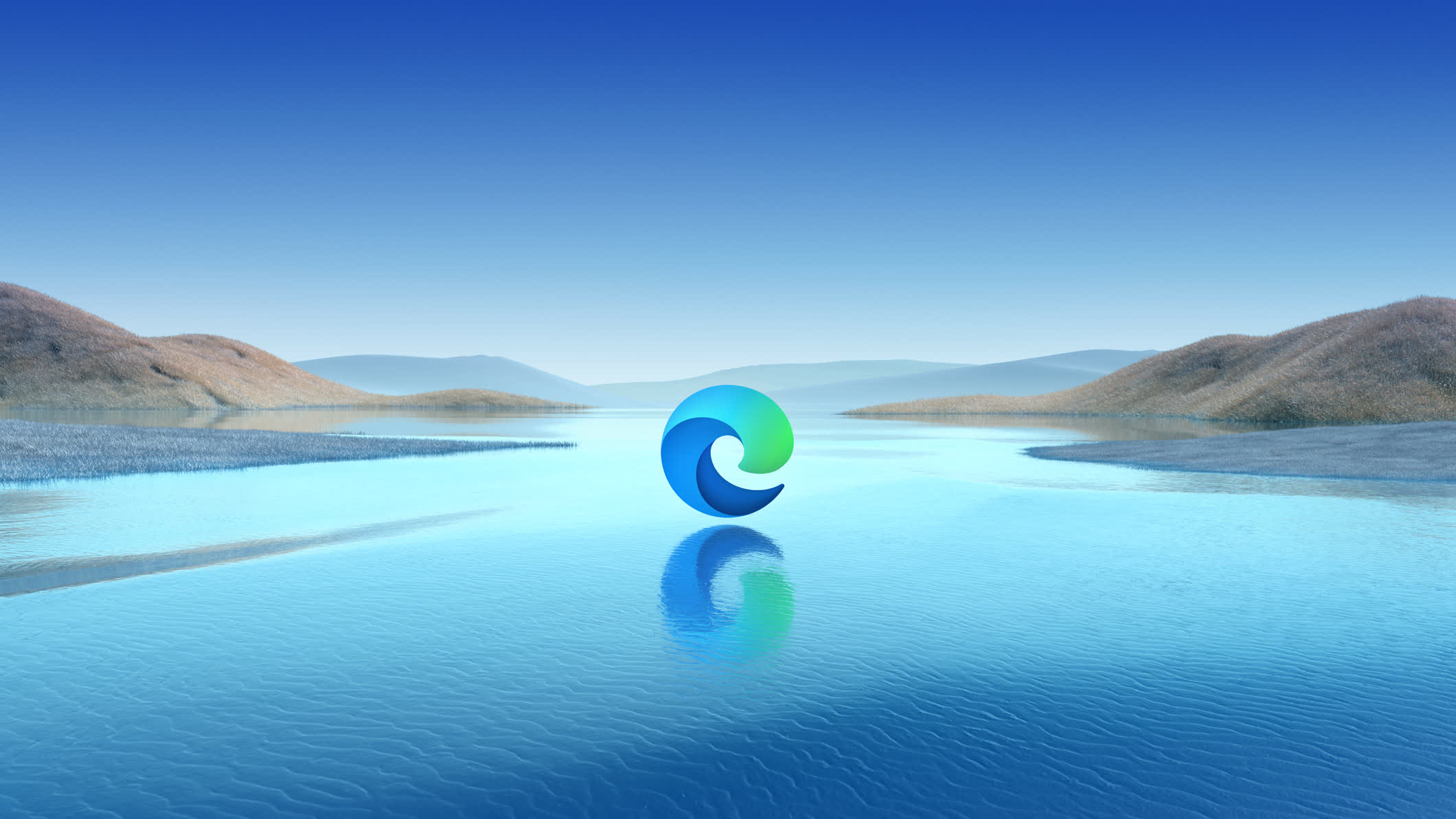
Each of these features would be wonderful additions to the Edge experience on their own, but together, they make for quite a meaty package. First, efficiency mode -- there's nothing terribly complex here. If you're using Edge on a laptop that's a little low on power, the browser will automatically re-calibrate its RAM and CPU usage to extend your battery life. This feature can be toggled on or off in Edge's "System and Performance" Settings menu, above the "Sleeping tabs" option.
Next on Microsoft's list of Edge upgrades is easy update; an unassuming name for a fairly useful feature. If any of the passwords Edge has saved for you happen to get compromised or leaked in a third-party data breach (a regular occurrence these days), the browser will try to give you the option to navigate directly to the "Change Password" page on the website.

If that step works, Edge will show you a popup that, when clicked, will auto-fill both the Current and New password fields for you. Only a "limited number" of sites are supported by easy update for now, but Microsoft says it will expand the list over the coming months.
The final notable change coming to Edge is an enhanced price tracker. Currently, Edge is able to show you the price history for products when you're shopping on compatible websites, but soon, it will also be able to alert you in real-time of any price changes.

Many browser extensions already offer this functionality, but typically, they require you to actually be on the appropriate store page before they will display alerts. With Edge's implementation, you'll receive price adjustment notifications for recently-viewed items no matter what website you're on. You'll find them by clicking a dedicated blue price tag button to the right of the browser address bar. This feature isn't available yet, but Microsoft says it's "coming soon."
https://www.techspot.com/news/92292-microsoft-edge-getting-price-change-alerts-easy-password.html