In brief: Microsoft has started rolling out the Windows 10 May 2020 update, which brings several changes and features to the OS. One new element of the upgrade is a system in which users are informed if their PC isn’t ready to receive the update.

Microsoft staggers its feature updates, with some users getting them many weeks after others. This helps the company identify potential conflicts with certain hardware/software and address them before rolling out the upgrade to these machines.
It had been the case that some Windows 10 users wouldn’t see anything when hitting the “Check for updates” button. Starting with this May update, Microsoft is giving people more feedback. As reported by Windows Latest, Microsoft is showing a message that reads: “The Windows 10 May 2020 Update is on its way. We’re offering this update to compatible devices, but your device isn’t quite ready for it. Once your device is ready, you’ll see the update available on this page [Windows Update]. There’s nothing you need to do at this time.” The company says that the new message is part of its efforts to improve transparency.
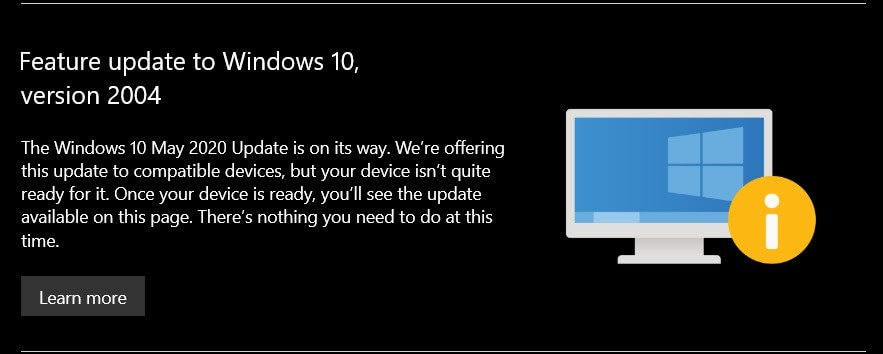
Microsoft has a release information page up for Windows 10 version 2004 (May Update) listing known issues caused by the update, which began rolling out last Tuesday. These include difficulty connecting to more than one Bluetooth device, issues with older Nvidia drivers, and variable refresh rates not working with Intel iGPUs.
You can read about the major new features and changes introduced by the Windows 10 May update here.
https://www.techspot.com/news/85444-microsoft-letting-users-know-if-their-pc-can.html