In brief: Windows 10 H2 is shaping up to be a minor release that fixes a lot of the headaches introduced by the Windows 10 May 2020 update. One such issue that's been fixed during the pre-release validation phase can significantly shorten the lifespan of your SSD.
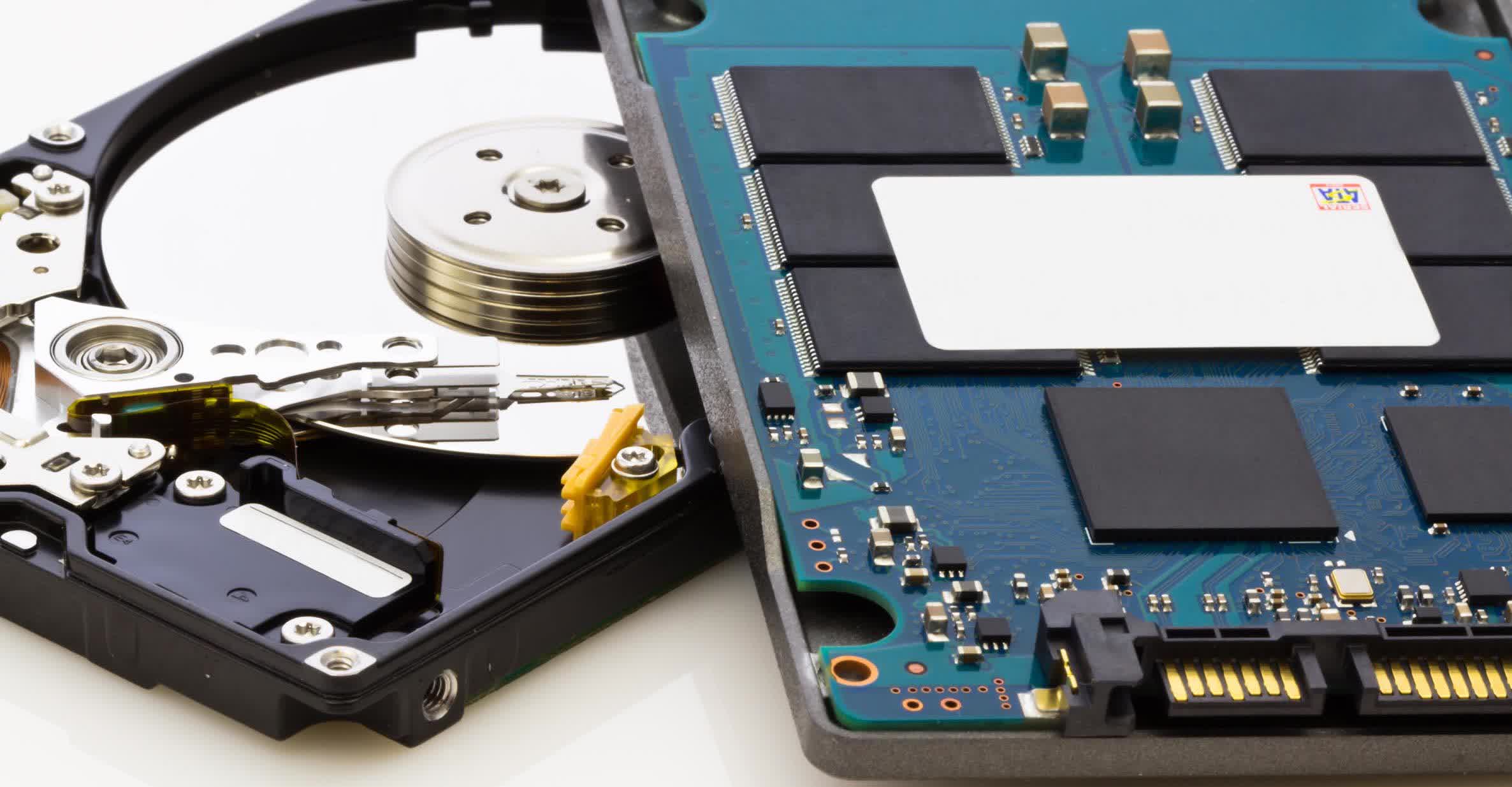
SSDs are much more popular today than they were a decade ago, thanks to a significant decrease in price that has made them affordable even for people on a tight budget. They've made PCs more responsive, and it's practically one of the best ways to prolong the life of an old device.
Over the years, Microsoft has adapted the Windows operating system to take advantage of solid state storage, from supporting the NVMe protocol to updating the Defrag tool in Windows, so that it can optimize SSDs. With the arrival of Windows 10 version 2004 (a.k.a. the May 2020 update), the company brought several welcome changes, but the release has seen a slow rollout due to a seemingly endless list of problems as well

It turns out there's a bug affecting the Defrag utility app in Windows 10 2004 that decides to defrag SSDs a little too often, which could shorten their lifespan. Normally, the app will regularly send a Retrim command on a default schedule or one set by the user, which helps the drive perform writes more efficiently. It also defragments SSDs once a month, which is rarely necessary but can still make a difference in certain scenarios, mostly because of limitations inherent to the NT file system.
In the case of the Windows 10 May 2020 update, the Defrag tool doesn't flag the fact that it's done a scheduled defragmentation on your SSD. Depending on how often you reboot your PC, it can end up doing it many times over, which is detrimental for the high density cells found in most consumer SSDs.
The good news is that Microsoft is incorporating a fix for this issue in the next update for Windows 10 version 2004, and people enrolled in the Windows Insider Program can already see it with build 19042.487. Still, the latest version of Windows 10 doesn't play well with Intel Optane memory, and there's been no sign that the issue has been fixed.
In the meantime, you can also fix the issue by disabling automatic defragmentation.
https://www.techspot.com/news/86557-microsoft-preparing-fix-windows-10-bug-affects-ssds.html