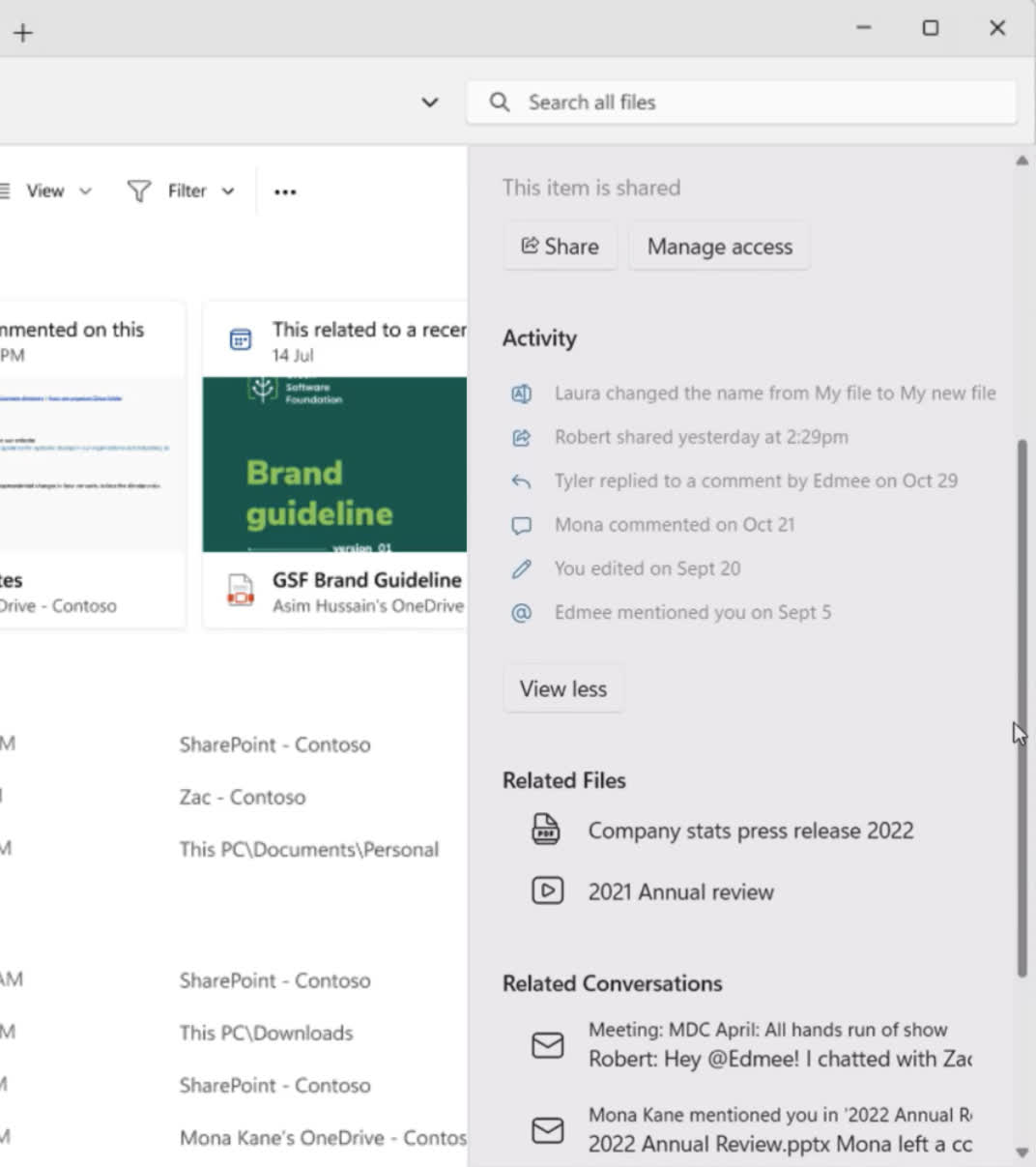Something to look forward to: Microsoft has been making changes to the File Explorer interface in Windows 11 since early last year, but it looks like a more significant overhaul is on the horizon. The company plans to reorganize some of the app's current features while integrating it more closely with its other tools.
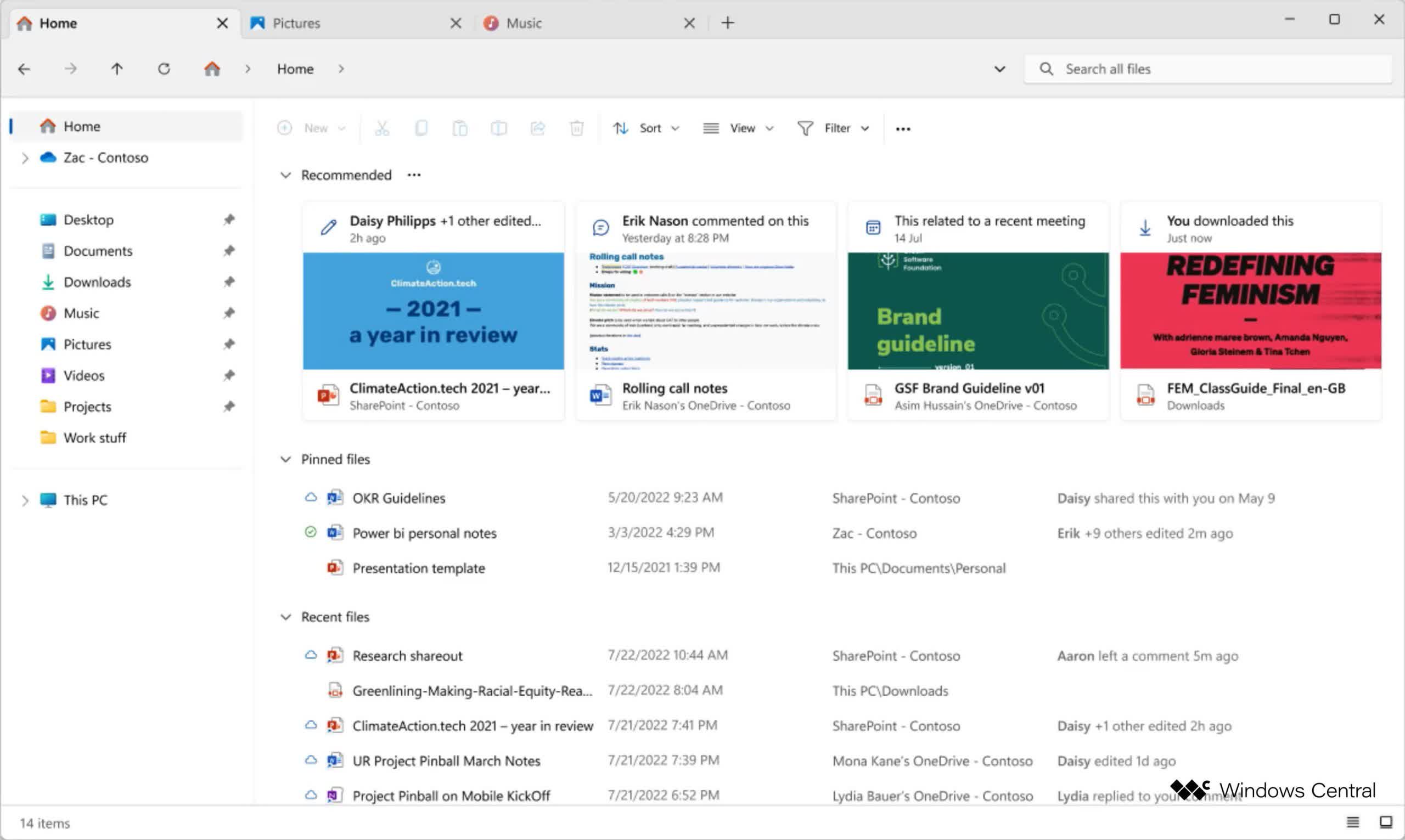
Windows Central obtained internal mockups this week previewing Microsoft's planned changes to Windows 11's File Explorer. Later this year, the company will significantly refresh the app while adding functions that connect to OneDrive and Microsoft 365.
The mockups show a redesigned header with a simplified row of icons and a home button. The refresh moves features like copy and paste into a separate banner in the file pane below the header.
The home button seems to lead to a page filled with recommended, pinned, and recently accessed items. The recommended files in the mockup look like recently modified files in a cloud workgroup, likely utilizing Microsoft's OneDrive, and a recently downloaded file.
Another mockup shows what happens when a user brings up a file's information in the details pane, revealing additional cloud and email integration. Users can see lists showing what other workgroup members have done with a file, related files, and related email conversations.
A new "gallery" area improves how users view and organize pictures in File Explorer. Mousing over pictures reveals larger previews.
Furthermore, sources told Windows Central that Microsoft might add the ability to tag files, making them easier to sort. The company may also widen the hitboxes on items in the File Explorer to make it more usable on touch screens. All of the additions would join the web browser-style tabs that Microsoft revealed for Windows 11's File Explorer last March. The feature is also coming to Notepad.
Currently, Microsoft aims to roll out the File Explorer overhaul before the end of the year. It could be the centerpiece of a Moment update or Windows 11's 23H2 update.
Users who don't want to wait for extra file management functionality or still use Windows 10 could check out alternatives to Microsoft's official File Explorer. The best include Files, RX Explorer, One Commander, TagSpaces, and XYplorer.
Image Credit: Windows Central
https://www.techspot.com/news/97389-microsoft-preparing-overhaul-windows-11-file-explorer.html