In brief: Microsoft will start rolling its Outlook for web redesign to the general public following a long testing phase where you could opt in to try it out, with all the bells and whistles as well as bugs and unpolished features. In light of increasing competition from Google with its Gmail suite, as well as others, the company has been playing catch up in terms of features, as well as a modernized interface that it believes will improve workflow in terms of scheduling and communication.
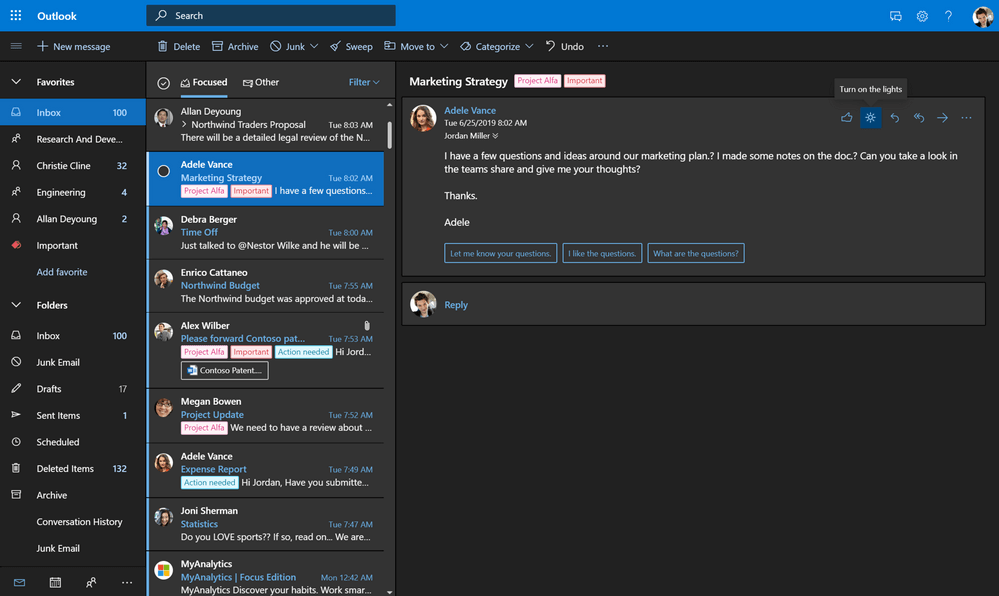
If you haven't been living under a rock, you may know that the new Microsoft is back to working on what it knows best - software, with an emphasis on making it seamless across all platforms. For the past eight months since Ignite last year, the company has given people the ability to glimpse at its work in progress on improving Outlook for the web, which was trailing behind in terms of UI and functionality. With enough feedback pouring in, the company says it's ready to offer the new web experience to Office 365 users. If your organization has opted in for the Targeted Release channel, you'll be able to use the redesigned web app later this month.
The interface now has more personalization options, with everything from the much-awaited Dark Mode to little touches that Microsoft believes will make for a more pleasing aesthetic with less friction when managing tasks and conversations. Now you can add a bit more color to your emails with Expressions - which are essentially GIFs and emojis - although a more useful change is the ability to tag and group them into categories. Bottom tabs will also allow you to jump between reading and writing, and snoozing an email will spare you the trouble of adding a reminder and have it resurface in your Inbox at a more convenient time.
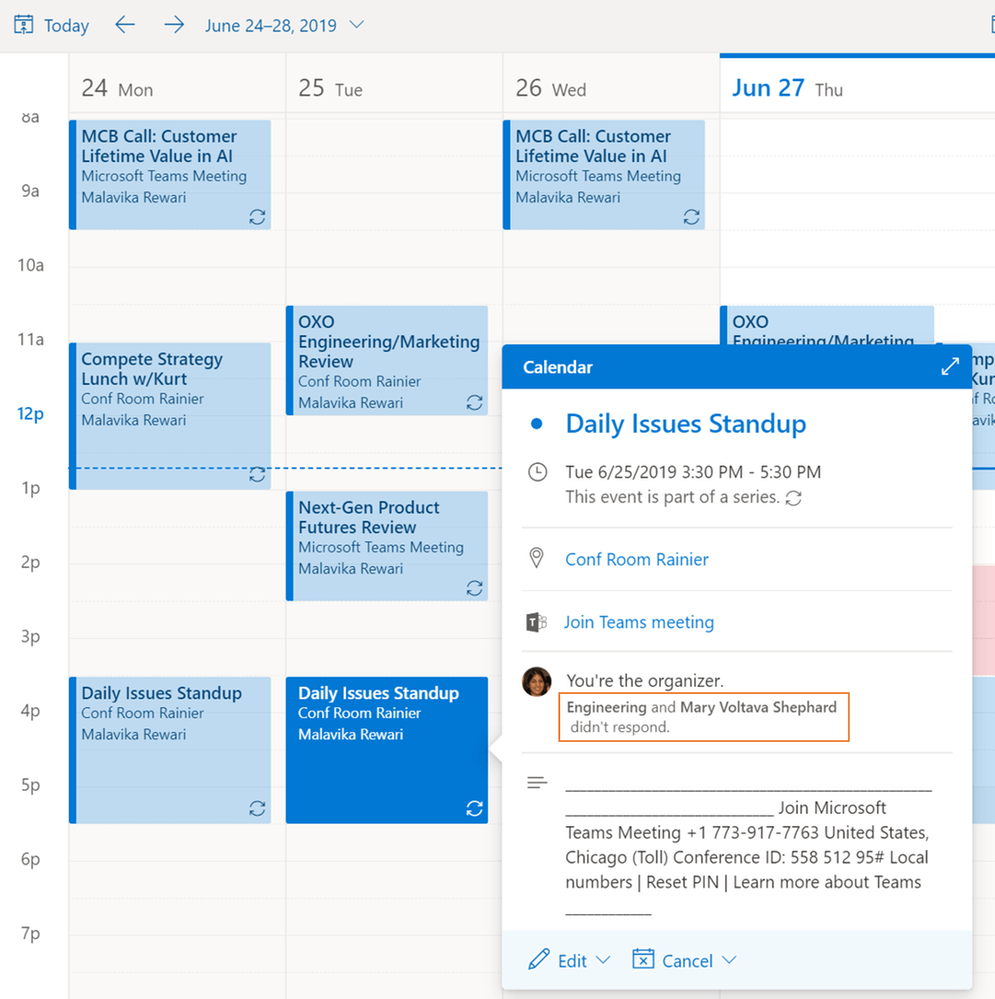
Calendar also has a few new tricks, where users can quickly jump into a Skype or Teams meeting from a drop down menu, and see a summary along with responses from participants right from peek view or the event invite. Other notable time-savers are the ability to search across multiple calendars and a monthly overview of upcoming events.
Perhaps more interesting is that Microsoft has integrated task management in the new Outlook with its To-Do app, which means every email you've flagged is automatically added as a reminder to make sure you follow-up. The company would also do well to work more on security, as a recent Outlook hack put a stain on the Microsoft's image after hackers were able to access months worth of email, albeit from regular users.
https://www.techspot.com/news/80811-microsoft-ready-roll-out-new-outlook-web-dark.html