Microsoft has fed the tech community a steady diet of Windows 10 information this week. In addition to revealing a summer launch window across 190 countries, demonstrating a new biometric authentication process and providing some Xiaomi users with a custom Windows 10 ROM, the Redmond-based company is now offering up new information and requirements for what could be its biggest OS launch to date.
During the Windows Hardware Engineering (WinHEC) conference currently going on in Shenzhen, Microsoft confessed that Windows 10 phones can have a potential screen size between three inches and 7.99 inches. Obviously, the lower and upper limits are hypothetical as a 3-inch smartphone wouldn’t make much sense. Given the current phablet craze, I wouldn't rule out the possibility of a massive 8-inch handset.
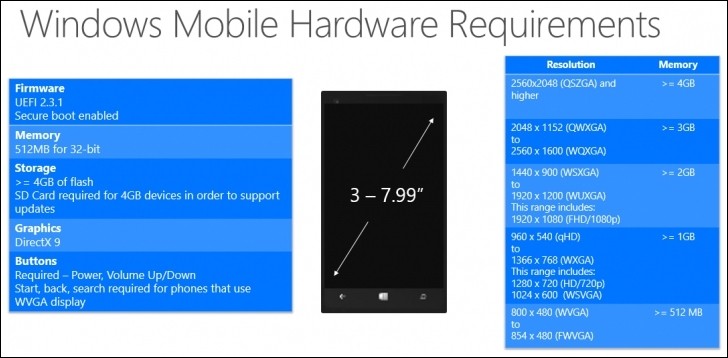
Flagship Windows 10 smartphones will be required to carry a minimum display resolution of 2,560 x 2,048 and have at least 4GB of RAM on tap. Standard phones, meanwhile, are only required to run 800 x 480 up to 854 x 480 and have just 512MB of memory while all phones must have at least 4GB of onboard storage (and an SD card slot if they only have 4GB for updating purposes).
Windows 10 Professional “desktop” PCs and tablets must carry screen sizes of at least seven inches, Microsoft said, while consumer tablets and PCs are required to start at eight inches.
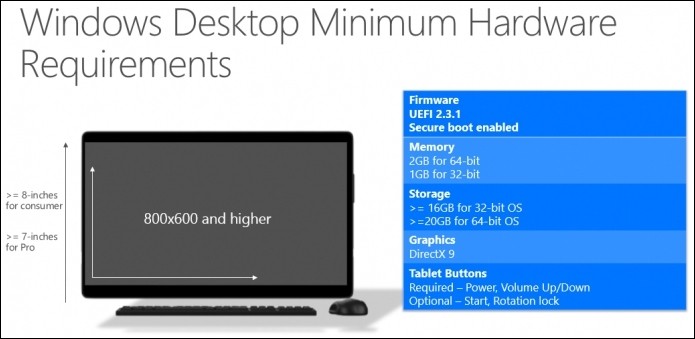
Naturally, specifications for desktop PCs are a bit more flexible. As we learned earlier this week, 32-bit versions of Windows 10 will require at least 16GB of free storage space while 64-bit installations need 20GB. They also need a minimum of 1GB / 2GB of RAM for 32-bit and 64-bit installs, respectively, and have to support DirectX 9 or higher.
