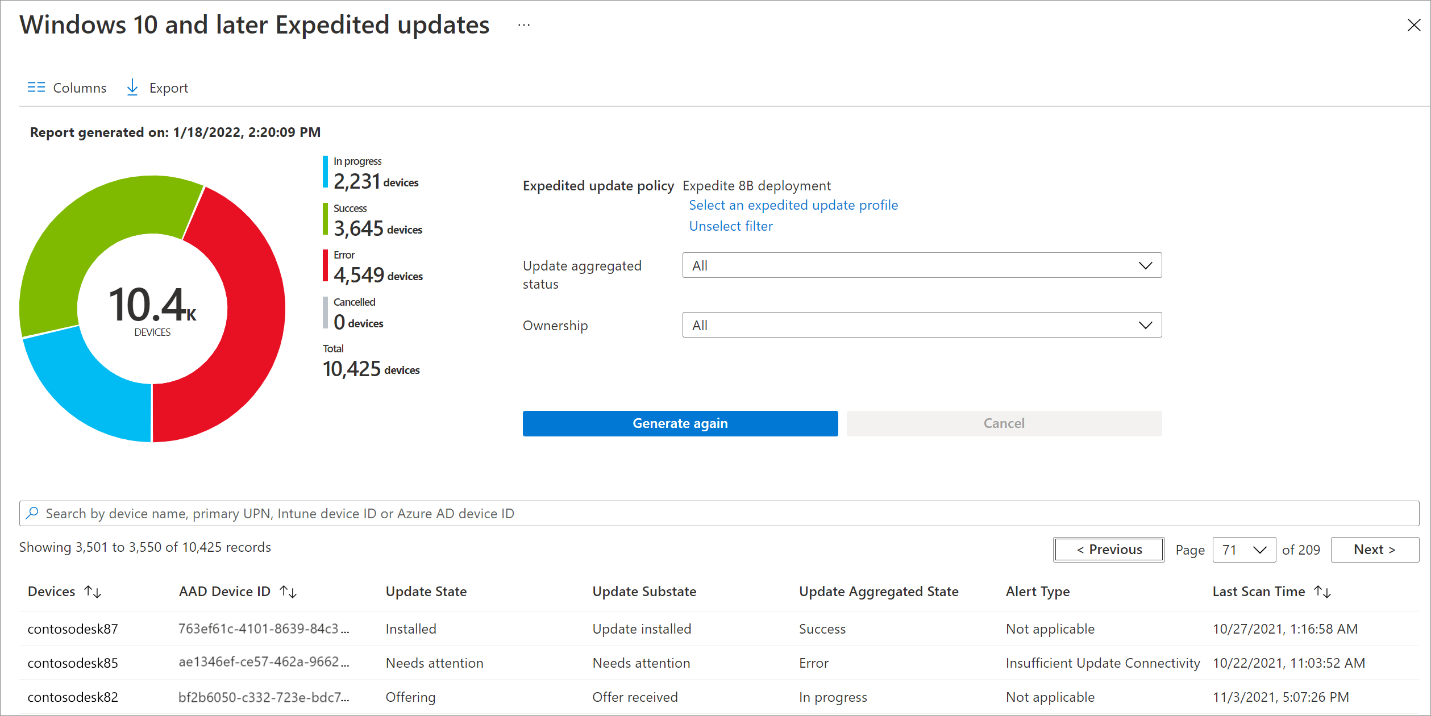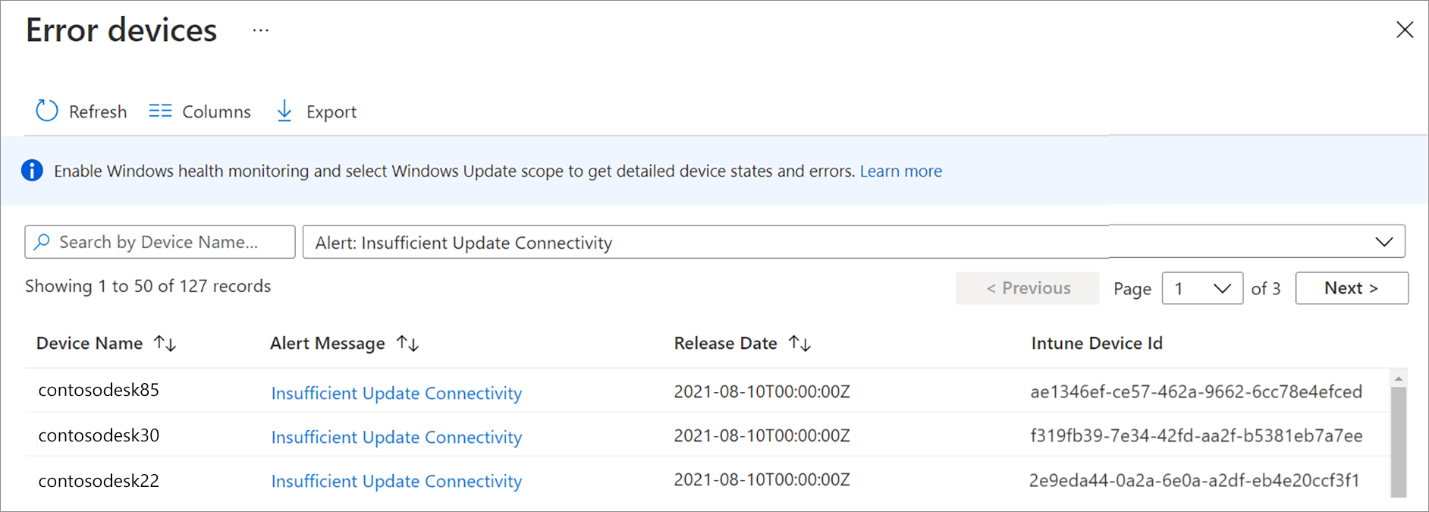In brief: Do you find Windows updates a pain? Microsoft has looked into reasons why so many Windows devices are not always fully up to date and found that they need to be online for at least eight hours to grab the latest updates and install them correctly.

David Guyer, program manager for Windows Updates in Endpoint Manager at Microsoft, writes on the Microsoft IT Pro Blog (via Bleeping Computer) that devices that don’t meet a certain amount of connected time are very unlikely to update successfully.
Microsoft tracks how long a device is powered on and also connected to one of its services, such as Windows Update, using a measurement it calls ‘Update Connectivity.’ The company discovered that a device requires a minimum of two hours of continuous connectivity followed by six total connected hours after an update is released to update reliably.
Microsoft also found that around 50% of devices running a Windows 10 build that’s no longer serviced don’t spend enough time online for the updates to be downloaded and installed. For those who are on a Windows 10 serviced build but have security updates that are more than 60 days out of date, the figure drops to 25%.
Guyer recommends businesses meet the minimum Update Connectivity measurement by leaving their devices powered on overnight so that the updates can download and install properly. “Impress upon them [device owners] the importance of keeping their devices connected so their devices can stay protected and they can stay productive,” Guyer writes.
Thanks to improved compression technology, Microsoft reduced the size of security and quality updates in Windows 11 by 40%, so the minimum Update Connectivity threshold for devices on the latest OS should be lower.
You can check which devices have insufficient Update Connectivity using the Microsoft Intune app, navigating to Devices > Monitor, and selecting either the Feature update failures or Windows Expedited update failures report.
https://www.techspot.com/news/93207-microsoft-windows-needs-minimum-8-hours-online-connectivity.html