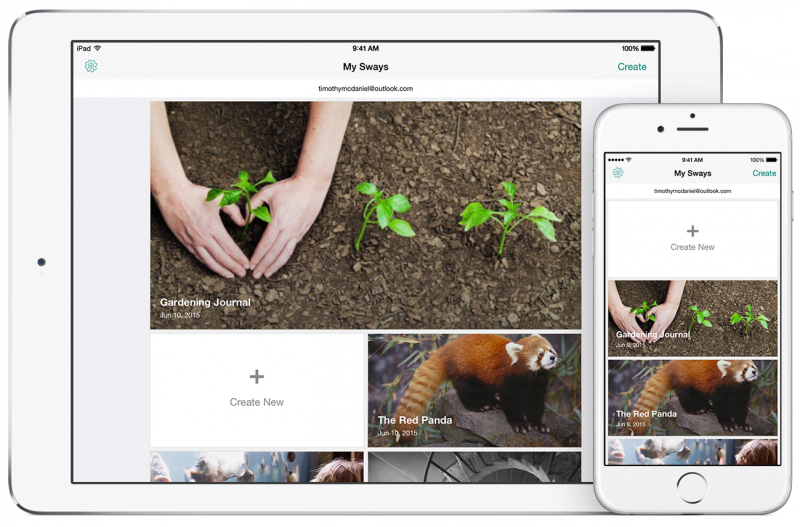
Microsoft announced Thursday that Sway, the newest addition to Office, is now available for iPad and will have a Windows 10 version. There's also a Sway update for the iPhone. Sway is a way to publish full webpage stories for whatever topic piques your interest.
The iPad version has drawn on consumer feedback to streamline the app, and some of the changes can be found in the iPhone update as well. It's now easier to add text, photos and videos to each Sway, and you can track the progress of the site by switching between Edit and Preview modes. Sway is also now available in six more languages, in addition to English (Spanish, Dutch, French, German, Italian and Japanese) with more coming.
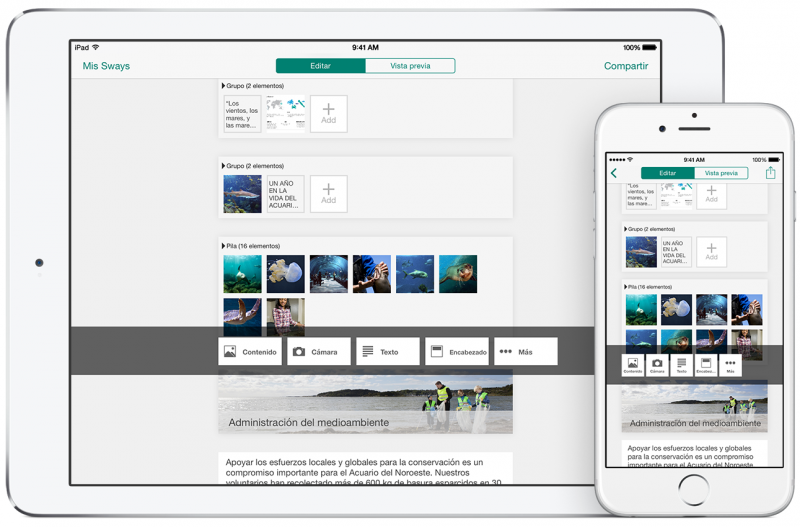
The iPad version of Sway takes advantage of the larger screen by allowing users to create and view in landscape as well as portrait mode. There's also a Remix option to try out different layouts and styles with the press of a button.
Sway for Windows, which will be available later this summer, promises a touch-first experience that syncs across the web and devices, and creates content that is attractive on any screen. The initial Sway release on Windows 10 will be limited to PC and tablets.
Different examples of Sway demonstrate the versatility of the tool, while there's plenty of room left for your own interpretation.
https://www.techspot.com/news/61142-microsoft-sway-app-ipad-now-available-windows-10.html