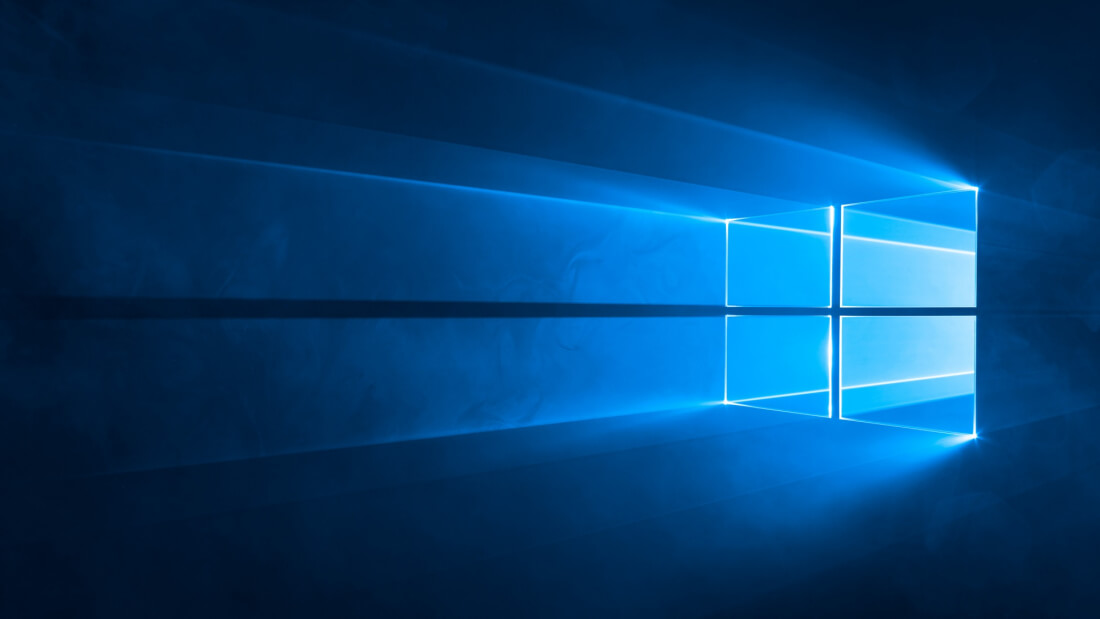
Microsoft released the Windows 10 Insider Preview Build 15002 for PC testers in the Fast Ring yesterday, showing off a huge number of new features and improvements. It gives us an idea what to expect in the Windows 10 Creators Update, which is due sometime this spring.
One of the more interesting new additions is the option to pause new updates for up to 35 days. Users can also choose whether or not to include driver updates when they want to update Windows. Sadly, these features will only be available with Professional, Education, and Enterprise editions of Windows, not the Home version.
Microsoft is trying to get more consumers to choose Edge as their browser of choice by introducing some improvements. The tab preview bar lets users see a visual preview of every tab they have open without leaving the current page. There are also new buttons for saving and restoring sets of tabs, and the ability to launch a new window or new InPrivate window straight from the Edge Taskbar icon. And like so many other browsers, Edge will now block Flash content by default.

For those who find themselves using Windows late into the night, Microsoft now lets you lower the amount of blue light that emits from the screen. A similar feature is employed by Google Play Books and in the Drift TV box, and is said to aid sleep by reducing the melatonin-blocking blue spectrum light.
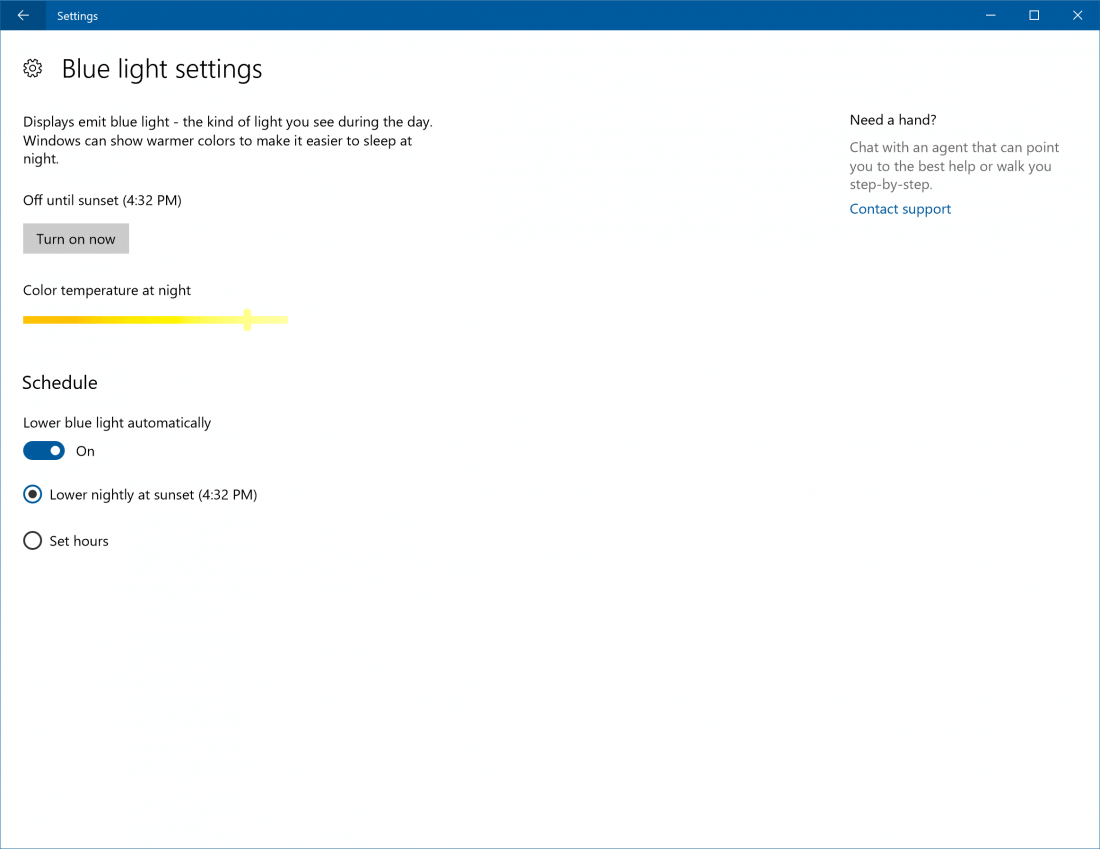
The green screen of death makes an appearance in the build. But, as reported last month, this is only to distinguish between Windows Insider reports and reports of those on production builds. The long-used BSOD will still be present in the final release of the Windows 10 Creators Update.
While the interface remains pretty much the same, there are a few small changes: start tiles can now be grouped into folders; the Windows Share experience pop-up lets users quickly pick the app they want to share content to; and a new screenshot feature can capture a region of a screen and copy it to the clipboard for pasting into apps.

Other updates include a smarter Cortana, Windows Ink improvements, simplified and faster VPN access, high DPI support for desktop apps, and much more. Check out the entire list of changes here.
The Windows 10 Creators Update is schedule for release this April.
https://www.techspot.com/news/67714-microsoft-windows-10-preview-build-arrives-huge-number.html