
In the past, we had talked about how the UI for Threshold will be easily recognizable from other versions of Windows, but at the same time, will feel familiar to those who will likely be transitioning from Windows 7 or even Windows XP.
Microsoft is considering bringing virtual desktops to Windows Threshold. The feature, which is already on other platforms like Ubuntu and OS X is currently being tested and is said to have similar functionality to that of Ubuntu. You can activate the desktops with a button on the taskbar (subject to change) and there are keyboard shortcuts that let you jump between active desktops.
For those of you who have never used virtual desktops, they are a simple way to help stay organized and focused. The feature works by creating multiple “desktops” where you can keep open applications and then switch between the desktops to view other applications.
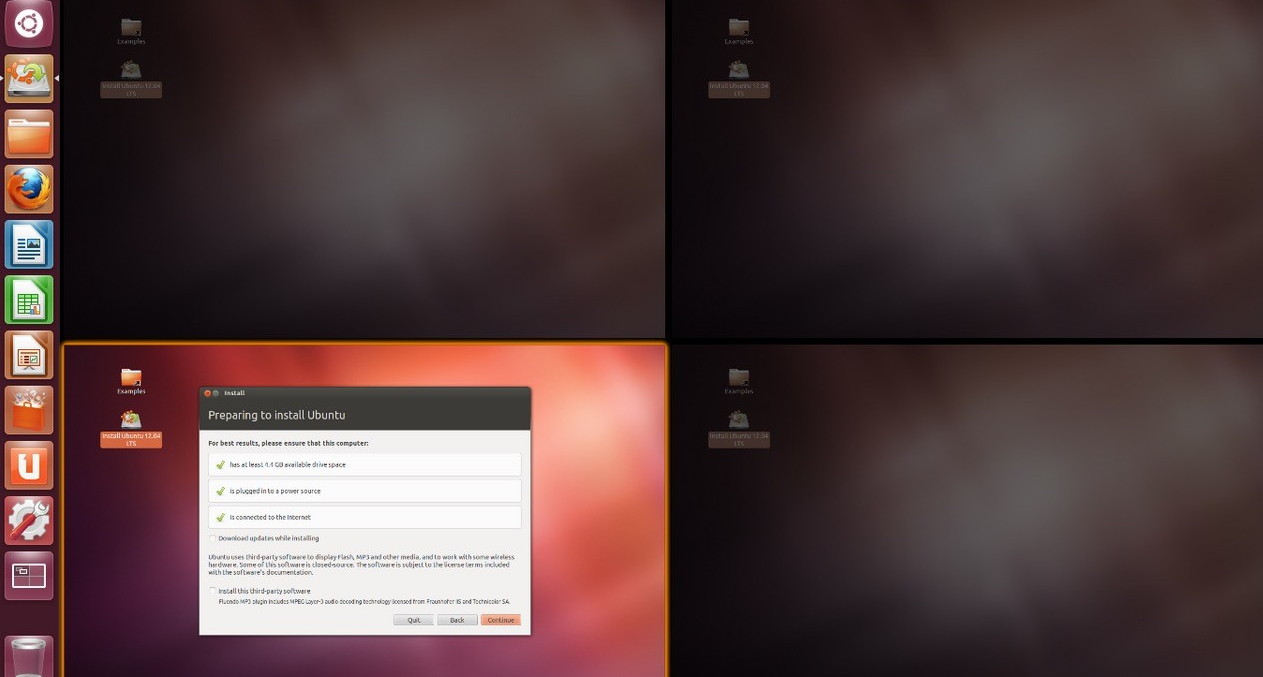
Ubuntu Virtual desktop feature shown above, Windows Threshold will act in a similar manner
For example, you can create a virtual desktop that has Outlook open and then other desktop with your web browser, both apps are running on their own desktop to allow you to focus on either web browsing, or email.
Read more about Windows Threshold.
This article is brought to you in partnership with Neowin.
https://www.techspot.com/news/57657-neowin-windows-9-here-come-the-virtual-desktops.html