What just happened? Nvidia's GeForce RTX GPUs have been out for quite some time now, and though more and more games have begun to support the real-time ray tracing tech they enable, their value proposition is still a bit shaky. Nvidia wants to sweeten the pot a bit now, though, with its new "RTX Voice" plugin.
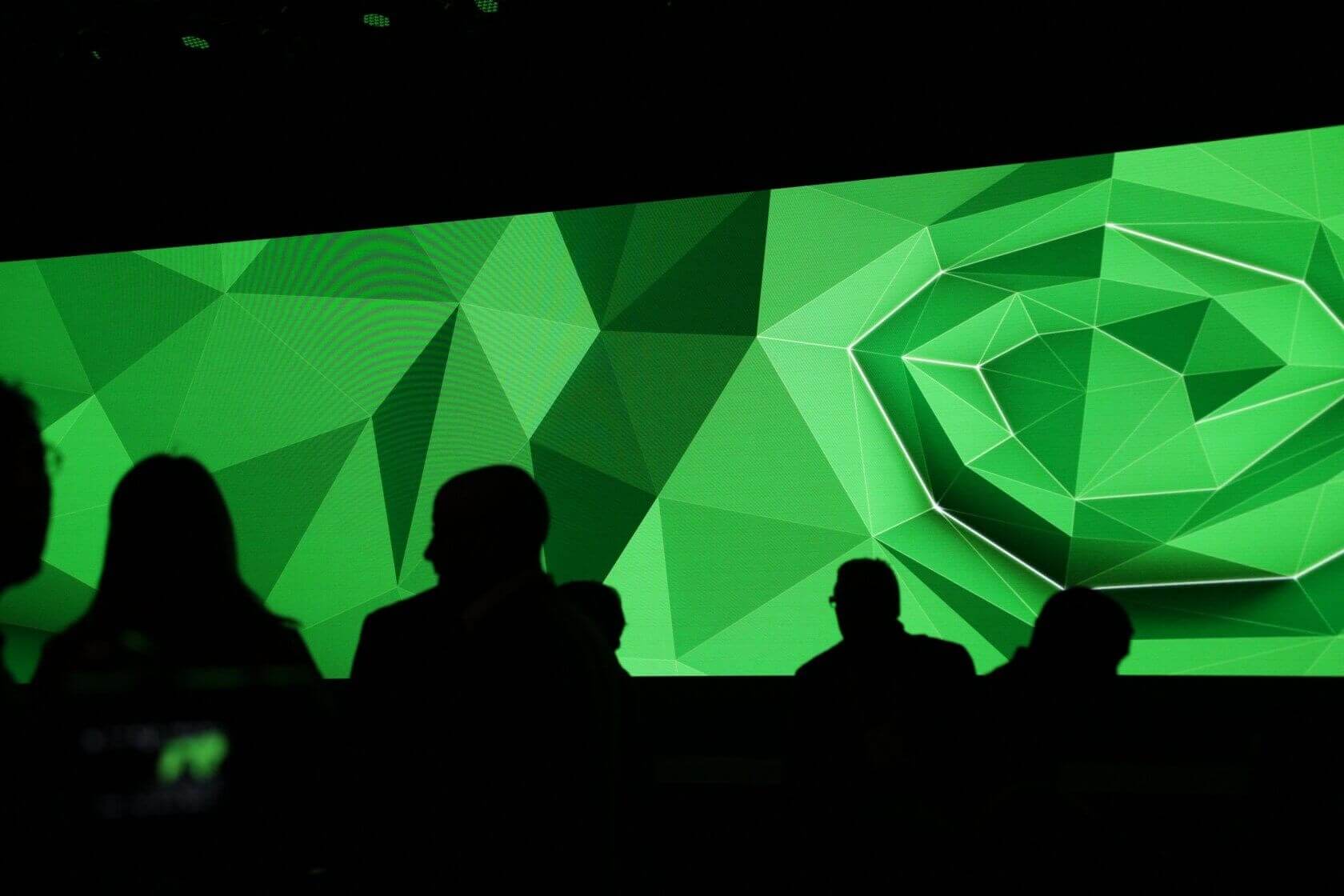
This plugin is available for download now, and it aims to remove "distracting background noise" from your recording device. Now that everybody who can is working from home, RTX Voice could be a lifesaver -- if you're hammering away at a work-related document while taking part in a conference call, the tech could help you suppress that sound and avoid distracting others.
Of course, the average work-from-home employee probably doesn't have an RTX GPU, which is a strict requirement here. RTX Voice relies on the AI capabilities built into the cards to function, meaning gamers are much more likely to benefit from it. Even so, Nvidia is currently supporting a nice mix of apps with RTX Voice, including gaming-centric software like Discord and Twitch Studio and productivity-focused apps like Zoom and Slack.
The full supported app list is as follows:
- OBS Studio
- XSplit Broadcaster
- XSplit Gamecaster
- Twitch Studio
- Discord
- Google Chrome
- Skype
- WebEx
- Zoom
- Slack
Setting up and using RTX Voice is relatively simple, according to Nvidia. Just download the app here, install it on a Windows 10 system with Nvidia drivers 410.18 or newer, and boot the app up. You'll see a screen that prompts you to select whatever input and output devices you prefer to use, and then you'll need to check the box labeled "Remove background noise from my microphone."
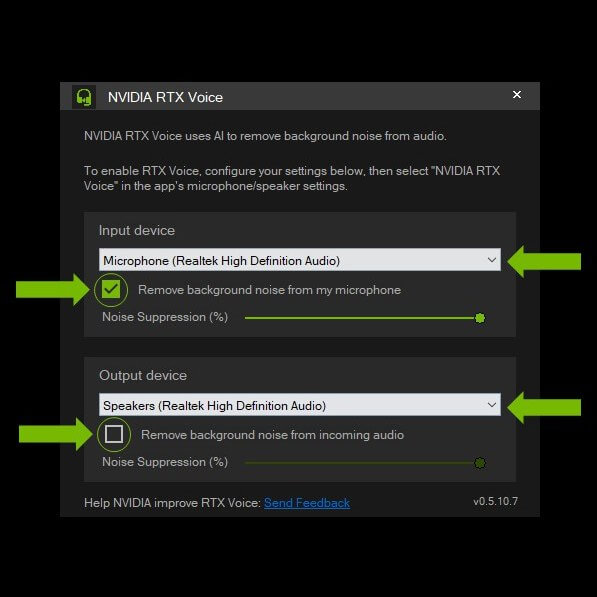
After that, open up a supported app and navigate to its audio settings interface. There, you must change your input and output devices to "NVIDIA RTX Voice." If you still need help setting RTX Voice up for a specific app, Nvidia has detailed instructions for each available right here.
Once you've finished all of those steps, you should be good to go, though we should point out that this software is still in beta, and you are probably going to run into the occasional bug. If you try it out, be sure to detail your experiences in the comments below.
https://www.techspot.com/news/84881-nvidia-rtx-voice-app-uses-ai-improve-noise.html