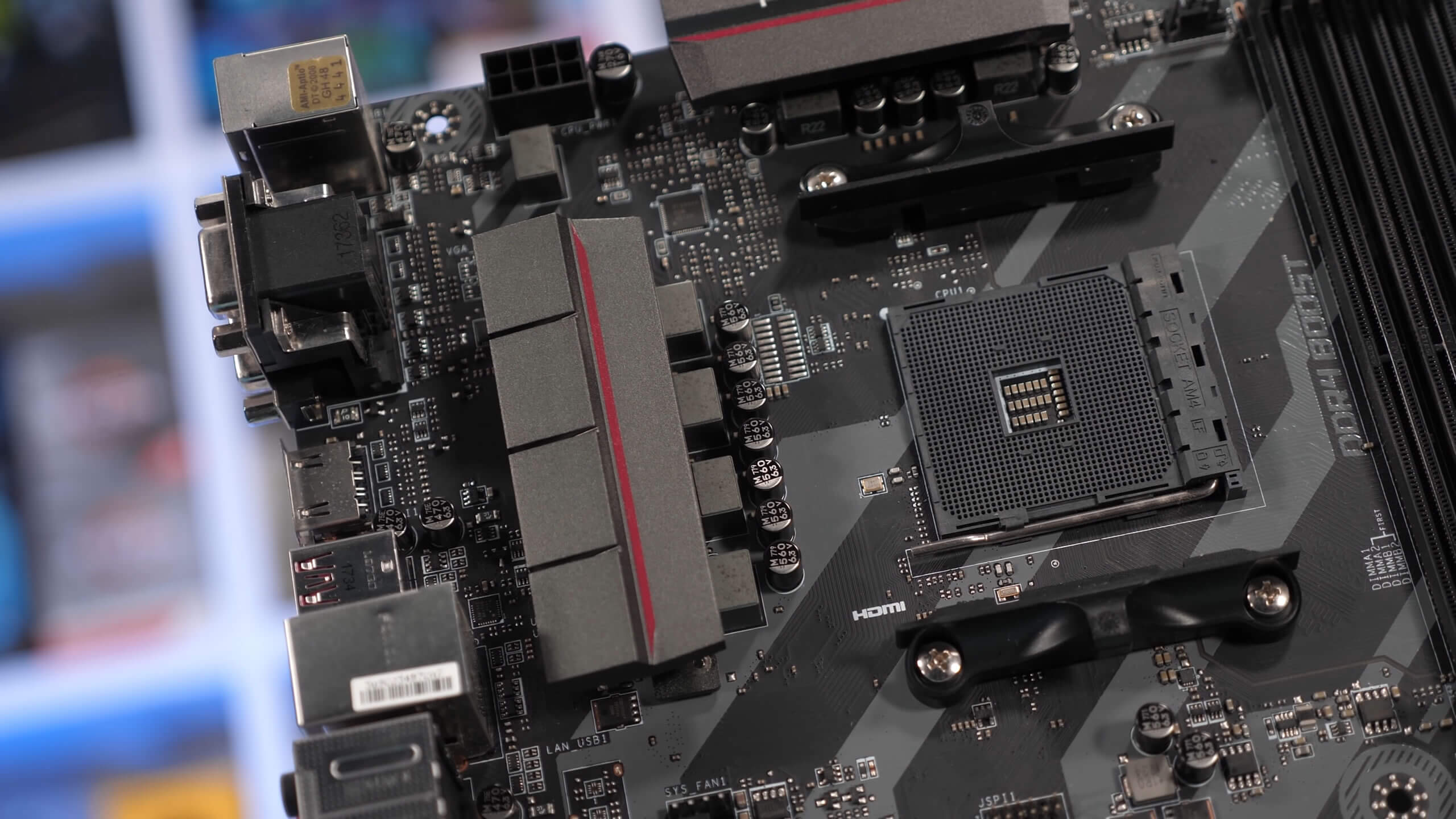Ryzen processors are quite responsible to increases in RAM speed, so getting it to 3000 is definitely worth the trouble. Perhaps the first thing to check is whether or not your exact RAM model is on MSI's compatibility list:
As a world leading gaming brand, MSI is the most trusted name in gaming and eSports. We stand by our principles of breakthroughs in design, and roll out the amazing gaming gear like motherboards, graphics cards, laptops and desktops.

www.msi.com
Select Compatibility from the left menu, then Memory by RX-3X00. You can search by the vendor (Crucial) or if you have the exact model code, you can search by that. If your RAM has been tested by MSI, it will appear in the list and you'll be able to see what speed is actually supported. Don't worry if it's not in the list, though: MSI can't test every possible make & model of DDR4.
Scanning through the Compatibility list for DDR4-3000 entries shows almost all of them are rated for 3000, so that in itself shouldn't be a problem. What
might be an issue is the XMP Profile - some RAM models have two XMP profiles and the BIOS may have the option to switch between them.
The profiles themselves are fairly generic and not always optimal for a given CPU+motherboard combination. If you're confident with tweaking RAM timings in the BIOS, you could copy the XMP timings onto paper, set everything to manual, and then enter the XMP values in by hand - then raise something like tCAS by 1 (e.g. 15 to 16) and see how that fairs, in terms of stability.
Or you can use the default timings, set the voltage to the XMP voltage, and raise the clock to 2933. Test that and see if you get errors; then keep dropping the speed to see where things settle down at.
Something to note is that you're using a fairly beefy CPU in a motherboard that only has a 4-phase VRM setup and with no heatsink to help with heat dissipation. Putting a 3900X into that board, and then using overclocked RAM, will make them quite toasty.
Over the past week we've been testing AMD B550 motherboard VRMs and today we'll look at MSI Tomahawk motherboards from the past few generations comparing B350, B450...

www.techspot.com
Check out the above article - although it's not exactly the same board as yours, it's pretty similar. You can see that using a 3900X in the B450 board was pushing just over 70 degrees Celsius on the back of the motherboard (where the VRMs are located).
I don't think that it's likely this is the issue, as those temperatures were achieved using a 1 hour Blender test, not a web browser, but it is something worth considering.