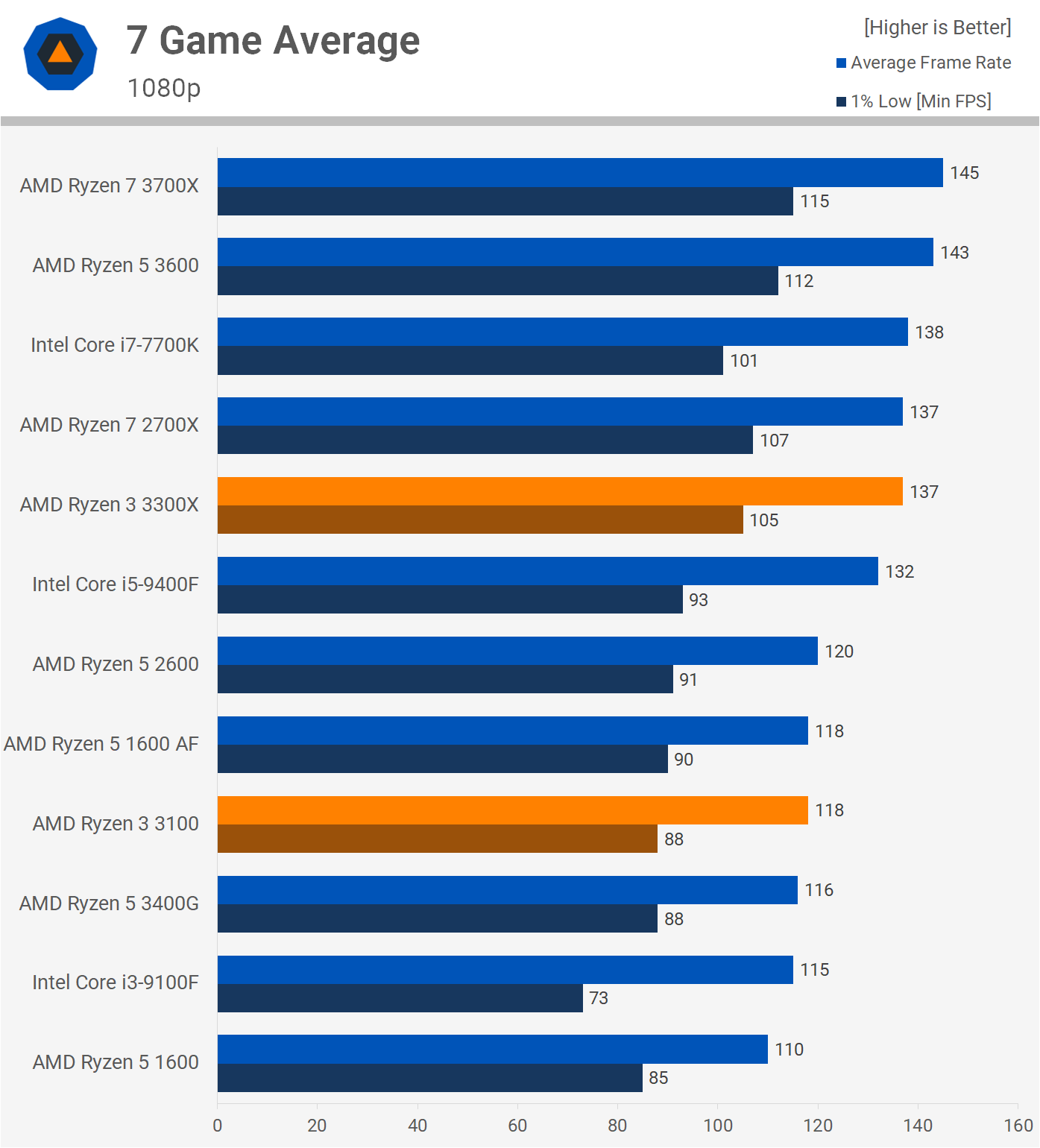Hello guys,
I want to ask a question about upgrade of my PC from 2016. I have i3 6100, GTX 1060 6GB, 8GB of RAM. It is my gaming PC and I want to upgrade it. I know that the CPU is just garbage for gaming now. I am very tight on budget. So I am choosing now between Ryzen 5 1600 AF (Zen+ 6C/12T - 107$ in my country) and Ryzen 3 3100 (Zen 2 4C/8T - 120$ in my country). With that I want to upgrade to 16GB of RAM and keep my GTX 1060 which is still enough - I am using my old but still good Dell monitor with just 1680x1050 and I am playing mostly the singleplayer titles. From my research the R5 1600 AF is the winner, but I want to have another opinion.
Thanks for any opinions.
I want to ask a question about upgrade of my PC from 2016. I have i3 6100, GTX 1060 6GB, 8GB of RAM. It is my gaming PC and I want to upgrade it. I know that the CPU is just garbage for gaming now. I am very tight on budget. So I am choosing now between Ryzen 5 1600 AF (Zen+ 6C/12T - 107$ in my country) and Ryzen 3 3100 (Zen 2 4C/8T - 120$ in my country). With that I want to upgrade to 16GB of RAM and keep my GTX 1060 which is still enough - I am using my old but still good Dell monitor with just 1680x1050 and I am playing mostly the singleplayer titles. From my research the R5 1600 AF is the winner, but I want to have another opinion.
Thanks for any opinions.