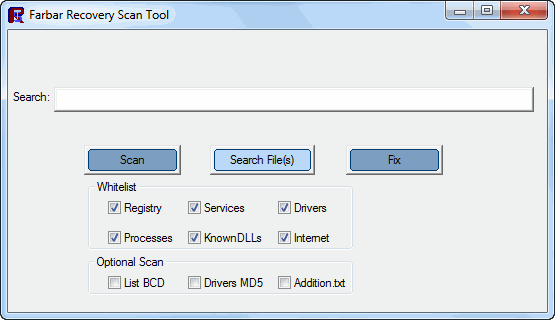Hi, could you help me with this virus, it attacked my laptop yesterday when I installed an 'adobe update'. I now know this was a disguised sirefef virus, now microsoft security essentials pops up saying there is a severe threat and windows needs to reboot, which then happens within 30-60 seconds. So far I have downloaded and saved the farbar recovery scan tool and got a log on my flash drive.
Thanks,
Sheen
Thanks,
Sheen