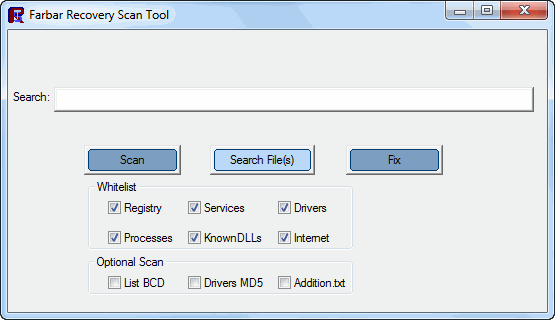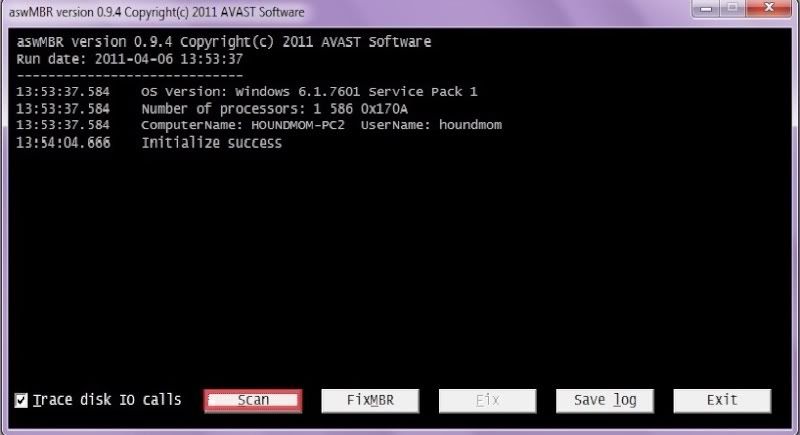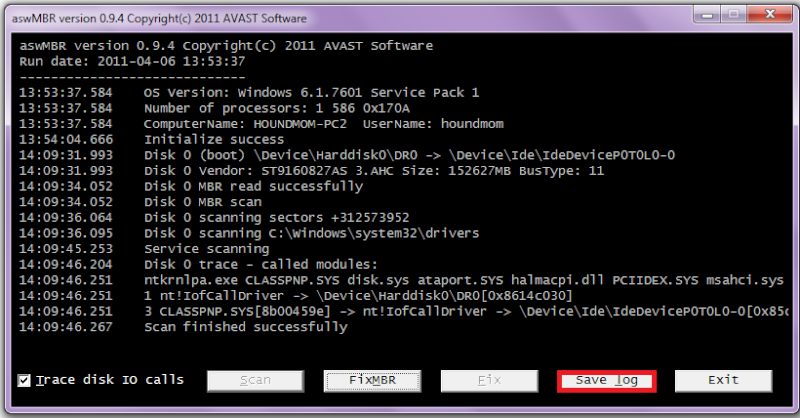DLegal
Posts: 14 +0
Please Help!
I've been alerted to having the above sirefef trojans. I'm hoping to save my OS before I lose everything I have. I'm running Windows7, 32bit. Please let me know if you need additional information, to proceed. I've researched enough information about this to know that I'll need help, to remove it all.
I've been alerted to having the above sirefef trojans. I'm hoping to save my OS before I lose everything I have. I'm running Windows7, 32bit. Please let me know if you need additional information, to proceed. I've researched enough information about this to know that I'll need help, to remove it all.