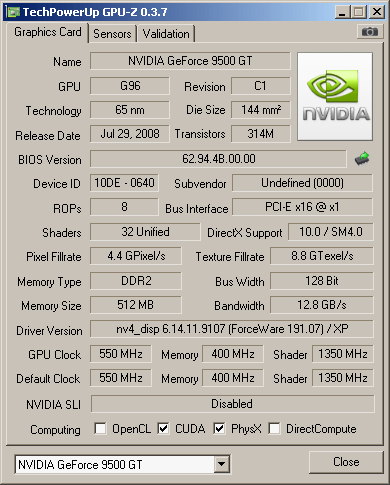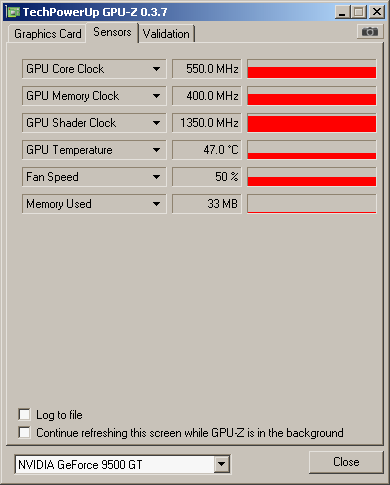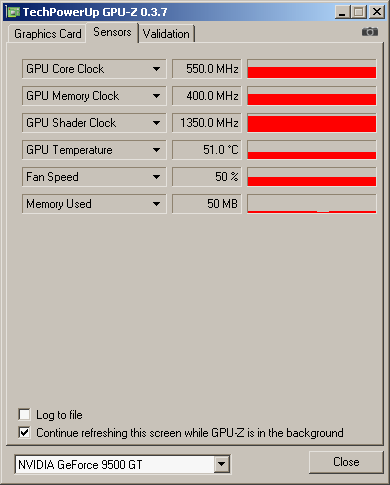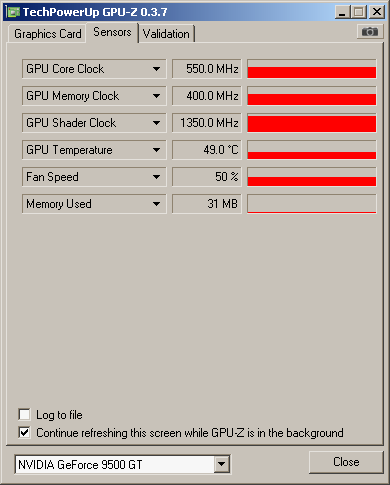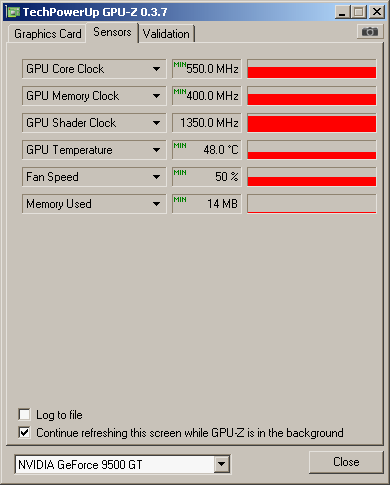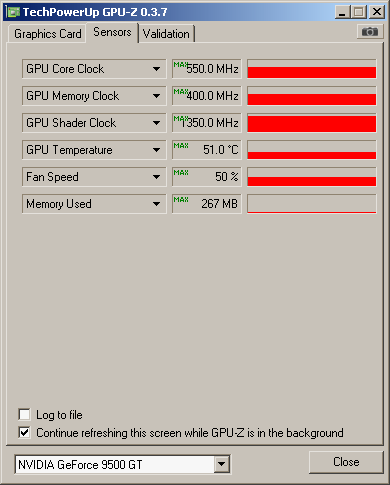Tha General
Posts: 1,105 +0
Just a update, taking back the GT220 and buying a 9800GT in a few hours, or a GT240, which is close to my 9800gt, but faster then my 4670. Be back later
Yes i bought the GT220 last night for 95 bucks from best buy. And i already said many many times that i do not buy cards that require power connectors, so the 260GTX will never happen. Another thing, i already said a million times that i am buying a 9800gt for my secondary rig the Quad Core system. The GT220 was the best choice IMO, all i was doing was replacing my 9500gt, thats all.
peace
Well i bought a 9800gt now, took back the gt220. I bought the green edition 9800gt. I just don't feel like buying cards that require any connectors. Thank goodness they make them without the connectors lol. I am gaming now with a 4670 and a 9800gt , so i am good.
peace
awesome, 9800GT is the best non power connector card I know of.
Gentlemen,
I know I have an old machine but need some answers from experts. Please don't ask me to get a new computer instead
I got a Spakle 9500 GT 512MB PCI for my Dell 2400 two days ago and surprisingly to find out that it has been very slow in games (even on Call of Duty 2) or playing my SONY HD home movies.
Before that, I had a Radeon X1550 and it ran even faster than the 9500 GT!
My Dell 2400 specs:
Pentium4 3.06GHz
2 GB RAM
550W power
Window XP SP3
ACER 24" HD LCD
Do I need to twist anything (like bios) for this card? It seems like others are doing fine with their 9500 GT PCI on Dell 2400.