
Microsoft wants every PC running Windows 10, and is willing to take some pretty aggressive measures to make this happen. The company’s latest OS became a recommended update rather than a optional one last month and, despite saying it would support Windows 7 until 2020, Microsoft has warned users who choose to keep using the older operating system do so “at your own risk, at your own peril.”
Those people who absolutely, positively don’t want to upgrade to Windows 10 may want to check out a new, free app that promises to “disable Windows' insistence upon upgrading Windows 7 or 8.1 to Windows 10."
There have been reports of Windows 7 and 8.1 users finding that their PCs have automatically downloaded Windows 10 without their explicit permission. The new utility, called Gibson’s Never10, adjusts a PC’s settings so any attempts by the system to automatically download Windows 10 are blocked.
"The elegance of this "Never 10' utility is that it does not install ANY software of its own. It simply and quickly performs the required system editing for its user," says Gibson.
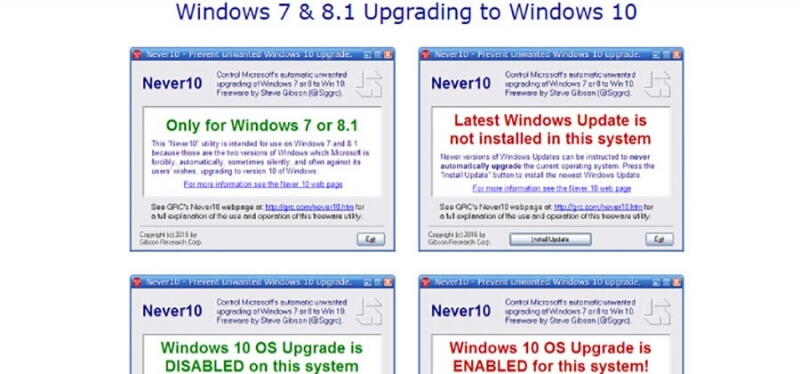
"Using this utility, inexperienced users will be able to easily use Never10 themselves, while advanced users will likely appreciate that fact that no additional software is installed and will be able to refer friends and family, whom they support, to this easy-to-use utility."
There are ways to manually block the Windows 10 update that involve editing the registry, but this is something a lot of less tech-savvy users aren’t comfortable doing.
Anyone who uses Never10 but decides at a later date that they want to move to Windows 10 can easily disable the program. Microsoft is still offering the free upgrade up until the end of July.
Windows 10 is universally regarded as Microsoft’s best operating system in years, but questions still remain over the extent of its user monitoring features and intrusive ads. For those people who are happy with their older operating systems, Never10 may be a very useful piece of software. You can download load Never10 for free right here.
https://www.techspot.com/news/64253-new-app-offers-quick-easy-way-stop-pcs.html