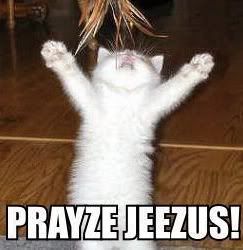You are using an out of date browser. It may not display this or other websites correctly.
You should upgrade or use an alternative browser.
You should upgrade or use an alternative browser.
To Per Hansson, if others can help welcome...
- Thread starter rajasharma
- Start date
LookinAround
Posts: 6,429 +188
LOL LOL again Wendig0!Rajash is gonna get it through his head that cmd isn't the best way, I just know it!
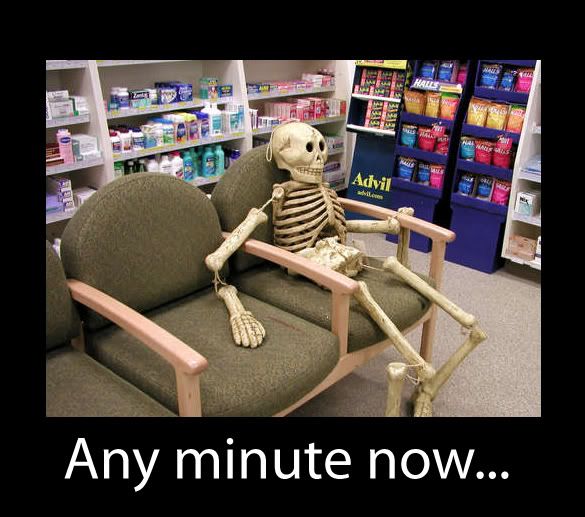
You've done it again!!! :haha: :haha: :haha: (along with your pic here and the other thread)
I'm beginning to think gbhall was right: He's really looking for an answer to a test! (or suffers from OCD?
LookinAround
Posts: 6,429 +188
@Wendig0
And now i gotta remember I best stay on your good side. Rather then being on the receiving end of one of those! :stickout:
And now i gotta remember I best stay on your good side. Rather then being on the receiving end of one of those! :stickout:
Wendig0
Posts: 1,156 +146
@Wendig0
And now i gotta remember I best stay on your good side. Rather then being on the receiving end of one of those! :stickout:
Haha! C'mon man, I play nice on here bro. :haha:
rajasharma
Posts: 14 +0
@archean.thanks but what i exactly want to is install win7 in another partition and dual boot so if i extend the partition do you think will i be able to install win7 in that and have dual boot???
@lookinaround n wendigo: thanks for humour..it keeps the thread alive...
@lookinaround n wendigo: thanks for humour..it keeps the thread alive...
Archean
Posts: 5,654 +106
Yes you can rajash, as long as there is enough space for the OS installation along with any other software you may want to use.
Please don't forget to ensure that you have backed up all necessary data on some medium like DVD/USB/USB HDD etc..
Or, else, things may not differ from the imagination of photographer shown here, in case something do go haywire.
@Wendig
Not that I am an eagle eyes sort of a person, but is that a blood mark on the chair or what? Or is it the case that my eyes are deceiving me here :suspiciou
Please don't forget to ensure that you have backed up all necessary data on some medium like DVD/USB/USB HDD etc..
Or, else, things may not differ from the imagination of photographer shown here, in case something do go haywire.
@Wendig
Not that I am an eagle eyes sort of a person, but is that a blood mark on the chair or what? Or is it the case that my eyes are deceiving me here :suspiciou
LookinAround
Posts: 6,429 +188
@archean.thanks but what i exactly want to is install win7 in another partition and dual boot so if i extend the partition do you think will i be able to install win7 in that and have dual boot???
OH! If i'm reading this correctly, I'm not so sure that's going to work since Windows can only boot into a PRIMARY partition (and i don't see any mention of creating a primary partition after resizing)? I think Windows 7 must be installed into a primary partition for it to work. Or maybe i missed something? In any case, i don't care. I'm done.
@raj
1) This would be sooooo much simpler, 2) you'd be done with this task and 3) we'd all be admiring your new Win 7 dual boot if ONLY you'd use EASUS and your disk repartitioning would be done in 5 minutes. ARGHHHHHH!
But i'm off my soap box and unsubscribing from this thread. Sorry, raj, but you don't want advice.
Archean
Posts: 5,654 +106
I'm not so sure that's going to work since Windows can only boot into a PRIMARY partition
You can run Windows 7 from a different partition then a primary one, but for rest well as I said I given up on trying to convince him long time ago lol.
Anyway I was in process of thinking about doing something not so different either, but I asked a question to Wendig, so perhaps I'll wait for it.
gbhall
Posts: 2,419 +77
Why not ask MS who wrote the damned thing ? http://technet.microsoft.com/en-us/library/cc766465(WS.10).aspx The command you want is SHRINK
Oddly enough, you get far more commands than is shown by entering HELP in the XP version, yet that link says it is for XP.....WTF ?
Oddly enough, you get far more commands than is shown by entering HELP in the XP version, yet that link says it is for XP.....WTF ?
Wendig0
Posts: 1,156 +146
@Wendig
Not that I am an eagle eyes sort of a person, but is that a blood mark on the chair or what? Or is it the case that my eyes are deceiving me here :suspiciou
You know I never really thought about it before. I just pulled that photo off of google
rajasharma
Posts: 14 +0
rajasharma
Posts: 14 +0
guys i m finally ending this thread coz i have found the solution..
Shrink a volume (reduce size of partition) in DiskPart
To reduce the size of the volume with focus by the specified amount and makes free disk space available from unused space at the end of the volume, use following command syntax:shrink [desired=<n>] [minimum=<N>] [nowait] [noerr]Example: shrink desired=500 minimum=250 (Shrink volume by 500 MB, with 250 MB as minimum size to be freed if not possible.)To check and determine how much is the maximum number of bytes that a volume can be reduced by (the free space that is available on the volume), use following command:shrink querymax [noerr]..
i found it @ hdd-tools. com.
and i m really grateful to the author of that article.
thanks 2 all for your comments and suggestion..bye all tc.never give up.
and if u can help me other thread welcome
I have posted other thread https://www.techspot.com/vb/topic153931.html
Shrink a volume (reduce size of partition) in DiskPart
To reduce the size of the volume with focus by the specified amount and makes free disk space available from unused space at the end of the volume, use following command syntax:shrink [desired=<n>] [minimum=<N>] [nowait] [noerr]Example: shrink desired=500 minimum=250 (Shrink volume by 500 MB, with 250 MB as minimum size to be freed if not possible.)To check and determine how much is the maximum number of bytes that a volume can be reduced by (the free space that is available on the volume), use following command:shrink querymax [noerr]..
i found it @ hdd-tools. com.
and i m really grateful to the author of that article.
thanks 2 all for your comments and suggestion..bye all tc.never give up.
and if u can help me other thread welcome
I have posted other thread https://www.techspot.com/vb/topic153931.html
rajasharma
Posts: 14 +0
captaincranky
Posts: 20,199 +9,184
Did I ever mention how thoughtful, and perhaps even charitable of you it was, to allow us to participate in this thread, none of us being Per Hansson, or even reasonable facsimiles thereof?
You go ahead over to your new thread, if I'm not there in 10 minutes, you just go ahead and start without me.
Oh, one more thing, I think the rest of them already knew how to accomplish what you were trying to do, just use "ESUS" partition manager
You go ahead over to your new thread, if I'm not there in 10 minutes, you just go ahead and start without me.
Oh, one more thing, I think the rest of them already knew how to accomplish what you were trying to do, just use "ESUS" partition manager
captaincranky
Posts: 20,199 +9,184
ravisunny2
Posts: 1,058 +11
Did I ever mention how thoughtful, and perhaps even charitable of you it was, to allow us to participate in this thread, none of us being Per Hansson, or even reasonable facsimiles thereof?
You go ahead over to your new thread, if I'm not there in 10 minutes, you just go ahead and start without me.
Oh, one more thing, I think the rest of them already knew how to accomplish what you were trying to do, just use "ESUS" partition manager
Well said, Captain!:wave:
ravisunny2
Posts: 1,058 +11

"Hello....you have not reached the party to whom you are speaking"
What a stinker, red1776.
Similar threads
- Replies
- 22
- Views
- 108K
- Replies
- 3
- Views
- 3K
Latest posts
-
18 Ways To Talk To Live Agent At Qatar Airlines A Quick Guide
- flightsupport replied
-
Nine Ways to Contact Frontier® Customer Support Directly
- JimJam00 replied
-
Cómo con un agente de American Airlines
- talor02 replied
-
-
TechSpot is dedicated to computer enthusiasts and power users.
Ask a question and give support.
Join the community here, it only takes a minute.