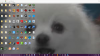So basically I was downloading Extreme Injector, which was probably a mistake to begin with, to see what I could do with it and I saw a few things that said something along the line of "Add a new browser extension" and I wasn't thinking and pressed agree. Then a few moments later, a search bar on the top of my screen appeared and I didn't know what it was. So I went into Task Manager and saw 3 things that were "Chromium" and a few things that were extensions of a browser.
I went on a head and ended all those tasks and performed a quick scan with Windows Defender and it said there were no issues, but now I can't use the top of my screen. I can't highlight it, put icons there, or even move my browser or windows up there. Any tips? If you need information just ask and I'll see what I can do to give it to you.
Link to what I downloaded: http://www.extremeinjector.com/
I went on a head and ended all those tasks and performed a quick scan with Windows Defender and it said there were no issues, but now I can't use the top of my screen. I can't highlight it, put icons there, or even move my browser or windows up there. Any tips? If you need information just ask and I'll see what I can do to give it to you.
Link to what I downloaded: http://www.extremeinjector.com/