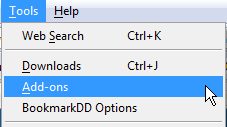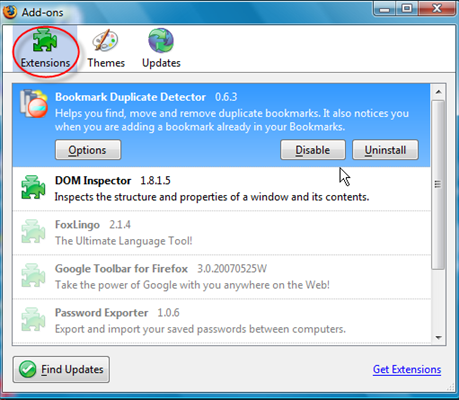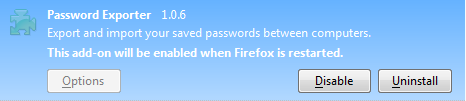As always, thanks for all the help.
I ran SuperAntiSpyware. The version I got doesn't quite work the way you described, but it was simple enough to find the appropriate steps mentioned. There were two logs, one a quick scan (I accidentally started one, then stopped it) which I'm not bothering to post. The log of the full scan is here. Quite a few problems (including sites I don't visit!)! Supposedly the program removed them. My internet is lightning fast compared to what it was before the scan and removal. I still have to run ComboFix.
Without further ado, here's the log:
SUPERAntiSpyware Scan Log
http://www.superantispyware.com
Generated 03/06/2012 at 02:46 PM
Application Version : 5.0.1142
Core Rules Database Version : 8307
Trace Rules Database Version: 6119
Scan type : Complete Scan
Total Scan Time : 01:58:48
Operating System Information
Windows XP Professional 32-bit, Service Pack 3 (Build 5.01.2600)
Administrator
Memory items scanned : 501
Memory threats detected : 0
Registry items scanned : 21425
Registry threats detected : 0
File items scanned : 89742
File threats detected : 173
Adware.Tracking Cookie
C:\Documents and Settings\Christopher Aune\Cookies\christopher
aune@247realmedia[1].txt [ /247realmedia ]
C:\Documents and Settings\Christopher Aune\Cookies\christopher
aune@2o7[2].txt [ /2o7 ]
C:\Documents and Settings\Christopher Aune\Cookies\christopher
aune@ad-presence[2].txt [ /ad-presence ]
C:\Documents and Settings\Christopher Aune\Cookies\christopher
aune@ads.bridgetrack[1].txt [ /ads.bridgetrack ]
C:\Documents and Settings\Christopher Aune\Cookies\christopher
aune@ads.myadplatform[1].txt [ /ads.myadplatform ]
C:\Documents and Settings\Christopher Aune\Cookies\christopher
aune@ads.phpbb[1].txt [ /ads.phpbb ]
C:\Documents and Settings\Christopher Aune\Cookies\christopher
aune@ads.smartadx[1].txt [ /ads.smartadx ]
C:\Documents and Settings\Christopher Aune\Cookies\christopher
aune@ads.undertone[2].txt [ /ads.undertone ]
C:\Documents and Settings\Christopher Aune\Cookies\christopher
aune@adserver.adtechus[1].txt [ /adserver.adtechus ]
C:\Documents and Settings\Christopher Aune\Cookies\christopher
aune@adserving.claxon[2].txt [ /adserving.claxon ]
C:\Documents and Settings\Christopher Aune\Cookies\christopher
aune@advertising[2].txt [ /advertising ]
C:\Documents and Settings\Christopher Aune\Cookies\christopher
aune@bannertgt[2].txt [ /bannertgt ]
C:\Documents and Settings\Christopher Aune\Cookies\christopher
aune@clicksor[1].txt [ /clicksor ]
C:\Documents and Settings\Christopher Aune\Cookies\christopher
aune@collective-media[1].txt [ /collective-media ]
C:\Documents and Settings\Christopher Aune\Cookies\christopher
aune@crackle[2].txt [ /crackle ]
C:\Documents and Settings\Christopher Aune\Cookies\christopher
aune@eas.apm.emediate[1].txt [ /eas.apm.emediate ]
C:\Documents and Settings\Christopher Aune\Cookies\christopher
aune@edgeadx[1].txt [ /edgeadx ]
C:\Documents and Settings\Christopher Aune\Cookies\christopher
aune@insightexpressai[1].txt [ /insightexpressai ]
C:\Documents and Settings\Christopher Aune\Cookies\christopher
aune@lucidmedia[1].txt [ /lucidmedia ]
C:\Documents and Settings\Christopher Aune\Cookies\christopher
aune@microsoftwga.112.2o7[1].txt [ /microsoftwga.112.2o7 ]
C:\Documents and Settings\Christopher Aune\Cookies\christopher
aune@microsoftwlmessengermkt.112.2o7[1].txt [ /microsoftwlmessengermkt.112.2o7 ]
C:\Documents and Settings\Christopher Aune\Cookies\christopher
aune@msnportal.112.2o7[1].txt [ /msnportal.112.2o7 ]
C:\Documents and Settings\Christopher Aune\Cookies\christopher
aune@myroitracking[1].txt [ /myroitracking ]
C:\Documents and Settings\Christopher Aune\Cookies\christopher
aune@nextag[1].txt [ /nextag ]
C:\Documents and Settings\Christopher Aune\Cookies\christopher
aune@oasn04.247realmedia[2].txt [ /oasn04.247realmedia ]
C:\Documents and Settings\Christopher Aune\Cookies\christopher
aune@qnsr[1].txt [ /qnsr ]
C:\Documents and Settings\Christopher Aune\Cookies\christopher
aune@questionmarket[1].txt [ /questionmarket ]
C:\Documents and Settings\Christopher Aune\Cookies\christopher
aune@realmedia[2].txt [ /realmedia ]
C:\Documents and Settings\Christopher Aune\Cookies\christopher
aune@revenue[2].txt [ /revenue ]
C:\Documents and Settings\Christopher Aune\Cookies\christopher
aune@rotator.adjuggler[1].txt [ /rotator.adjuggler ]
C:\Documents and Settings\Christopher Aune\Cookies\christopher
aune@trafficmp[2].txt [ /trafficmp ]
C:\Documents and Settings\Christopher Aune\Cookies\christopher
aune@yieldmanager[1].txt [ /yieldmanager ]
C:\Documents and Settings\Christopher Aune\Cookies\christopher_aune@adbrite[1].txt [ /adbrite ]
C:\Documents and Settings\Christopher Aune\Cookies\christopher_aune@adecn[2].txt [ /adecn ]
C:\Documents and Settings\Christopher Aune\Cookies\christopher_aune@ads.pointroll[1].txt [ /ads.pointroll ]
C:\Documents and Settings\Christopher Aune\Cookies\christopher_aune@bs.serving-sys[1].txt [ /bs.serving-sys ]
C:\Documents and Settings\Christopher Aune\Cookies\christopher_aune@interclick[1].txt [ /interclick ]
C:\Documents and Settings\Christopher Aune\Cookies\christopher_aune@media.adsvelocity[1].txt [ /media.adsvelocity ]
C:\Documents and Settings\Christopher Aune\Cookies\christopher_aune@mediabrandsww[1].txt [ /mediabrandsww ]
C:\Documents and Settings\Christopher Aune\Cookies\christopher_aune@microsoftwindows.112.2o7[1].txt [ /microsoftwindows.112.2o7 ]
C:\Documents and Settings\Christopher Aune\Cookies\christopher_aune@pointroll[2].txt [ /pointroll ]
C:\Documents and Settings\Christopher Aune\Cookies\christopher_aune@serving-sys[1].txt [ /serving-sys ]
C:\Documents and Settings\Christopher Aune\Cookies\JY802R84.txt [ /invitemedia.com ]
C:\Documents and Settings\Christopher Aune\Cookies\L9G27GLC.txt [ /h.atdmt.com ]
C:\Documents and Settings\Christopher Aune\Cookies\MQ95CV0P.txt [ /atdmt.com ]
C:\Documents and Settings\Christopher Aune\Cookies\WF848LT5.txt [ /media6degrees.com ]
C:\Documents and Settings\Christopher Aune\Cookies\CBPBERPJ.txt [ /ru4.com ]
C:\Documents and Settings\Christopher Aune\Cookies\christopher
aune@ak[2].txt [ /content.yieldmanager.com ]
C:\DOCUMENTS AND SETTINGS\NETWORKSERVICE\Cookies\ALQ3DHVT.txt [ Cookie:system@ru4.com/ ]
C:\DOCUMENTS AND SETTINGS\NETWORKSERVICE\Cookies\V4PAY77C.txt [ Cookie:system@imrworldwide.com/cgi-bin ]
C:\DOCUMENTS AND SETTINGS\NETWORKSERVICE\Cookies\2Q5CVS8F.txt [ Cookie:system@www.burstnet.com/ ]
C:\DOCUMENTS AND SETTINGS\NETWORKSERVICE\Cookies\PZMV8A3P.txt [ Cookie:system@fastclick.net/ ]
C:\DOCUMENTS AND SETTINGS\NETWORKSERVICE\Cookies\VO10MJN4.txt [ Cookie:system@dc.tremormedia.com/ ]
C:\DOCUMENTS AND SETTINGS\NETWORKSERVICE\Cookies\3F9MRQ4R.txt [ Cookie:system@pluckit.demandmedia.com/ ]
C:\DOCUMENTS AND SETTINGS\NETWORKSERVICE\Cookies\L6WRBAOV.txt [ Cookie:system@cherrysearch.com/click/ ]
C:\DOCUMENTS AND SETTINGS\NETWORKSERVICE\Cookies\DV2L87F9.txt [ Cookie:system@friendfinder.com/ ]
C:\DOCUMENTS AND SETTINGS\NETWORKSERVICE\Cookies\ZM0KGGSM.txt [ Cookie:system@dmtracker.com/ ]
C:\DOCUMENTS AND SETTINGS\NETWORKSERVICE\Cookies\X5QVNJT5.txt [ Cookie:system@tacoda.at.atwola.com/ ]
C:\DOCUMENTS AND SETTINGS\NETWORKSERVICE\Cookies\101PKC6B.txt [ Cookie:system@stat.onestat.com/ ]
C:\DOCUMENTS AND SETTINGS\NETWORKSERVICE\Cookies\9Y5MLAGZ.txt [ Cookie:system@ox-d.enveromedia.com/ ]
C:\DOCUMENTS AND SETTINGS\NETWORKSERVICE\Cookies\MJNAD5ZB.txt [ Cookie:system@pointroll.com/ ]
C:\DOCUMENTS AND SETTINGS\NETWORKSERVICE\Cookies\V1VT139Y.txt [ Cookie:system@myroitracking.com/ ]
C:\DOCUMENTS AND SETTINGS\NETWORKSERVICE\Cookies\ES4NCP9R.txt [ Cookie:system@media6degrees.com/ ]
C:\DOCUMENTS AND SETTINGS\NETWORKSERVICE\Cookies\ZNI0YNVP.txt [ Cookie:system@urlwww--statcounter--com.reachlocal.net/ ]
C:\DOCUMENTS AND SETTINGS\NETWORKSERVICE\Cookies\BF6481E3.txt [ Cookie:system@ar.atwola.com/ ]
C:\DOCUMENTS AND SETTINGS\NETWORKSERVICE\Cookies\K049EY8U.txt [ Cookie:system@revsci.net/ ]
C:\DOCUMENTS AND SETTINGS\NETWORKSERVICE\Cookies\RFF0CMIA.txt [ Cookie:system@a1.interclick.com/ ]
C:\DOCUMENTS AND SETTINGS\NETWORKSERVICE\Cookies\Z2W08WWK.txt [ Cookie:system@akamai.interclickproxy.com/ ]
C:\DOCUMENTS AND SETTINGS\NETWORKSERVICE\Cookies\6ZO073A0.txt [ Cookie:system@goclicker.com/ ]
C:\DOCUMENTS AND SETTINGS\NETWORKSERVICE\Cookies\Y44FJK3R.txt [ Cookie:system@marchex.bafind.com/ ]
C:\DOCUMENTS AND SETTINGS\NETWORKSERVICE\Cookies\KTP4LGEQ.txt [ Cookie:system@mediadakine.com/ ]
C:\DOCUMENTS AND SETTINGS\NETWORKSERVICE\Cookies\H580BGWH.txt [ Cookie:system@atdmt.com/ ]
C:\DOCUMENTS AND SETTINGS\NETWORKSERVICE\Cookies\ME3KSGP4.txt [ Cookie:system@adsonar.com/adserving ]
C:\DOCUMENTS AND SETTINGS\NETWORKSERVICE\Cookies\HR56A1HO.txt [ Cookie:system@doubleclick.net/ ]
C:\DOCUMENTS AND SETTINGS\NETWORKSERVICE\Cookies\VBH9GQZQ.txt [ Cookie:system@eclickz.com/ ]
C:\DOCUMENTS AND SETTINGS\NETWORKSERVICE\Cookies\016UALFR.txt [ Cookie:system@eyewonder.com/ ]
C:\DOCUMENTS AND SETTINGS\NETWORKSERVICE\Cookies\DHPJEIZY.txt [ Cookie:system@lucidmedia.com/ ]
C:\DOCUMENTS AND SETTINGS\NETWORKSERVICE\Cookies\XQKO0ALZ.txt [ Cookie:system@clicks.thespecialsearch.com/ ]
C:\DOCUMENTS AND SETTINGS\NETWORKSERVICE\Cookies\LCGN9MIN.txt [ Cookie:system@keepufind.com/ ]
C:\DOCUMENTS AND SETTINGS\NETWORKSERVICE\Cookies\OEA4HNHL.txt [ Cookie:system@adinterax.com/ ]
C:\DOCUMENTS AND SETTINGS\NETWORKSERVICE\Cookies\ANTHRG33.txt [ Cookie:system@goodcholesterolcount.com/ ]
C:\DOCUMENTS AND SETTINGS\NETWORKSERVICE\Cookies\2QAMKOOF.txt [ Cookie:system@getclicky.com/ ]
C:\DOCUMENTS AND SETTINGS\NETWORKSERVICE\Cookies\O2EH4HX0.txt [ Cookie:system@delivery.adserver.manutd.com/ ]
C:\DOCUMENTS AND SETTINGS\NETWORKSERVICE\Cookies\9A0BYKBV.txt [ Cookie:system@trafficmp.com/ ]
C:\DOCUMENTS AND SETTINGS\NETWORKSERVICE\Cookies\ZX7NZ43A.txt [ Cookie:system@collective-media.net/ ]
C:\DOCUMENTS AND SETTINGS\NETWORKSERVICE\Cookies\55GU0VLJ.txt [ Cookie:system@c.gigcount.com/ ]
C:\DOCUMENTS AND SETTINGS\NETWORKSERVICE\Cookies\95KJ9GHA.txt [ Cookie:system@ads.pointroll.com/ ]
C:\DOCUMENTS AND SETTINGS\NETWORKSERVICE\Cookies\2T9PI632.txt [ Cookie:system@xml.prostreammedia.com/ ]
C:\DOCUMENTS AND SETTINGS\NETWORKSERVICE\Cookies\60FS0971.txt [ Cookie:system@search.eclickz.com/ ]
C:\DOCUMENTS AND SETTINGS\NETWORKSERVICE\Cookies\2HUGQWL1.txt [ Cookie:system@amazon-adsystem.com/ ]
C:\DOCUMENTS AND SETTINGS\NETWORKSERVICE\Cookies\8S9PP8CB.txt [ Cookie:system@realmedia.com/ ]
C:\DOCUMENTS AND SETTINGS\NETWORKSERVICE\Cookies\T2CLD09M.txt [ Cookie:system@cleangreenfind.com/click/ ]
C:\DOCUMENTS AND SETTINGS\NETWORKSERVICE\Cookies\71SQFYBZ.txt [ Cookie:system@www.burstbeacon.com/ ]
C:\DOCUMENTS AND SETTINGS\NETWORKSERVICE\Cookies\YBHBT37V.txt [ Cookie:system@burstnet.com/ ]
C:\DOCUMENTS AND SETTINGS\NETWORKSERVICE\Cookies\WAFOTHCH.txt [ Cookie:system@adbrite.com/ ]
C:\DOCUMENTS AND SETTINGS\NETWORKSERVICE\Cookies\FRD4G9V4.txt [ Cookie:system@yieldmanager.com/ ]
C:\DOCUMENTS AND SETTINGS\NETWORKSERVICE\Cookies\C87B90EJ.txt [ Cookie:system@adjuggler.net/ ]
C:\DOCUMENTS AND SETTINGS\NETWORKSERVICE\Cookies\SIJRPD3H.txt [ Cookie:system@yieldmanager.net/ ]
C:\DOCUMENTS AND SETTINGS\NETWORKSERVICE\Cookies\3JK7846L.txt [ Cookie:system@adxpose.com/ ]
C:\DOCUMENTS AND SETTINGS\NETWORKSERVICE\Cookies\XT3S3OK7.txt [ Cookie:system@apmebf.com/ ]
C:\DOCUMENTS AND SETTINGS\NETWORKSERVICE\Cookies\WVSEPUGG.txt [ Cookie:system@ox-d.fondnessmedia.com/ ]
C:\DOCUMENTS AND SETTINGS\NETWORKSERVICE\Cookies\0MSCQJVU.txt [ Cookie:system@ad2.adfarm1.adition.com/ ]
C:\DOCUMENTS AND SETTINGS\NETWORKSERVICE\Cookies\DDC124VL.txt [ Cookie:system@pro-market.net/ ]
C:\DOCUMENTS AND SETTINGS\NETWORKSERVICE\Cookies\QVVRQ3BV.txt [ Cookie:system@casalemedia.com/ ]
C:\DOCUMENTS AND SETTINGS\NETWORKSERVICE\Cookies\T2KM9RCR.txt [ Cookie:system@bizzclick.com/ ]
C:\DOCUMENTS AND SETTINGS\NETWORKSERVICE\Cookies\ZEJ2K03R.txt [ Cookie:system@adserver.adtechus.com/ ]
C:\DOCUMENTS AND SETTINGS\NETWORKSERVICE\Cookies\O4E1CKPH.txt [ Cookie:system@questionmarket.com/ ]
C:\DOCUMENTS AND SETTINGS\NETWORKSERVICE\Cookies\LQRGEX8X.txt [ Cookie:system@chitika.net/ ]
C:\DOCUMENTS AND SETTINGS\NETWORKSERVICE\Cookies\7EIHO48L.txt [ Cookie:system@tribalfusion.com/ ]
C:\DOCUMENTS AND SETTINGS\NETWORKSERVICE\Cookies\NBCKPO5Z.txt [ Cookie:system@statcounter.com/ ]
C:\DOCUMENTS AND SETTINGS\NETWORKSERVICE\Cookies\PRFCRBBN.txt [ Cookie:system@247realmedia.com/ ]
C:\DOCUMENTS AND SETTINGS\NETWORKSERVICE\Cookies\D2K9SWK0.txt [ Cookie:system@mediaservices-d.openxenterprise.com/ ]
C:\DOCUMENTS AND SETTINGS\NETWORKSERVICE\Cookies\QG1LBPAU.txt [ Cookie:system@adtech.de/ ]
C:\DOCUMENTS AND SETTINGS\NETWORKSERVICE\Cookies\XT4BE634.txt [ Cookie:system@cdn.jemamedia.com/ ]
C:\DOCUMENTS AND SETTINGS\NETWORKSERVICE\Cookies\X9CKZR4Q.txt [ Cookie:system@clicksor.com/ ]
C:\DOCUMENTS AND SETTINGS\NETWORKSERVICE\Cookies\1H4OUXUF.txt [ Cookie:system@mm.chitika.net/ ]
C:\DOCUMENTS AND SETTINGS\NETWORKSERVICE\Cookies\J4OQ3VQ2.txt [ Cookie:system@citi.bridgetrack.com/ ]
C:\DOCUMENTS AND SETTINGS\NETWORKSERVICE\Cookies\984O9FLI.txt [ Cookie:system@findology.com/ ]
C:\DOCUMENTS AND SETTINGS\NETWORKSERVICE\Cookies\AJ0ZKTTJ.txt [ Cookie:system@d.mediadakine.com/ ]
C:\DOCUMENTS AND SETTINGS\NETWORKSERVICE\Cookies\Q6BKA6F8.txt [ Cookie:system@intfind.net/ ]
C:\DOCUMENTS AND SETTINGS\NETWORKSERVICE\Cookies\KF7B2D0L.txt [ Cookie:system@rotator.adjuggler.com/ ]
C:\DOCUMENTS AND SETTINGS\NETWORKSERVICE\Cookies\5SEV51LG.txt [ Cookie:system@klpfind.com/ ]
C:\DOCUMENTS AND SETTINGS\NETWORKSERVICE\Cookies\AUIPWVJN.txt [ Cookie:system@trafficno.com/ ]
C:\DOCUMENTS AND SETTINGS\NETWORKSERVICE\Cookies\6UO2RTW2.txt [ Cookie:system@bestsitesearch.com/click/ ]
C:\DOCUMENTS AND SETTINGS\NETWORKSERVICE\Cookies\4UFCHH30.txt [ Cookie:system@burstbeacon.com/ ]
C:\DOCUMENTS AND SETTINGS\NETWORKSERVICE\Cookies\13IGOGYR.txt [ Cookie:system@littlegreenfind.com/click/ ]
C:\DOCUMENTS AND SETTINGS\NETWORKSERVICE\Cookies\48Y9V9OU.txt [ Cookie:system@ads.bridgetrack.com/ ]
C:\DOCUMENTS AND SETTINGS\NETWORKSERVICE\Cookies\OM23E5DP.txt [ Cookie:system@oceanbluesearch.com/click/ ]
C:\DOCUMENTS AND SETTINGS\NETWORKSERVICE\Cookies\ADZODQA1.txt [ Cookie:system@static.getclicky.com/ ]
C:\DOCUMENTS AND SETTINGS\NETWORKSERVICE\Cookies\RZP16H5E.txt [ Cookie:system@ggpublishing.rotator.hadj7.adjuggler.net/ ]
C:\DOCUMENTS AND SETTINGS\NETWORKSERVICE\Cookies\N3NJ2TI9.txt [ Cookie:system@indigofind.com/click/ ]
C:\DOCUMENTS AND SETTINGS\NETWORKSERVICE\Cookies\DGVE671F.txt [ Cookie:system@micklemedia.com/ ]
C:\DOCUMENTS AND SETTINGS\NETWORKSERVICE\Cookies\BJONSUMG.txt [ Cookie:system@adserver2.eclickz.com/ ]
C:\DOCUMENTS AND SETTINGS\NETWORKSERVICE\Cookies\FFR9OY0V.txt [ Cookie:system@crackle.com/ ]
C:\DOCUMENTS AND SETTINGS\NETWORKSERVICE\Cookies\KTND1CJC.txt [ Cookie:system@filter.plusfind.net/ ]
C:\DOCUMENTS AND SETTINGS\NETWORKSERVICE\Cookies\P3PA1OGH.txt [ Cookie:system@www.findallofittoday.com/ ]
C:\DOCUMENTS AND SETTINGS\NETWORKSERVICE\Cookies\VSE731SJ.txt [ Cookie:system@tag.2bluemedia.hiro.tv/ ]
C:\DOCUMENTS AND SETTINGS\NETWORKSERVICE\Cookies\1FG7A5HD.txt [ Cookie:system@xml.trafficengine.net/ ]
C:\DOCUMENTS AND SETTINGS\NETWORKSERVICE\Cookies\FIWN4S6W.txt [ Cookie:system@content.yieldmanager.com/ak/ ]
C:\DOCUMENTS AND SETTINGS\NETWORKSERVICE\Cookies\UUOTEPWZ.txt [ Cookie:system@fls.doubleclick.net/ ]
C:\DOCUMENTS AND SETTINGS\NETWORKSERVICE\Cookies\VWP1I8J7.txt [ Cookie:system@content.yieldmanager.com/ ]
C:\DOCUMENTS AND SETTINGS\NETWORKSERVICE\Cookies\R7M88W3X.txt [ Cookie:system@city-seek.com/click/ ]
C:\DOCUMENTS AND SETTINGS\NETWORKSERVICE\Cookies\QONWXMF9.txt [ Cookie:system@citygridmedia.com/ ]
cdn.insights.gravity.com [ C:\DOCUMENTS AND SETTINGS\CHRISTOPHER AUNE\APPLICATION DATA\MACROMEDIA\FLASH PLAYER\#SHAREDOBJECTS\E28VUTLW ]
cdn1.static.pornhub.phncdn.com [ C:\DOCUMENTS AND SETTINGS\CHRISTOPHER AUNE\APPLICATION DATA\MACROMEDIA\FLASH PLAYER\#SHAREDOBJECTS\E28VUTLW ]
ia.media-imdb.com [ C:\DOCUMENTS AND SETTINGS\CHRISTOPHER AUNE\APPLICATION DATA\MACROMEDIA\FLASH PLAYER\#SHAREDOBJECTS\E28VUTLW ]
media.ign.com [ C:\DOCUMENTS AND SETTINGS\CHRISTOPHER AUNE\APPLICATION DATA\MACROMEDIA\FLASH PLAYER\#SHAREDOBJECTS\E28VUTLW ]
media.mtvnservices.com [ C:\DOCUMENTS AND SETTINGS\CHRISTOPHER AUNE\APPLICATION DATA\MACROMEDIA\FLASH PLAYER\#SHAREDOBJECTS\E28VUTLW ]
media.nbclosangeles.com [ C:\DOCUMENTS AND SETTINGS\CHRISTOPHER AUNE\APPLICATION DATA\MACROMEDIA\FLASH PLAYER\#SHAREDOBJECTS\E28VUTLW ]
media1.break.com [ C:\DOCUMENTS AND SETTINGS\CHRISTOPHER AUNE\APPLICATION DATA\MACROMEDIA\FLASH PLAYER\#SHAREDOBJECTS\E28VUTLW ]
media10.washingtonpost.com [ C:\DOCUMENTS AND SETTINGS\CHRISTOPHER AUNE\APPLICATION DATA\MACROMEDIA\FLASH PLAYER\#SHAREDOBJECTS\E28VUTLW ]
msnbcmedia.msn.com [ C:\DOCUMENTS AND SETTINGS\CHRISTOPHER AUNE\APPLICATION DATA\MACROMEDIA\FLASH PLAYER\#SHAREDOBJECTS\E28VUTLW ]
richmedia247.com [ C:\DOCUMENTS AND SETTINGS\CHRISTOPHER AUNE\APPLICATION DATA\MACROMEDIA\FLASH PLAYER\#SHAREDOBJECTS\E28VUTLW ]
s0.2mdn.net [ C:\DOCUMENTS AND SETTINGS\CHRISTOPHER AUNE\APPLICATION DATA\MACROMEDIA\FLASH PLAYER\#SHAREDOBJECTS\E28VUTLW ]
secure-us.imrworldwide.com [ C:\DOCUMENTS AND SETTINGS\CHRISTOPHER AUNE\APPLICATION DATA\MACROMEDIA\FLASH PLAYER\#SHAREDOBJECTS\E28VUTLW ]
staticedge.hardsextube.com [ C:\DOCUMENTS AND SETTINGS\CHRISTOPHER AUNE\APPLICATION DATA\MACROMEDIA\FLASH PLAYER\#SHAREDOBJECTS\E28VUTLW ]
vidii.hardsextube.com [ C:\DOCUMENTS AND SETTINGS\CHRISTOPHER AUNE\APPLICATION DATA\MACROMEDIA\FLASH PLAYER\#SHAREDOBJECTS\E28VUTLW ]
www.soundclick.com [ C:\DOCUMENTS AND SETTINGS\CHRISTOPHER AUNE\APPLICATION DATA\MACROMEDIA\FLASH PLAYER\#SHAREDOBJECTS\E28VUTLW ]
xxxbunker.com [ C:\DOCUMENTS AND SETTINGS\CHRISTOPHER AUNE\APPLICATION DATA\MACROMEDIA\FLASH PLAYER\#SHAREDOBJECTS\E28VUTLW ]
Trojan.Agent/Gen-Haote
C:\PROGRAM FILES\2K GAMES\X-COM TERROR FROM THE DEEP\UNINSTALL.EXE
C:\DOCUMENTS AND SETTINGS\CHRISTOPHER AUNE\START MENU\PROGRAMS\2K GAMES\X-COM TERROR FROM THE DEEP\UNINSTALL X-COM TERROR FROM THE DEEP.LNK
C:\PROGRAM FILES\2K GAMES\X-COM UFO DEFENSE\UNINSTALL.EXE
C:\DOCUMENTS AND SETTINGS\CHRISTOPHER AUNE\START MENU\PROGRAMS\2K GAMES\X-COM UFO DEFENSE\UNINSTALL X-COM UFO DEFENSE.LNK
Trojan.Agent/Gen-Sirefef
C:\SYSTEM VOLUME INFORMATION\_RESTORE{1D4535A7-6169-4EA1-A338-398DA62C6A68}\RP54\A0040296.SYS
C:\SYSTEM VOLUME INFORMATION\_RESTORE{1D4535A7-6169-4EA1-A338-398DA62C6A68}\RP54\A0040316.SYS
C:\SYSTEM VOLUME INFORMATION\_RESTORE{1D4535A7-6169-4EA1-A338-398DA62C6A68}\RP55\A0041000.SYS
C:\SYSTEM VOLUME INFORMATION\_RESTORE{1D4535A7-6169-4EA1-A338-398DA62C6A68}\RP55\A0042000.SYS
C:\SYSTEM VOLUME INFORMATION\_RESTORE{1D4535A7-6169-4EA1-A338-398DA62C6A68}\RP56\A0043000.SYS
C:\SYSTEM VOLUME INFORMATION\_RESTORE{1D4535A7-6169-4EA1-A338-398DA62C6A68}\RP56\A0043076.SYS
C:\SYSTEM VOLUME INFORMATION\_RESTORE{1D4535A7-6169-4EA1-A338-398DA62C6A68}\RP56\A0043106.SYS
C:\SYSTEM VOLUME INFORMATION\_RESTORE{1D4535A7-6169-4EA1-A338-398DA62C6A68}\RP56\A0043139.SYS
C:\SYSTEM VOLUME INFORMATION\_RESTORE{1D4535A7-6169-4EA1-A338-398DA62C6A68}\RP56\A0043183.SYS
C:\SYSTEM VOLUME INFORMATION\_RESTORE{1D4535A7-6169-4EA1-A338-398DA62C6A68}\RP56\A0043192.SYS