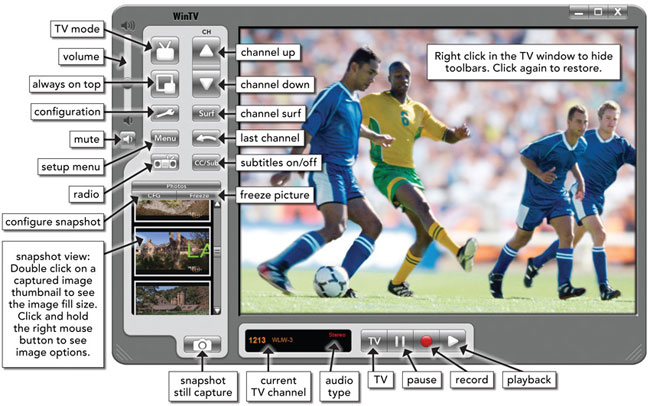tipstir
Posts: 2,873 +206
New! MVP Explorer Skin Theme Replacement Versions with Internet Browsing

Note: Picture rendering will vary but the image is at the highest rate with no compression! Pre-shot

Live Main Menu Shot off the LCD HDTV

Live Videos Mod Shot with 9 listings instead of 6 in the old MVP skins

Live Pictures Mod Shot with 12 thumbnails instead of 6 in the old MVP skins

Live Browser Mod Shot (Internet, Web Cam, Animated Weather Radar Map) 7 listings showing

Live Browser Mod Shot of Animated Weather Radar Map)
Here you have it.. Everything is working and their is a tipstir_readme.txt that will explain more about the skin features and how to add your own web sites, weather radar and web cams. I am calling this a prototype skin but it works and been tested. Images are has high as can go with this theme. Look out for Vista MVP DX with will the higher imaging. That should be out later in June 2008 or July?
Download MVP Explorer v1.00 here.. (first working prototype with Internet Browsing, more thumbnails and listings than prior MVP skins)
http://files.filefront.com/mvp+explorer100exe/;10699737;/fileinfo.html

Note: Picture rendering will vary but the image is at the highest rate with no compression! Pre-shot

Live Main Menu Shot off the LCD HDTV

Live Videos Mod Shot with 9 listings instead of 6 in the old MVP skins

Live Pictures Mod Shot with 12 thumbnails instead of 6 in the old MVP skins

Live Browser Mod Shot (Internet, Web Cam, Animated Weather Radar Map) 7 listings showing

Live Browser Mod Shot of Animated Weather Radar Map)
Here you have it.. Everything is working and their is a tipstir_readme.txt that will explain more about the skin features and how to add your own web sites, weather radar and web cams. I am calling this a prototype skin but it works and been tested. Images are has high as can go with this theme. Look out for Vista MVP DX with will the higher imaging. That should be out later in June 2008 or July?
Download MVP Explorer v1.00 here.. (first working prototype with Internet Browsing, more thumbnails and listings than prior MVP skins)
http://files.filefront.com/mvp+explorer100exe/;10699737;/fileinfo.html