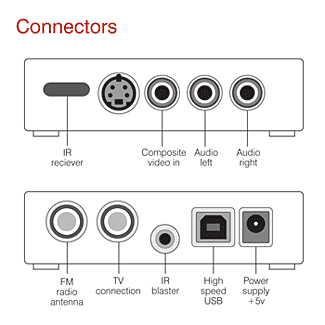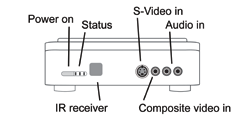New! MediaMVP - Blue ORG VMCE v5.00
Build 5.00 - Released 11/17/08
------------------------------------
Change MediaMenu Menus to more of Larger VMCE Style
Added Alarm (Clock) to the MediaMenu
Movie Library gets DVD Poster artwork with listing by show folder thumbnails
Full margins are now use throughout the theme also improved is Movie Library
More features were added also..
Change fonts to work with Movie, Music and Radio Posters new sizing
21 Folder Artwork are added as a Bonus (Movies, Music, Picture Library & Radio
Full Windows Theme & Plug-in Installer and Uninstaller for this package
Download here:
http://files.filefront.com/mmvpbluevmce50exe/;12385161;/fileinfo.html
Build 4.25 - Released 11/07/08
--------------------------------
Music Library and Radio gets larger listing artwork
Changed Picture Library Slideshow background to black
Clean Folders updated in the User folder now remove more junk files
Help on Theme file is now included
Build 4.20 - Released 10/18/08
--------------------------------
cleaned up coding to provide a faster access to thumbnail video images
Changed all skins visuals (color text, backgrounds an other objects)
Added Updated Buttons controls to the media menu
Re-worked Thumbnails for Movie and Picture Library
Added Folder JPEG feature to Movie and Picture Library, Scheduler and Folders
Added Large Digital Clock Plug-in press (Red button on media menu)
Fixed Resume/Restart bug for 18 thumbnails Movie Library
Added Video Poster Artwork to the 18 thumbnail Movie Library
Fixed Text length increased OSD on TV Side
Changed the OSD Display for TV
Build 4.05 - Released 9/21/08
------------------------------
Added navigation preview text on media menu
Fixed movie, music library and radio poster cover art 40% in size
Fixed media menu navigation left to right
Fixed play list feature on media menu
Build 4.00 - Major Release 9/14/08
------------------------------------
Added Folder.jpg Poster feature to Movie, Music Libraries and Radio
Added Folder.jpg Thumbnail feature to Music Library and Radio
Added Vista MCE Style Buttons on Media Menu
Added Vista MCE Style Graphics and fonts
Added 18 Picture thumbnails to Picture Library instead of 15 prior
Added 18 Video thumbnails to Movie Library Mode for videos
Added Index navigation buttons to show how to change pages
Added Red, Yellow, Blue, Green buttons to use certain hidden features
Added Quick return to Media Menu using Blue Button
Added Blue button to Movie, Music, Picture Library, Radio, Folders browsing
Added Yellow button to Configuration
Added Yellow Button to Weather and Web Browser
Added Back/Exit to configuration
Added Yellow button to Pictures to start the slideshow
Added Yellow button to Media Menu to jump to help
Added Green button to Media Menu to jump to settings
Added Red button to Media Menu to jump to timer series
Added Blue button to Media Menu to start music playlist MOST 25 played
Added new OSD graphic display
Added Graphics to Music Popup ID MP3 Tag
Changed navigation direction up and down to end with Picture Library
Changed clock position on the media menu
Changed Help display features, gives you more infomation
Renamed Video Library to Movie Library
Renamed Photo Library to Picture Library
Renamed Online Radio to Radio
Renamed Scheduler to TV Series
Renamed Internet to Web Browser
Renamed Setup to Settings
Rename add/remove to add folders and remove folder under folders
Removed volume graphics display
Removed Help off the main naviagation found in settings now
Fixed OSD timeline and volume to positions under OSD
Fixed Picture Library Slideshow background
Fixed Folders (browsing add folders/remove folders)
Fixed Timer Series Back/Exit which exits to Media Menu
Fixed Playlist feature on the Media Menu for most 25 songs played
Build 3.35 - 9/02/08
--------------------
Added quick jump to on main menu (feature is hidden *see below)
Fixed color of text items shown on the Aqua background to white text
Fixed issue with item selection in Video Library
Fixed issue in indexing paging on all skins including Photo Library
Fixed an align of 15 thumbnails in Photo Library
*Quick Jump to
On the Main menu you have Video, Music, Radio, Internet, Weather
If you press the left arrow the secondary menu system will appear
with Setup.
Build 3.30 - Change OSD graphics 8/3/08
Build 3.25 - Fixed OSD plus the file was missing in the original releases n
Build 3.20 - Released Aqua Core 3.20 07/21/08
Build 3.15 - Updated Core for Blue ORG /07/20/08
Build 2.10 - New Code and Orginal Vista MCE Blue Skin for Media MVP
Build 2.00 - Major Update see 2.0 Release.txt 07/15/08
Build 1.05 - Refresh Graphics, Change Over a few stuff also 07/11/08
Build 1.00 - released on 07/11/08