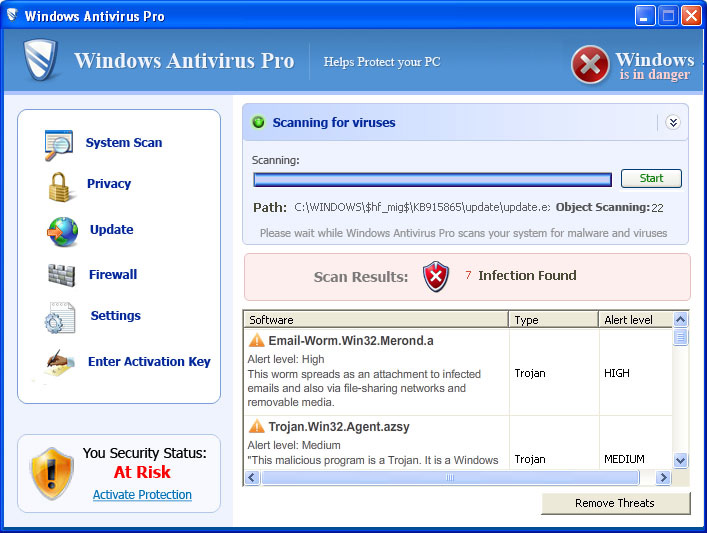I'm in serous need of help! Windows XP Sp3 swedish
Yesterday i was out searching for some fun apps to my new iPhone. Sudenly the computer slowdown and several warnings about changes in the register popped up. I denied alla changes despite that, a "virus-program" pops up and wants me to buy it... I THINK it was called Antivirus Pro, but iäm not completely sure. Not to long ago I fixed an other computer that had gotten a similar virus with Malwarebytes, so i tried tp run that program. Guess what happens! I cant open it! Apparently that file has been "infected", at least if you are going to belive the popup in english (my XP is swedish). same thing happens when i try msconfig and regedit... On top of this, my AVG shuts down of the same reason, so I decided to Reboot my computer in "Safe mode". I apologize, since I'm running the Swedish version of XP, I might not get all the terms right. Sorry.
How ever, when I try to boot in safe mood, I get a blue screen! looks like any other but tells me to deactivate or uninstall all antivirus- defrag- and backup programs. I have never seen a blue screen telling anyone to do this. The ting that bugs me the mots is that this text is in Swedish... That makes me a little unsure if this is the virus or if my computer has really crashed...
I try to boot in all the ways I know, but it's the same ting over and over... My last effort to get in was to start windows in "trubelshooting mode (?)", And it WORKED!!!! at least for about 30sec... i get in and every thing is back to normal, loading and even my msconfig, regedit and malwerbytes is working. But, after about 30 seconds everything freezes, nothing happens, and i'm back att square one...
Help me!! how do i get my computer to work? i am going to try with a booteble USB with linux, but plleeeeed help
Yesterday i was out searching for some fun apps to my new iPhone. Sudenly the computer slowdown and several warnings about changes in the register popped up. I denied alla changes despite that, a "virus-program" pops up and wants me to buy it... I THINK it was called Antivirus Pro, but iäm not completely sure. Not to long ago I fixed an other computer that had gotten a similar virus with Malwarebytes, so i tried tp run that program. Guess what happens! I cant open it! Apparently that file has been "infected", at least if you are going to belive the popup in english (my XP is swedish). same thing happens when i try msconfig and regedit... On top of this, my AVG shuts down of the same reason, so I decided to Reboot my computer in "Safe mode". I apologize, since I'm running the Swedish version of XP, I might not get all the terms right. Sorry.
How ever, when I try to boot in safe mood, I get a blue screen! looks like any other but tells me to deactivate or uninstall all antivirus- defrag- and backup programs. I have never seen a blue screen telling anyone to do this. The ting that bugs me the mots is that this text is in Swedish... That makes me a little unsure if this is the virus or if my computer has really crashed...
I try to boot in all the ways I know, but it's the same ting over and over... My last effort to get in was to start windows in "trubelshooting mode (?)", And it WORKED!!!! at least for about 30sec... i get in and every thing is back to normal, loading and even my msconfig, regedit and malwerbytes is working. But, after about 30 seconds everything freezes, nothing happens, and i'm back att square one...
Help me!! how do i get my computer to work? i am going to try with a booteble USB with linux, but plleeeeed help