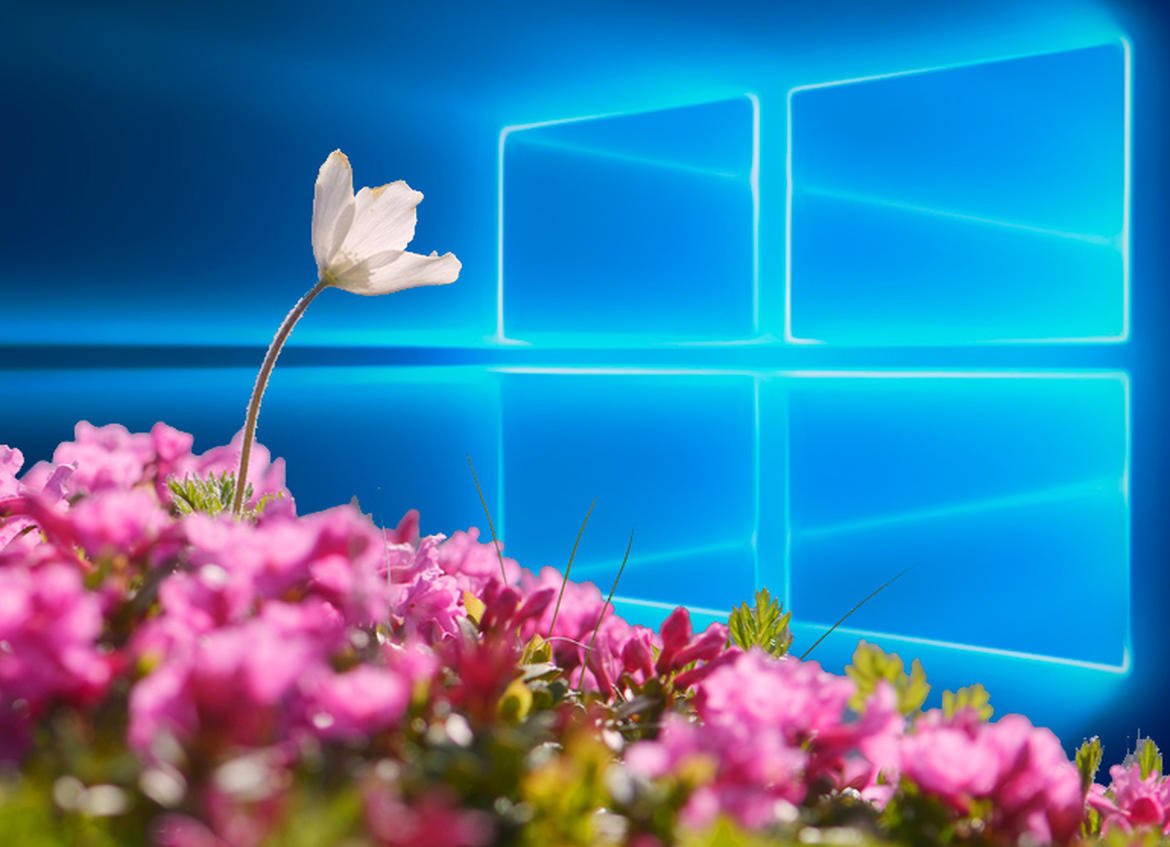
Update: Microsoft has revised its original post, specifying that Intel SSD 600p Series and Intel SSD Pro 6000p Series are susceptible to the issue.
Microsoft’s Windows 10 April 2018 Update starting rolling out to the general public on April 30 but has since been halted for some users.
As outlined in a recent Microsoft Answers post, systems with certain Intel-branded solid state drives may enter a UEFI screen reboot or crash repeatedly when upgrading to the Windows 10 April 2018 build. Microsoft chalked it up to a known incompatibility issue that can cause stability and performance issues.
Unfortunately, there is no workaround for the issue and Microsoft didn’t specify exactly which model drives are impacted. As such, Microsoft is blocking some Intel SSDs from installing the April 2018 Update.
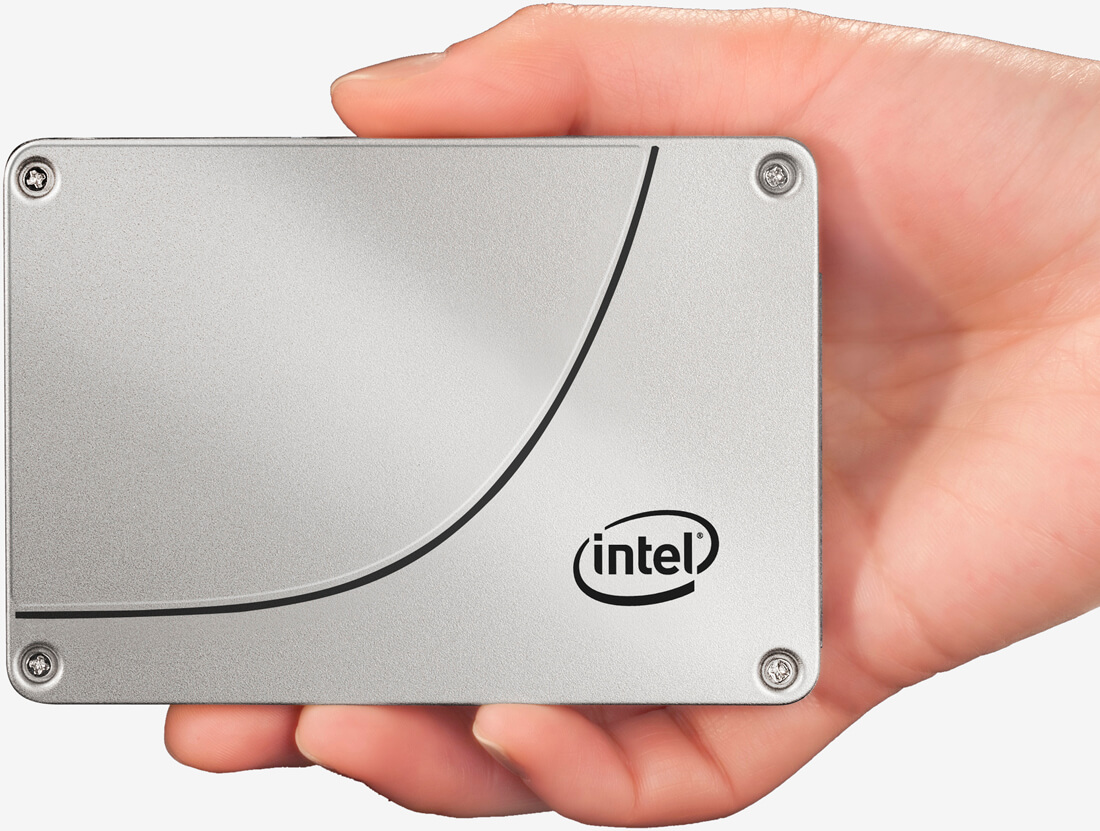
If you believe you’re affected by the issue, Microsoft advises rolling back to Windows 10 version 1709 and waiting for an official resolution before reinstalling the update. This can reportedly be done by pressing F8 during the boot process and restoring to an earlier version of the OS.
No date for relief was provided although Microsoft says it is working on a fix that it hopes to roll out in a “near future” patch.
Have you experienced any issues with the Windows 10 April 2018 Update on a system running an Intel SSD? If so, feel free to share which model SSD you’re using as well as what exactly happened in the comments section below.
https://www.techspot.com/news/74540-windows-10-april-2018-update-crashing-systems-intel.html