In brief: Just a day after Microsoft's dual-screen Surface Duo smartphone was spotted in the wild, the company has revealed additional details about its upcoming "Windows 10X" operating system, designed for dual-screen devices. We now know that the OS will be capable of updating itself in just under a minute and a half, or 90 seconds, if you prefer.
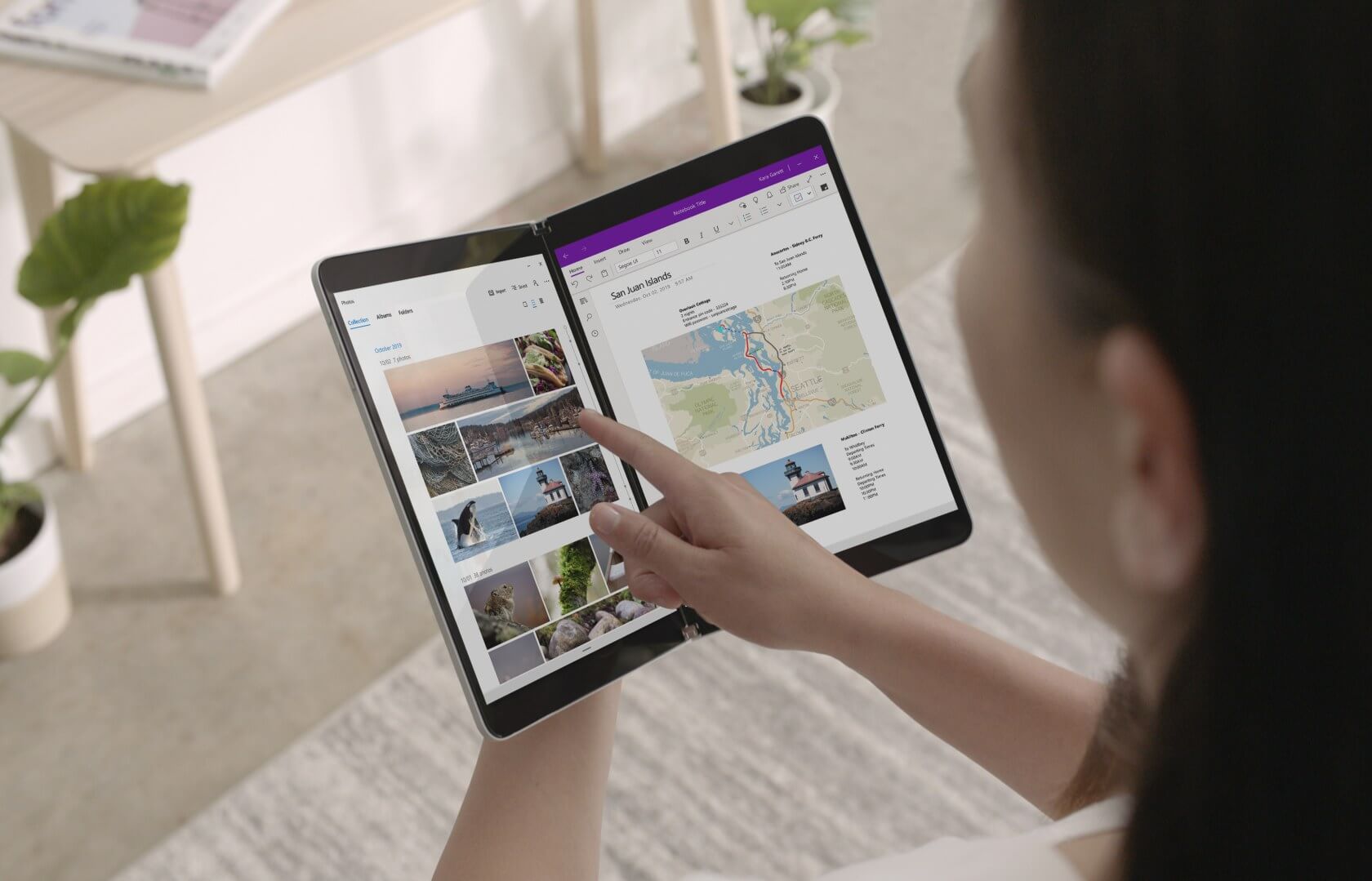
Windows Updates aren't usually tremendously slow to download, but they certainly take longer than a couple of minutes (at least, in my experience). Indeed, there are times where I'll have to leave my machine running for close to 30 minutes to snag the latest updates, and sometimes, the process can even take longer (though that's rarer these days).
We're not sure precisely what built-in technology allows Windows 10X to offer faster updates to users, but apparently, Microsoft uses some sort of "state separation" system to isolate drivers and apps from the Windows 10X OS itself. Somehow, The Verge reports, this system lets a Windows 10X machine "simply switch" to the latest version upon a reboot.
We'll be reaching out to Microsoft for further details regarding Windows 10X's update capabilities, and this article will be updated with their reply (if we receive one).
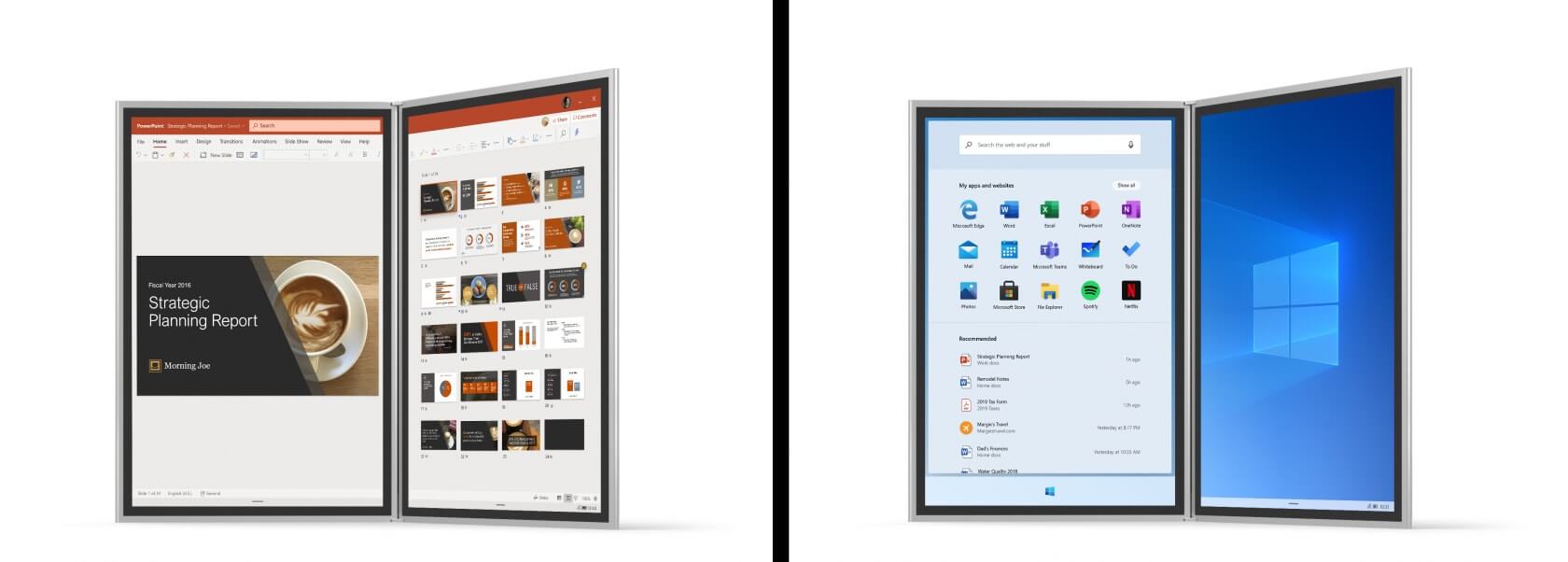
Until then, a bit of context: Windows 10X was first revealed back in October of 2019, and it's designed to work best on dual-screen or hybrid PCs, such as Microsoft's Surface Neo. The OS' primary goal is versatility -- Microsoft wants it to seamlessly adapt to multiple form factors.
Prop a 10X device up like a normal laptop, and the OS will display a digital keyboard for you to use on the bottom screen. Fold it into tablet form, and you'll get an iPad-like touch interface. Alternatively, open it like a book while you cook -- one screen can display a recipe, and the other could show an instructional video.
We look forward to learning more about Windows 10X, and the devices that will support it, over the coming months.
https://www.techspot.com/news/83970-windows-10x-updates-install-under-90-seconds-microsoft.html