In brief: Valve always intended to let Steam Deck owners install Windows on the device in lieu of the Linux-based Steam OS that it ships with. The company has now taken Windows support one step further by removing a major barrier to Windows 11 installation.

Likely the most noteworthy detail in the patch notes for the latest Steam Deck OS beta is the added support for firmware Trusted Platform Module (fTPM), which lets users install Windows 11 on the device. The BIOS feature is a common solution to what became a controversial requirement for Windows 11 when it first launched.
For a system to officially support Windows 11, it must have TPM 2.0, which initially shocked many users because it restricted the operating system's compatibility to relatively recent CPUs. This requirement can be met either via dedicated hardware or through software-based fTPM.
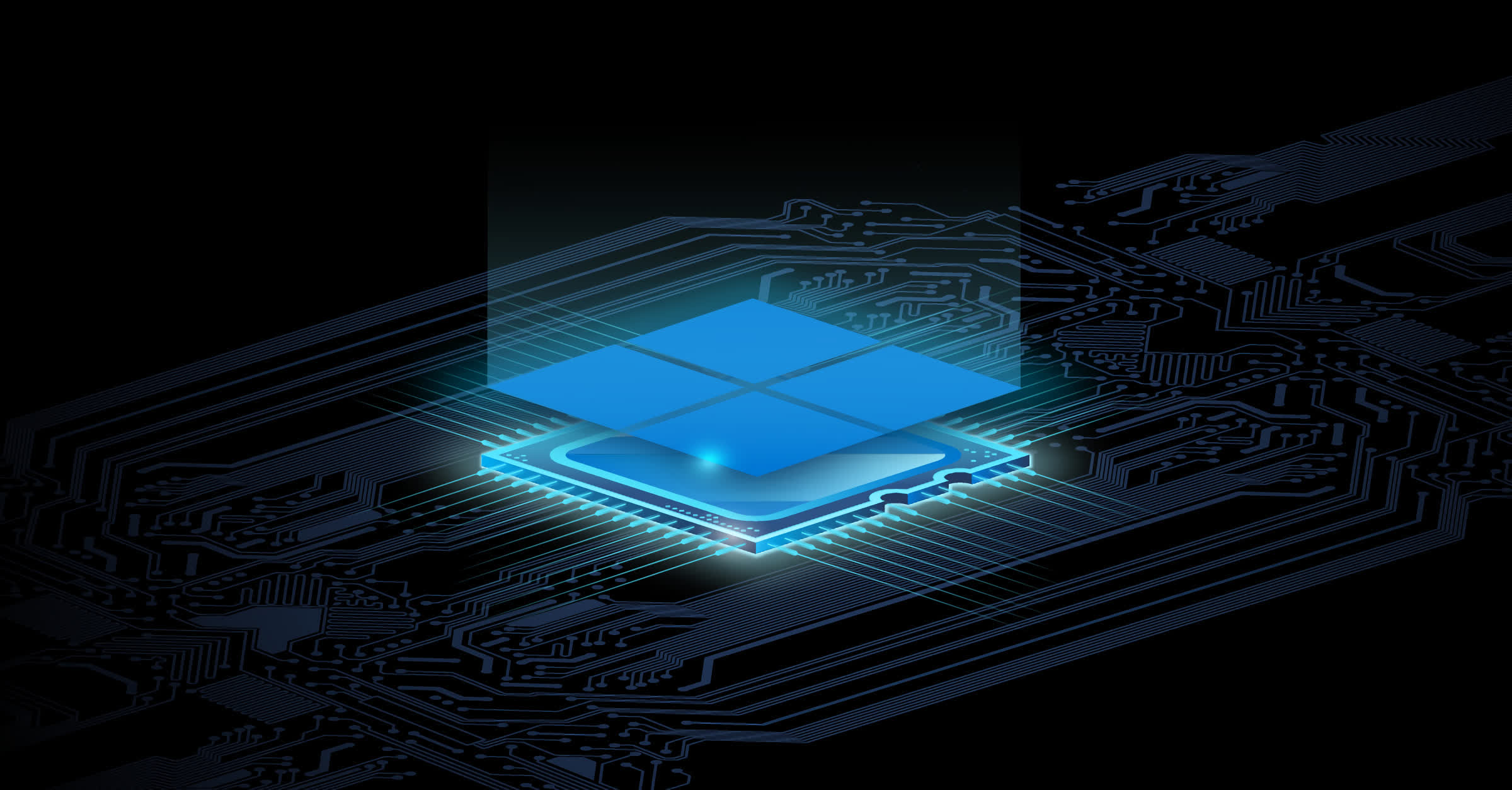
Valve released the first Windows drivers for the Steam Deck early in March, but the initial lack of fTPM support meant the device could only run Windows 10 until now. AMD hasn't finished the audio drivers yet, so any sound from Steam Decks running Windows will have to come through USB-C or Bluetooth. Furthermore, Valve is still working on a dual-boot-capable installer, so for the time being users will have to choose between Windows and Steam OS.
The latest beta also adds a setting for running games with uncapped framerates which is found in Quick Access menu > Performance. Additionally, Valve has improved the Steam Deck's battery life in idle or low-usage situations.
https://www.techspot.com/news/94027-windows-11-can-now-installed-steam-deck.html