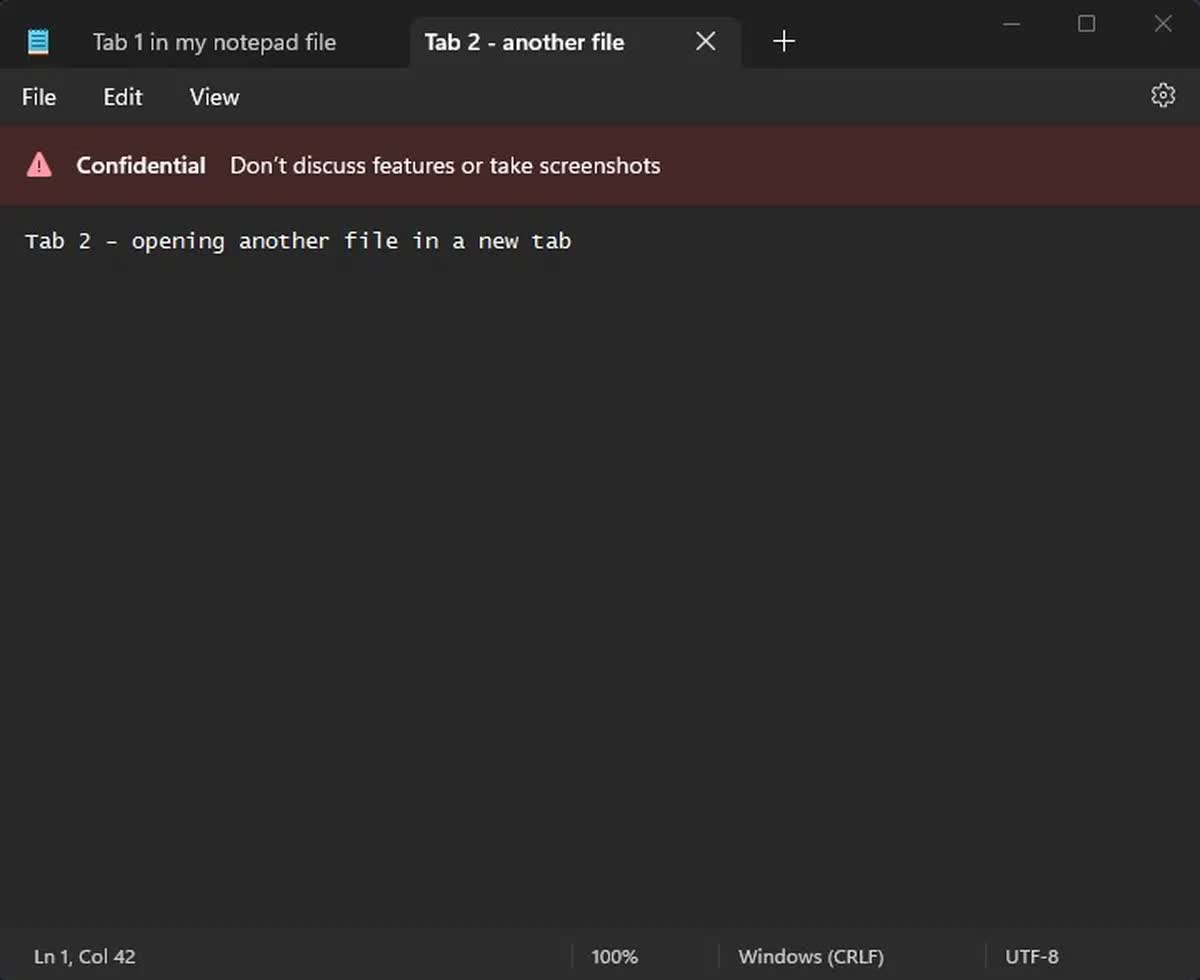What just happened? The Windows Notepad app has been around for a very long time, but it saw few updates between the launch of Windows 95 and its redesign in Windows 11. According to what appears to be an accidental announcement by a Microsoft employee, the Windows 11 version is getting a new feature: browser-style tabs.

The reveal was made by a senior product manager at Microsoft who tweeted a photo of an updated Notepad with tabs, along with a message that stated, "Notepad in Windows 11 now has tabs!" There was also a loudspeaker emoji for emphasis.
It seems unusual that the employee posted the tweet when there was a big warning on the image stating its confidentiality and not to discuss features or take screenshots, which could explain why the tweet was quickly deleted.
It appears that the tabs feature for Notepad is still in the early testing phase and will arrive for Windows Insiders first following a future official announcement.
As with other programs that use them, the feature will allow users to have multiple files open in the same window, and they can jump between each one by clicking on the tab at the top of the screen.
This won't be the first long-running Windows tool that Microsoft has enhanced with tabs. After years of being requested by users, they were introduced to Windows File Explorer as a part of the Windows 11 version 22H2 update.
Microsoft has experimented with adding tabs to multiple Windows apps before. Back at its Build conference in 2018, the company announced a feature called Sets that was essentially tabs for every app in Windows 10. Windows Insiders got to test Sets, but the feedback led to the feature being canceled and never arriving in the full version of the operating system.
With tabs now available in File Explorer and Notepad apparently set to receive them, it looks as if Microsoft is slowly adding the feature to multiple Windows apps à la Sets. Don't be surprised to see more tabs in Windows 11 programs over the coming months.
https://www.techspot.com/news/97076-windows-11-notepad-app-appears-getting-browser-style.html