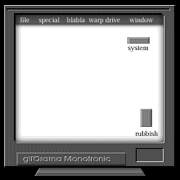DDS Log
DDS (Ver_10-12-12.02) - NTFSx86
Run by DAVIDRUDDOCK at 18:51:30.39 on 17/02/2011
Internet Explorer: 8.0.6001.18702 BrowserJavaVersion: 1.6.0_17
Microsoft Windows XP Professional 5.1.2600.3.1252.44.1033.18.510.227 [GMT 0:00]
============== Running Processes ===============
C:\WINDOWS\system32\Ati2evxx.exe
C:\WINDOWS\system32\svchost -k DcomLaunch
svchost.exe
C:\WINDOWS\System32\svchost.exe -k netsvcs
svchost.exe
svchost.exe
C:\WINDOWS\system32\spoolsv.exe
C:\Program Files\Common Files\LogiShrd\LVMVFM\LVPrcSrv.exe
svchost.exe
C:\Program Files\Common Files\AOL\ACS\AOLAcsd.exe
C:\WINDOWS\eHome\ehRecvr.exe
C:\WINDOWS\eHome\ehSched.exe
C:\Program Files\Java\jre6\bin\jqs.exe
C:\Program Files\Common Files\LogiShrd\LVCOMSER\LVComSer.exe
svchost.exe
C:\WINDOWS\system32\Ati2evxx.exe
C:\WINDOWS\system32\svchost.exe -k imgsvc
C:\WINDOWS\Explorer.EXE
C:\WINDOWS\system32\dllhost.exe
C:\Program Files\Common Files\LogiShrd\LVCOMSER\LVComSer.exe
C:\WINDOWS\system32\wscntfy.exe
C:\Program Files\Common Files\LogiShrd\LComMgr\Communications_Helper.exe
C:\Program Files\Logitech\QuickCam\Quickcam.exe
C:\Program Files\Common Files\Logishrd\LQCVFX\COCIManager.exe
C:\WINDOWS\System32\svchost.exe -k HTTPFilter
C:\WINDOWS\system32\msiexec.exe
C:\Documents and Settings\DAVIDRUDDOCK\Desktop\dds.scr
============== Pseudo HJT Report ===============
uStart Page = hxxp://search.conduit.com?SearchSource=10&ctid=CT1320680
mStart Page = hxxp://www.myaolbroadband.co.uk
uInternet Settings,ProxyOverride = <local>
uSearchURL,(Default) = hxxp://search.aol.co.uk/web?isinit=true&query=%s
uURLSearchHooks: AOL Broadband Toolbar Search Class: {4a6e1b85-1193-4a2a-aab8-7417f275f18a} - c:\program files\aol broadband toolbar\aolbbtb.dll
mURLSearchHooks: AOL Broadband Toolbar Search Class: {4a6e1b85-1193-4a2a-aab8-7417f275f18a} - c:\program files\aol broadband toolbar\aolbbtb.dll
mWinlogon: Userinit=c:\windows\system32\userinit.exe,c:\program files\tryrbqpc\cuqeltys.exe,
BHO: Adobe PDF Reader Link Helper: {06849e9f-c8d7-4d59-b87d-784b7d6be0b3} - c:\program files\adobe\acrobat 7.0\activex\AcroIEHelper.dll
BHO: AOL Broadband Toolbar Loader: {776a9d06-e178-4aa0-aee4-b4de3a64ad28} - c:\program files\aol broadband toolbar\aolbbtb.dll
BHO: AOL Toolbar Launcher: {7c554162-8cb7-45a4-b8f4-8ea1c75885f9} - c:\program files\aol\aol broadband toolbar 5.0\aoltb.dll
BHO: Easy Photo Print: {9421dd08-935f-4701-a9ca-22df90ac4ea6} - c:\program files\epson software\easy photo print\EPTBL.dll
BHO: Java(tm) Plug-In 2 SSV Helper: {dbc80044-a445-435b-bc74-9c25c1c588a9} - c:\program files\java\jre6\bin\jp2ssv.dll
BHO: JQSIEStartDetectorImpl Class: {e7e6f031-17ce-4c07-bc86-eabfe594f69c} - c:\program files\java\jre6\lib\deploy\jqs\ie\jqs_plugin.dll
BHO: EpsonToolBandKicker Class: {e99421fb-68dd-40f0-b4ac-b7027cae2f1a} - c:\program files\epson\epson web-to-page\EPSON Web-To-Page.dll
TB: AOL Broadband Toolbar: {de9c389f-3316-41a7-809b-aa305ed9d922} - c:\program files\aol\aol broadband toolbar 5.0\aoltb.dll
TB: AOL Broadband Toolbar: {e6ed7f95-e571-4f81-8757-5eb11252703d} - c:\program files\aol broadband toolbar\aolbbtb.dll
TB: EPSON Web-To-Page: {ee5d279f-081b-4404-994d-c6b60aaeba6d} - c:\program files\epson\epson web-to-page\EPSON Web-To-Page.dll
TB: Easy Photo Print: {9421dd08-935f-4701-a9ca-22df90ac4ea6} - c:\program files\epson software\easy photo print\EPTBL.dll
TB: {4982D40A-C53B-4615-B15B-B5B5E98D167C} - No File
TB: &Yahoo! Toolbar: {ef99bd32-c1fb-11d2-892f-0090271d4f88} -
TB: {472734EA-242A-422B-ADF8-83D1E48CC825} - No File
EB: Starware388: {3d96a90d-6d7e-4ab3-9f20-0991e156935f} - c:\program files\starware388\bin\Starware388.dll
mRun: [LogitechCommunicationsManager] "c:\program files\common files\logishrd\lcommgr\Communications_Helper.exe"
mRun: [LogitechQuickCamRibbon] "c:\program files\logitech\quickcam\Quickcam.exe" /hide
dRun: [CTFMON.EXE] c:\windows\system32\CTFMON.EXE
StartupFolder: c:\docume~1\alluse~1\startm~1\programs\startup\freeve~1.lnk - c:\freevents\FreeventsSchedule.exe
IE: &AOL Toolbar Search - c:\program files\aol\aol broadband toolbar 5.0\resources\en-gb\local\search.html
IE: Add to AMV Convert Tool... - c:\program files\mp3 player utilities 3.79\amvconverter\grab.html
IE: E&xport to Microsoft Excel - c:\progra~1\micros~3\office10\EXCEL.EXE/3000
IE: Google Sidewiki... - c:\program files\google\google toolbar\component\GoogleToolbarDynamic_mui_en_89D8574934B26AC4.dll/cmsidewiki.html
IE: MediaManager tool grab multimedia file - c:\program files\mp3 player utilities 3.79\mediamanager\grab.html
IE: {CD67F990-D8E9-11d2-98FE-00C0F0318AFE}
IE: {e2e2dd38-d088-4134-82b7-f2ba38496583} - %windir%\Network Diagnostic\xpnetdiag.exe
IE: {FB5F1910-F110-11d2-BB9E-00C04F795683} - c:\program files\messenger\msmsgs.exe
DPF: {1663ed61-23eb-11d2-b92f-008048fdd814} - hxxp://www.barbox.com/scriptx/smsx.cab
DPF: {166B1BCA-3F9C-11CF-8075-444553540000} - hxxp://fpdownload.macromedia.com/get/shockwave/cabs/director/sw.cab
DPF: {17492023-C23A-453E-A040-C7C580BBF700} - hxxp://download.microsoft.com/download/9/b/d/9bdc68ef-6a9f-4505-8fb8-d0d2d160e512/LegitCheckControl.cab
DPF: {26FCCDF9-A7E1-452A-A73D-7BF7B4D0BA6C} - hxxp://o.aolcdn.com/pictures/ap/Resources/2.0.4.69/cab/aolpPlugins.10.4.0.4.cab
DPF: {4A3CF76B-EC7A-405D-A67D-8DC6B52AB35B} - hxxp://aolcc.aolsvc.aol.co.uk/computercheckup/qdiagcc.cab
DPF: {6A060448-60F9-11D5-A6CD-0002B31F7455} -
DPF: {8AD9C840-044E-11D1-B3E9-00805F499D93} - hxxp://java.sun.com/update/1.6.0/jinstall-1_6_0_17-windows-i586.cab
DPF: {BFF1950D-B1B4-4AE8-B842-B2CCF06D9A1B} - hxxp://game11.zylom.com/activex/zylomgamesplayer.cab
DPF: {CAFEEFAC-0016-0000-0017-ABCDEFFEDCBA} - hxxp://java.sun.com/update/1.6.0/jinstall-1_6_0_17-windows-i586.cab
DPF: {CAFEEFAC-FFFF-FFFF-FFFF-ABCDEFFEDCBA} - hxxp://java.sun.com/update/1.6.0/jinstall-1_6_0_17-windows-i586.cab
DPF: {D27CDB6E-AE6D-11CF-96B8-444553540000} - hxxp://fpdownload2.macromedia.com/get/shockwave/cabs/flash/swflash.cab
DPF: {D719897A-B07A-4C0C-AEA9-9B663A28DFCB} - hxxp://ax.phobos.apple.com.edgesuite.net/detection/ITDetector.cab
DPF: {D8089245-3211-40F6-819B-9E5E92CD61A2} - hxxps://register3.valueactive.com/mpp_236/webolr/OCX/FlashAX.cab
DPF: {DE22A7AB-A739-4C58-AD52-21F9CD6306B7} - hxxp://download.microsoft.com/download/7/E/6/7E6A8567-DFE4-4624-87C3-163549BE2704/clearadj.cab
Handler: cdo - {CD00020A-8B95-11D1-82DB-00C04FB1625D} - c:\program files\common files\microsoft shared\web folders\PKMCDO.DLL
Notify: AtiExtEvent - Ati2evxx.dll
SSODL: WPDShServiceObj - {AAA288BA-9A4C-45B0-95D7-94D524869DB5} - c:\windows\system32\WPDShServiceObj.dll
================= FIREFOX ===================
FF - ProfilePath - c:\docume~1\davidr~1\applic~1\mozilla\firefox\profiles\iwi6uuk8.default\
FF - prefs.js: browser.search.defaulturl - hxxp://www.google.com/search?lr=&ie=UTF-8&oe=UTF-8&q=
FF - prefs.js: browser.search.selectedEngine - MyStart Search
FF - prefs.js: browser.startup.homepage - hxxp://www.aol.co.uk
FF - prefs.js: keyword.URL - hxxp://mystart.magentic.com/?loc=FF_Magentic_AddressBar&search=
FF - plugin: c:\program files\google\update\1.2.183.39\npGoogleOneClick8.dll
FF - plugin: c:\program files\viewpoint\viewpoint experience technology\npViewpoint.dll
FF - Ext: Default: {972ce4c6-7e08-4474-a285-3208198ce6fd} - c:\program files\mozilla firefox\extensions\{972ce4c6-7e08-4474-a285-3208198ce6fd}
FF - Ext: Java Console: {CAFEEFAC-0016-0000-0016-ABCDEFFEDCBA} - c:\program files\mozilla firefox\extensions\{CAFEEFAC-0016-0000-0016-ABCDEFFEDCBA}
FF - Ext: Java Console: {CAFEEFAC-0016-0000-0017-ABCDEFFEDCBA} - c:\program files\mozilla firefox\extensions\{CAFEEFAC-0016-0000-0017-ABCDEFFEDCBA}
FF - Ext: Java Quick Starter:
jqs@sun.com - c:\program files\java\jre6\lib\deploy\jqs\ff
---- FIREFOX POLICIES ----
FF - user.js: network.protocol-handler.warn-external.dnupdate - false
============= SERVICES / DRIVERS ===============
R1 HCW88AUD;Hauppauge WinTV 88x Audio Capture;c:\windows\system32\drivers\hcw88aud.sys [2005-11-5 11970]
R2 McrdSvc;Media Center Extender Service;c:\windows\ehome\mcrdsvc.exe [2005-8-5 99328]
R3 HCW88BDA;Hauppauge WinTV 88x DVB Tuner/Demod;c:\windows\system32\drivers\hcw88bda.sys [2005-11-5 130112]
R3 HCW88TSE;Hauppauge WinTV 88x MPEG/TS Capture;c:\windows\system32\drivers\hcw88tse.sys [2005-11-5 296259]
R3 HCW88TUNE;Hauppauge WinTV 88x Tuner;c:\windows\system32\drivers\hcw88tun.sys [2005-11-5 137793]
R3 hcw88vid;Hauppauge WinTV 88x Video;c:\windows\system32\drivers\hcw88vid.sys [2005-11-5 611444]
R3 HCW88XBAR;Hauppauge WinTV 88x Crossbar;c:\windows\system32\drivers\hcw88bar.sys [2005-11-5 27984]
S2 gupdate1ca45b9d895b048;Google Update Service (gupdate1ca45b9d895b048);c:\program files\google\update\GoogleUpdate.exe [2009-10-5 133104]
S3 MBAMSwissArmy;MBAMSwissArmy;c:\windows\system32\drivers\mbamswissarmy.sys [2011-2-17 38224]
=============== Created Last 30 ================
2011-02-17 14:32:58 38224 ----a-w- c:\windows\system32\drivers\mbamswissarmy.sys
2011-02-17 14:32:51 20952 ----a-w- c:\windows\system32\drivers\mbam.sys
2011-02-17 14:32:51 -------- d-----w- c:\program files\Malwarebytes' Anti-Malware
2011-02-16 15:20:19 -------- d-sha-r- C:\cmdcons
2011-02-16 15:16:49 98816 ----a-w- c:\windows\sed.exe
2011-02-16 15:16:49 89088 ----a-w- c:\windows\MBR.exe
2011-02-16 15:16:49 256512 ----a-w- c:\windows\PEV.exe
2011-02-16 15:16:49 161792 ----a-w- c:\windows\SWREG.exe
2011-02-15 14:36:04 209264 ----a-w- c:\windows\system32\drivers\dwshd.sys
2011-02-15 14:29:37 -------- d-----w- c:\documents and settings\davidruddock\DoctorWeb
2011-02-15 13:55:55 -------- d-----w- c:\docume~1\davidr~1\applic~1\Malwarebytes
2011-02-15 13:55:13 -------- d-----w- c:\docume~1\alluse~1\applic~1\Malwarebytes
2011-02-15 12:44:47 -------- d-----w- C:\$AVG
2011-02-15 12:37:20 -------- d-----w- c:\docume~1\davidr~1\applic~1\AVG10
2011-02-09 13:22:06 -------- d-----w- c:\docume~1\alluse~1\applic~1\mMbKpGn16900
2011-02-04 12:48:27 -------- d-----w- c:\program files\tryrbqpc
2011-02-03 15:55:42 -------- d-----w- c:\docume~1\davidr~1\locals~1\applic~1\Threat Expert
2011-02-03 15:42:49 -------- d-----w- c:\program files\PC Tools Security
2011-02-03 15:36:29 -------- d-----w- c:\docume~1\alluse~1\applic~1\PC Tools
2011-02-02 17:26:56 -------- d--h--w- c:\docume~1\alluse~1\applic~1\Common Files
2011-02-02 17:22:37 -------- d-----w- c:\docume~1\alluse~1\applic~1\AVG10
2011-02-02 17:22:00 -------- d-----w- c:\program files\AVG
2011-02-02 17:16:32 -------- d-----w- c:\docume~1\alluse~1\applic~1\MFAData
2011-02-02 16:26:24 -------- d-----w- c:\windows\pss
2011-02-02 16:16:58 -------- d-----w- c:\program files\DAMN NFO Viewer
2011-01-31 15:24:38 -------- d-----w- c:\program files\XLS Regenerator
2011-01-21 14:44:37 439296 -c----w- c:\windows\system32\dllcache\shimgvw.dll
==================== Find3M ====================
2011-02-15 11:52:56 162 ----a-w- c:\windows\system32\pinf.sys
2011-01-21 14:44:37 439296 ----a-w- c:\windows\system32\shimgvw.dll
2011-01-07 14:09:02 290048 ----a-w- c:\windows\system32\atmfd.dll
2010-12-31 13:10:33 1854976 ----a-w- c:\windows\system32\win32k.sys
2010-12-22 12:34:28 301568 ----a-w- c:\windows\system32\kerberos.dll
2010-12-20 23:59:20 916480 ----a-w- c:\windows\system32\wininet.dll
2010-12-20 23:59:19 43520 ----a-w- c:\windows\system32\licmgr10.dll
2010-12-20 23:59:19 1469440 ----a-w- c:\windows\system32\inetcpl.cpl
2010-12-20 17:26:00 730112 ----a-w- c:\windows\system32\lsasrv.dll
2010-12-20 12:55:26 385024 ----a-w- c:\windows\system32\html.iec
2010-12-09 15:15:09 718336 ----a-w- c:\windows\system32\ntdll.dll
2010-12-09 14:30:22 33280 ----a-w- c:\windows\system32\csrsrv.dll
2010-12-09 13:38:47 2192768 ----a-w- c:\windows\system32\ntoskrnl.exe
2010-12-09 13:07:05 2069376 ----a-w- c:\windows\system32\ntkrnlpa.exe
============= FINISH: 18:52:25.70 ===============
[