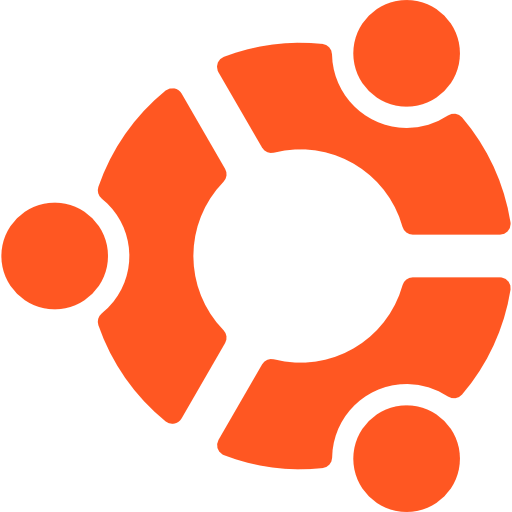Ubuntu will work with your existing PC files, printers, cameras, music players and smartphones - and it comes with thousands of free apps.
Enjoy the simplicity of Ubuntu's stylish, intuitive interface. Fast, secure and with thousands of apps to choose from, Ubuntu gives you a clean and streamlined experience that you can really make your own.
If you are interested in giving Ubuntu a try without running any risk, please check out our Guide: Running Linux From a USB Drive As a Virtual Machine or Bootable Disk.
Secure
You can surf in safety with Ubuntu --- confident that your files and data will stay protected. A built-in firewall and virus protection are available. And if a potential threat appears, we provide automatic updates which you can install in a single click. You get added security with AppArmor, which protects your important applications so attackers can't access your system. And thanks to Firefox and gnome-keyring, Ubuntu helps you keep your private information private. So whether it's accessing your bank account or sharing sensitive data with friends or colleagues, you'll have peace of mind when you need it the most.
- Automatic security updates
- Defence against viruses
- Anti-phishing
- File encryption
- Password protection
- Built with security in mind
Compatible
Ubuntu works brilliantly with a range of devices. Simply plug in your MP3 player, camera or printer and you'll be up and running straight away. No installation CDs. No fuss. And it's compatible with Windows too! So you can open, edit and share Microsoft Office documents stress-free.
Fast
Ubuntu loads quickly on any computer, but it's super-fast on newer machines. With no unnecessary programs and trial software slowing things down, booting up and opening a browser takes seconds. Unlike other operating systems that leave you staring at the screen, waiting to get online. And Ubuntu won't grow sluggish over time. It's fast. And it stays fast.
Accessible
Accessibility is central to the Ubuntu philosophy. We believe that computing is for everyone regardless of nationality, race, gender or disability. Fully translated into over 40 languages, Ubuntu also includes essential assistive technologies, which are, of course, completely free.
What's New
These release notes for Ubuntu 22.10 (Kinetic Kudu) provide an overview of the release and document the known issues with Ubuntu and its flavours.
Support lifespan
Ubuntu 22.10 will be supported for 9 months until July 2023. If you need Long Term Support, it is recommended you use Ubuntu 22.04 LTS 89 instead.
New features in 22.10
Linux kernel
Ubuntu 22.10 is shipped with the new 5.19 Linux kernel that brings the following (most relevant) features (in addition to many other new features, new drivers, improvements and fixes):
- The new futex_waitv() syscall that can speed up games by letting them wait for multiple futexes with a single system call.
- Support in the task scheduler for CPU clusters that share L2/L3 cache (spreading tasks between clusters will bring more memory bandwidth and decrease cache contention).
- Support for Intel AMX (Advanced Matrix Extensions) instructions.
- CO-RE support that makes compiled BPF programs more portable.
- A faster random number generator (entropy extractor switched from SHA1 to BLAKE2s).
- Support for proactive reclaim in memory control groups.
- Support for Intel Trust Domain Extensions (TDX).
systemd v251.4
The init system was updated to systemd v251.4. Please refer to the upstream changelog for more information about individual features.
Security Improvements
- AppArmor gained support for restricting access to unprivileged user namespaces. This allows a system administrator to configure their system so that only applications and services which are confined by an appropriate AppArmor profile can use this feature.
Base System
- Netplan v0.105 6 gained support for VXLAN, VRF and InfiniBand devices
Ubuntu Desktop
- The default audio server is now PipeWire instead of PulseAudio
- The default image apps now suport the .webp format
GNOME
- GNOME has been updated to include new features and fixes from the latest GNOME release, GNOME 43 94 (link to be updated once GNOME 43.0 is released)
- Many apps have been converted to GTK4 and libadwaita for improved performance and upgraded style.
- The default file manager Nautilus has switched to GTK4. The Nautilus Extensions API has changed which breaks all Nautilus extensions that have not been updated for the new release.
- The default text editor app is now GNOME Text Editor. gedit is still available for install.
- The default terminal app is still GNOME Terminal but GNOME Console is available for install.
- The To Do app is no longer installed by default. It's still available for install but has been renamed to Endeavour .
- The GNOME Books app is no longer available. The recommended replacement app is Foliate .
Updated Applications
- Firefox 106
- LibreOffice 7.4
- Thunderbird 102
Updated Subsystems
- BlueZ 5.65
- CUPS 2.4
- NetworkManager 1.40
- Mesa 22
- Pipewire 0.3.58
- Poppler 22.08
- PulseAudio 16
- xdg-desktop-portal 1.15
- fonts-noto-color-emoji updated for Unicode
Ubuntu Server
Subiquity 22.10.1
The Ubuntu 22.10 Live Server includes Subiquity 22.10.1, which adds a variety of bugfixes and a few new features including enhancements to autoinstall, cloud-init integration, and keyboard handling. Please see the Subiquity release notes for more details.