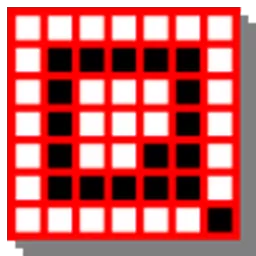The Quad-Directory-Explorer makes your files and folders easy to manage, either installed or as a Portable Windows program as an alternative Freeware to Windows File Explorer.
Fast and easy access to your hard disks ergo advanced file management for network folders, USB-sticks, floppy disks and other storage devices.
Can Q-Dir replace the built-in Windows File Explorer?
Q-Dir offers more functionality, plus the advantage that Q-Dir does not have to be installed and can be executed easily from any location, including your desktop or a portable USB stick.
Why do I need Q-Dir?
Q-Dir is specially useful as an alternative Windows file manager. For anyone working with numerous files at the same time, Q-Dir allows you to view up to four panels in the same window, each with the same tools and same commands for viewing, copying or editing files faster with ease.
What are the best Q-Dir features?
Users mention these are some of best features in Q-Dir:
- Modify the view mode with your personal preferences
- Bookmark function for frequently used files and folders
- Drag-and-drop copies from different tabs
- Compare different files properties at once
- Assign different colors for different file types
- Directory structure with visible tree branches
More Features
- File management in 4-window with tabs
- Folder size with extra information
- Classic and modern address bar
- Print what you see in Explorer Views
- Based on the MS Windows OS File Manager
- Full Unicode Support
- Small program great in file management
- Multilingual
- Low System Resource usage
- Freeware
What's New
- General optimization in Q-Dir for Windows 11
- Language files updated in Quad Explorer