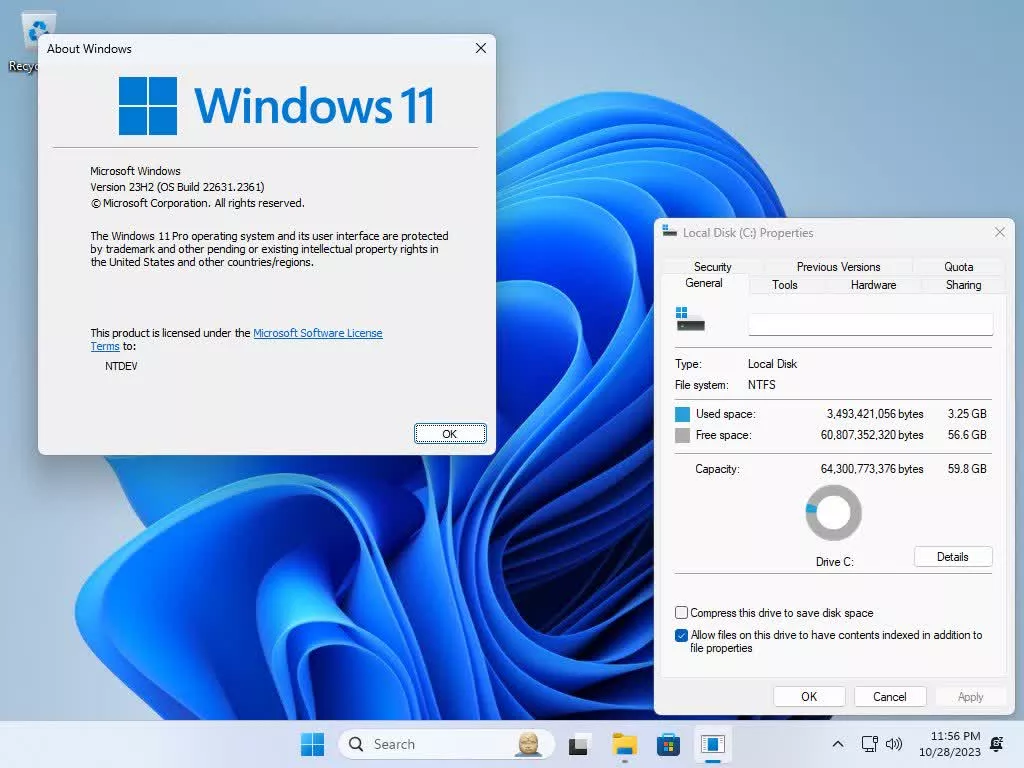Tiny11 Core is great for scenarios where you need to run Windows in a VM or for testing purposes.
This is not a replacement for tiny11. It has a different purpose: to be a quick-and-dirty testbed or development platform. However, it should not need any other components to run most (if not all) of the applications designed for Windows, .NET 3.5 is enabled by default.
To achieve this, some significant changes had to be made, including (but not limited to):
- Windows Component Store (WinSxS)
- Windows Defender
- Recovery Agent
- Microsoft Edge
- Windows Update
As such, I strongly recommend to exercise increased caution if you're trying to use tiny11 core on production systems, as it has limited security and NO serviceability.
It is not a replacement for tiny11! It has a different purpose: to be a quick-and-dirty testbed or development platform. To install a browser, just use Microsoft Store or Winget. Make sure to have network drivers ready, as tiny11 core removes most of them to achieve a smaller footprint. (however, you shouldn't need any network drivers for VMware or VirtualBox or Hyper-V)
What's New
- Back to the basics, now for Arm devices
- Known issues:
- The Windows Update menu from the Settings app crashes when being opened (because the functionality has been removed but the entry is still there).