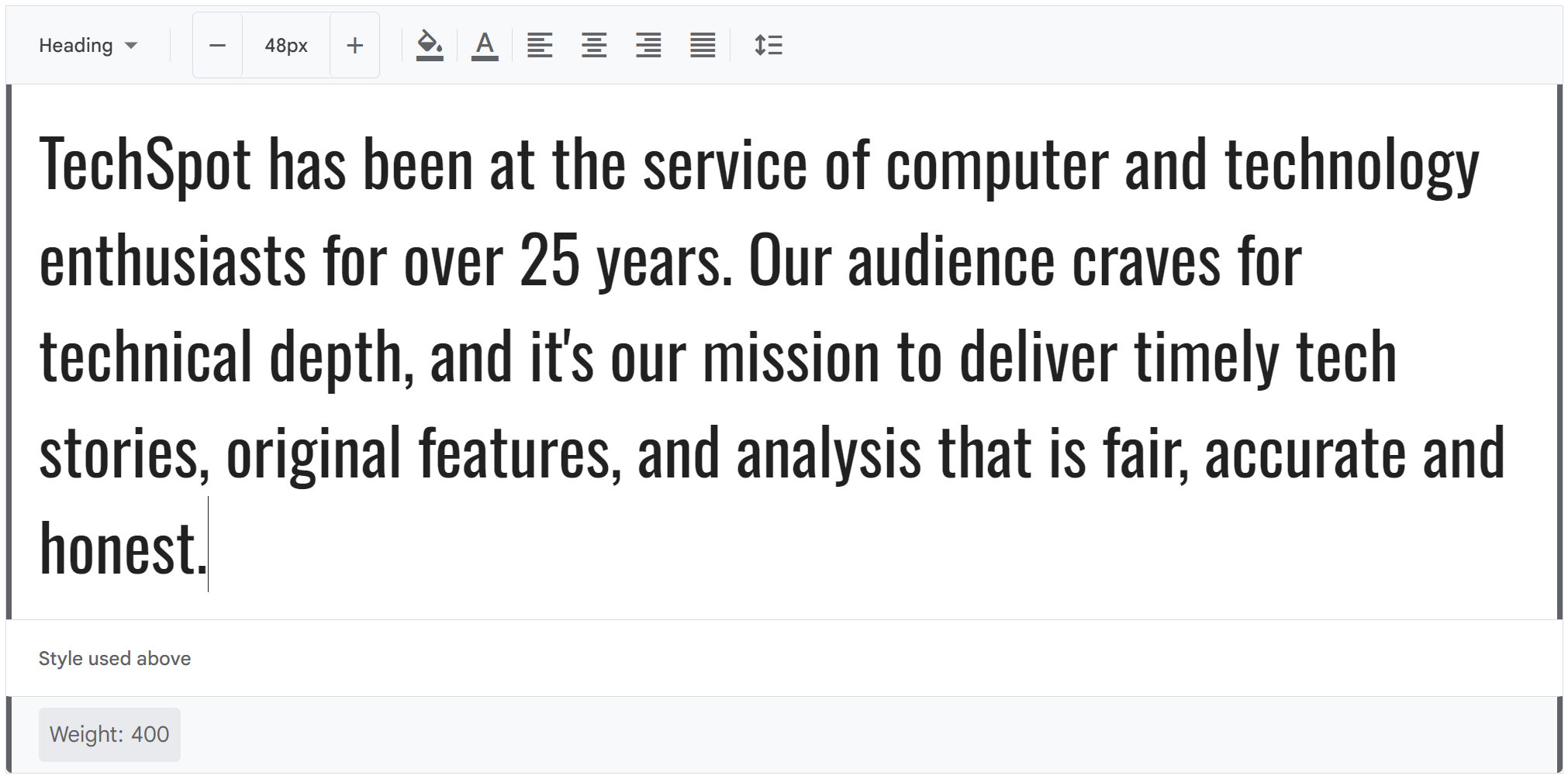The characters of Oswald were initially re-drawn and reformed to better fit the pixel grid of standard digital screens. Oswald is designed to be used freely across the internet by web browsers on desktop computers, laptops and mobile devices.
- Since the initial launch in 2011, Oswald was updated continually by Vernon Adams until 2014. Vernon added Light and Bold weights, support for more Latin and Cyrillic languages, tightened the spacing and kerning and made many glyph refinements throughout the family based on hundreds of users' feedback.
- In 2016 the Latin part of the family was updated by Kalapi Gajjar to complete the work started by Vernon.
- In January 2019, it was updated with a variable font Weight axis.
- In July 2023, the font was upgraded with a Cyrillic character set expansion, and the rendering of math symbols was improved.
How do you install the Oswald Font?
Download the zip file and extract it to a folder. In the folder, you will see a list of all Oswald font variants.
To install in Windows:
- Double click on any of the fonts, which will open the Windows font examples
- On that window you will see two buttons: "Print" and "Install"
- Press Install and the font will be ready to go on all applications (may need to restart the OS or application, depending on where you want to use it)
To install in macOS:
- Double-click the font in the Finder window
- Click Install in the font preview window that opens
- The font will appear in the Font Book app and will be available for use in your apps