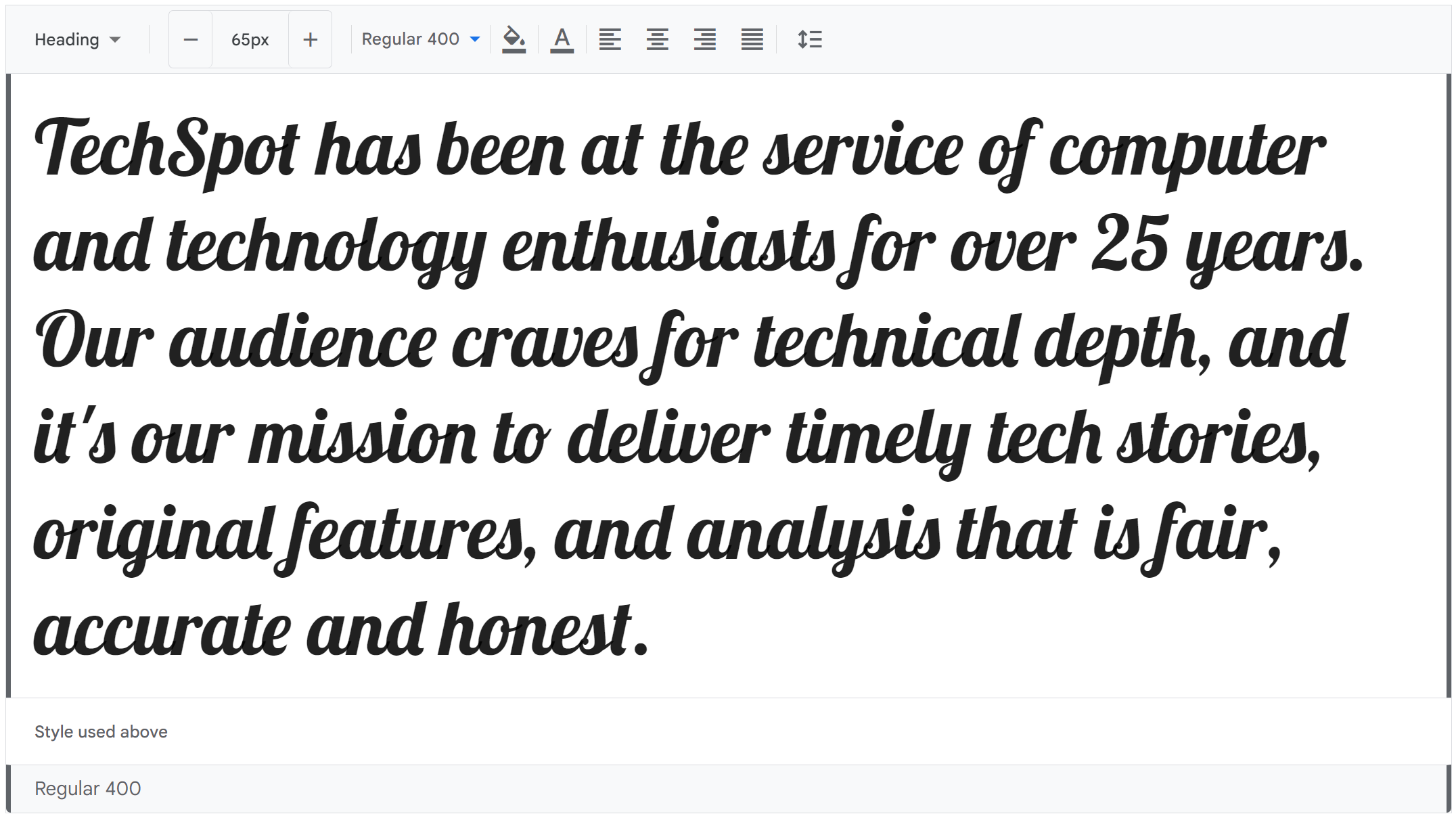The Lobster font took a different approach. The new OpenType format gives us the possibility to have multiple versions of each letter, and that's exactly what we are doing: Instead of compromising the design of our letters to force connections, we do what lettering artist do.
We draw many versions of each letter and a lot of different letter-pairs (aka "ligatures") so we always use the best possible variation of each letter depending of the context of the letter inside each word. All this happens automatically in any browser that supports ligatures.
How do you install the Lobster Font?
Download the zip file and extract it to a folder. In the folder, you will see a list of all Lobster font variants.
To install in Windows:
- Double click on any of the fonts, which will open the Windows font examples
- On that window you will see two buttons: "Print" and "Install"
- Press Install and the font will be ready to go on all applications (may need to restart the OS or application, depending on where you want to use it)
To install in macOS:
- Double-click the font in the Finder window
- Click Install in the font preview window that opens
- The font will appear in the Font Book app and will be available for use in your apps