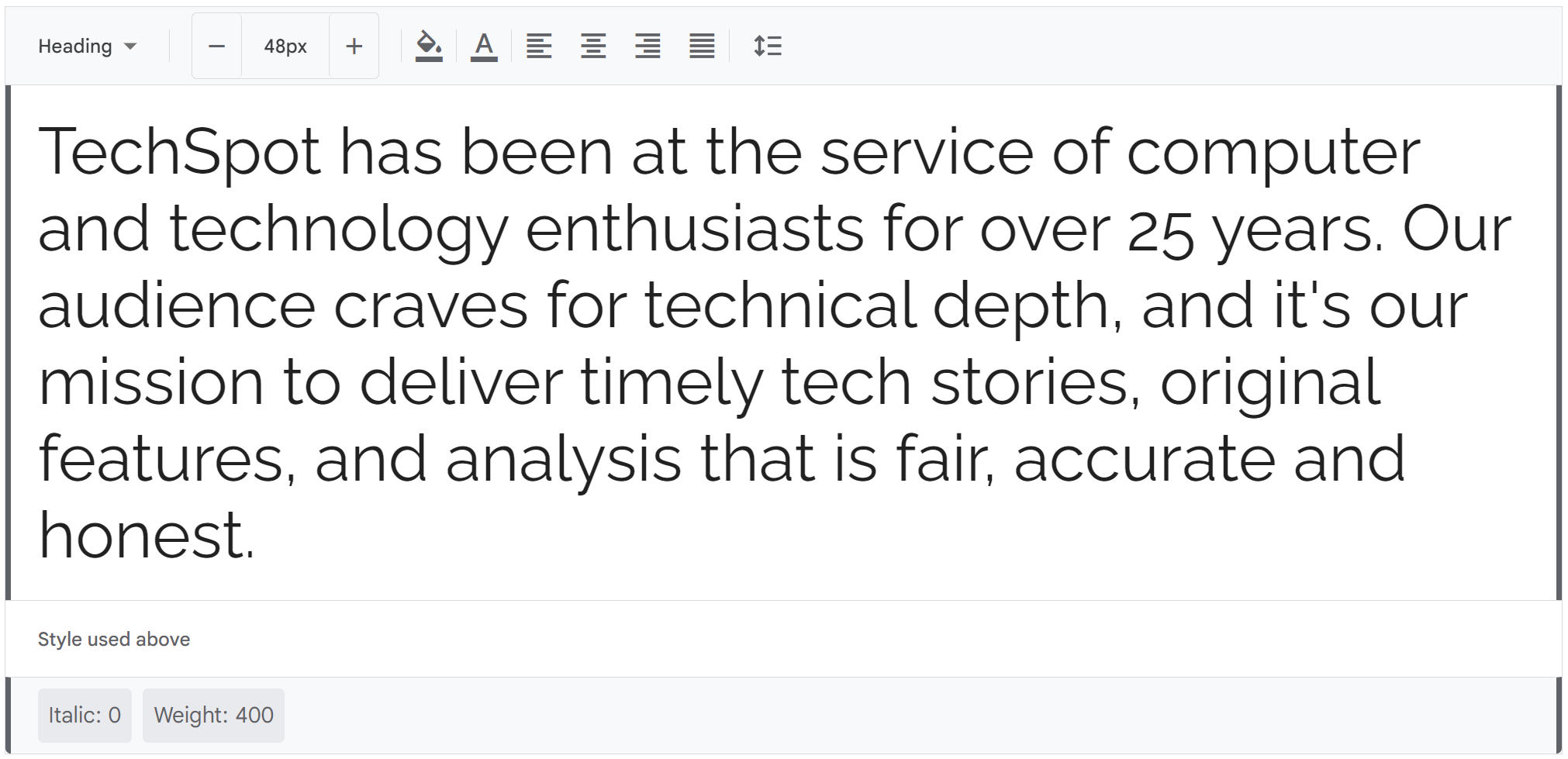Initially designed by Matt McInerney as a single thin weight, it was expanded into a 9 weight family by Pablo Impallari and Rodrigo Fuenzalida in 2012 and iKerned by Igino Marini. A thorough review and italic was added in 2016.
It is a display face and the download features both old style and lining numerals, standard and discretionary ligatures, a pretty complete set of diacritics, as well as a stylistic alternate inspired by more geometric sans-serif typefaces than its neo-grotesque inspired default character set.
How do you install the Raleway Font?
Download the zip file and extract it to a folder. In the folder, you will see a list of all Raleway font variants.
To install in Windows:
- Double click on any of the fonts, which will open the Windows font examples
- On that window you will see two buttons: "Print" and "Install"
- Press Install and the font will be ready to go on all applications (may need to restart the OS or application, depending on where you want to use it)
To install in macOS:
- Double-click the font in the Finder window
- Click Install in the font preview window that opens
- The font will appear in the Font Book app and will be available for use in your apps