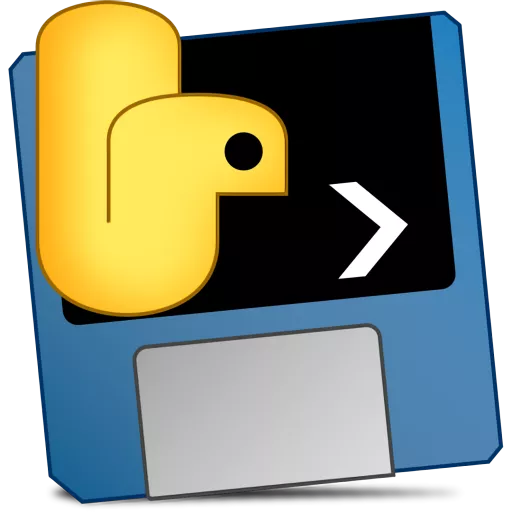What if you could update all the DLSS DLLs for the games detected on your system? With DLSS Updater you can do just that.
Features
Supports updating games from the following launchers:
- Steam
- Ubisoft
- EA Play
- Epic Games Launcher
- GOG Galaxy
- Battle.net
The current supported DLL included is DLSS 4. The current supported XESS DLL included is 2.0.1, please see the limitations here for game support.
Whitelisted Games
The following are not supported:
- 3DMark (This is not supported as this uses its own version for testing)
- Warframe (The WF launcher will replace the DLL when the game is booted)
- Fortnite
- Monster Hunter World
- The First Descendant
- Insert xyz other game not included.
Execution Instructions
Running the Pre-built Application
- Download the latest release from the Releases page.
- Extract the downloaded folder.
- Navigate to the dist/DLSS_Updater directory.
- Run the DLSS_Updater.exe executable.
- Follow the instructions in the terminal.
Easy Anti Cheat
- The tool will not globally block games as some games do allow for this, with that being said i will whitelist games as they appear if they do not function for this.
Future Features
- Support for additional launchers.
- Support for updating the DLSS Frame Generation and Ray Reconstruction DLL.
- Possible other game launcher inclusion.
- A GUI?
- Insert xyz feature that wants to be requested.
- Ability to restore and create backups of DLL swaps.
What's New
Hi folks, another release, changes are listed below:
- Animations have been streamlined to add a actual progress indicator for what is going on to the user, and the old ones removed on the back of the prior release.
- The auto updater feature has been deprecated and removed with this release, in it's place there is a manual Check for update button on the GUI. This is in order to remove a large chunk of legacy methods (this had a lot of problems anyways and wasn't great).
- Concurrency has been integrated for scanning Steam libraries, and DLL backups have also been parallelised, this will significantly speed up multiple-DLL based operations in particular.
- The number of threads has been doubled on the back of the prior release to speed up things even more.
- Old animations pertaining to progress indicators have been removed.
- DLL caching has been improved by allowing downloading multiple (if they are nonexistent or need updating) DLL's at once (concurrency).