All Windows versions since 3.0 have included a Task Manager utility to view running processes and (at least on the later versions) monitor a computer's performance. Easily evoked by the Ctrl + Alt + Del keyboard combination, surely we've all found it to be a godsend on occasions when we need to kill a stuck application or resource hog process. But sometimes you just need more information and finer controls to make an accurate assessment on whether a process should be running or not and optimize memory use.
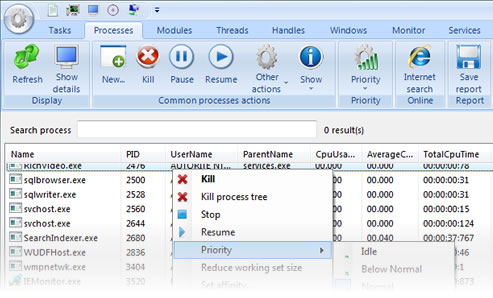
Yet Another Process Monitor (YAPM) is a free and yet powerful application designed to view and manage your running tasks, processes, threads, modules, windows, handles, services and even monitor remote machines on your network. YAPM also provides real-time graphs of processor, memory, and disk activity and can save a complete history of all statistics. There's an option to right-click a process and search the internet for information, and for the more tech-savvy a built-in hex editor to view the memory regions used by processes.
The program is open source and requires no installation - although you do need to have .NET Framework 2.0 installed. One unfortunate drawback, however, is that for now YAPM is 32-bit compatible only so if you've already made the switch to 64-bit I recommend using the likewise impressive Process Explorer by SysInternals.