Although Google already offers a downloadable application that alerts you whenever you have new Gmail messages, this handy third-party utility has been designed specifically with Windows 7 in mind; and as such is one of the few that currently take advantage of new features like Jump Lists, Taskbar previews and even controls in the previews.
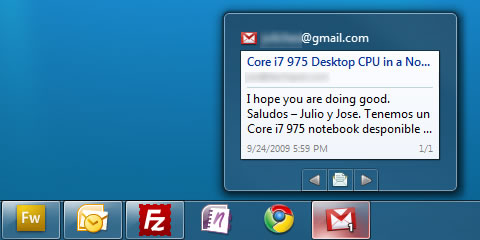
The installation process was pretty straightforward – just enter your Gmail account information when prompted. As the name clearly suggests, Gmail Notifier Plus will alert you whenever new email arrives, but through a simple icon and counter displayed right on the taskbar so you don't have to open a browser window or be interrupted by annoying pop up notifications.
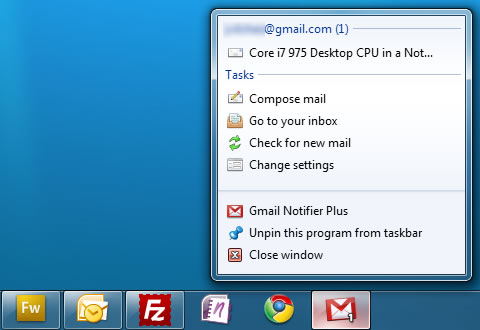
Hovering your mouse will show a preview of your unread email, with arrow buttons to navigate between new mails, while right-clicking on the icon will bring up a list with quick and easy access to your most recent unread messages, as well as frequent tasks like opening your inbox or composing a new email. The application relies on Gmail secured RSS feeds to retrieve and show information and includes support for multiple accounts.
Gmail Notifier Plus was created by Neowin member daty2k1 and is available as a free download here.