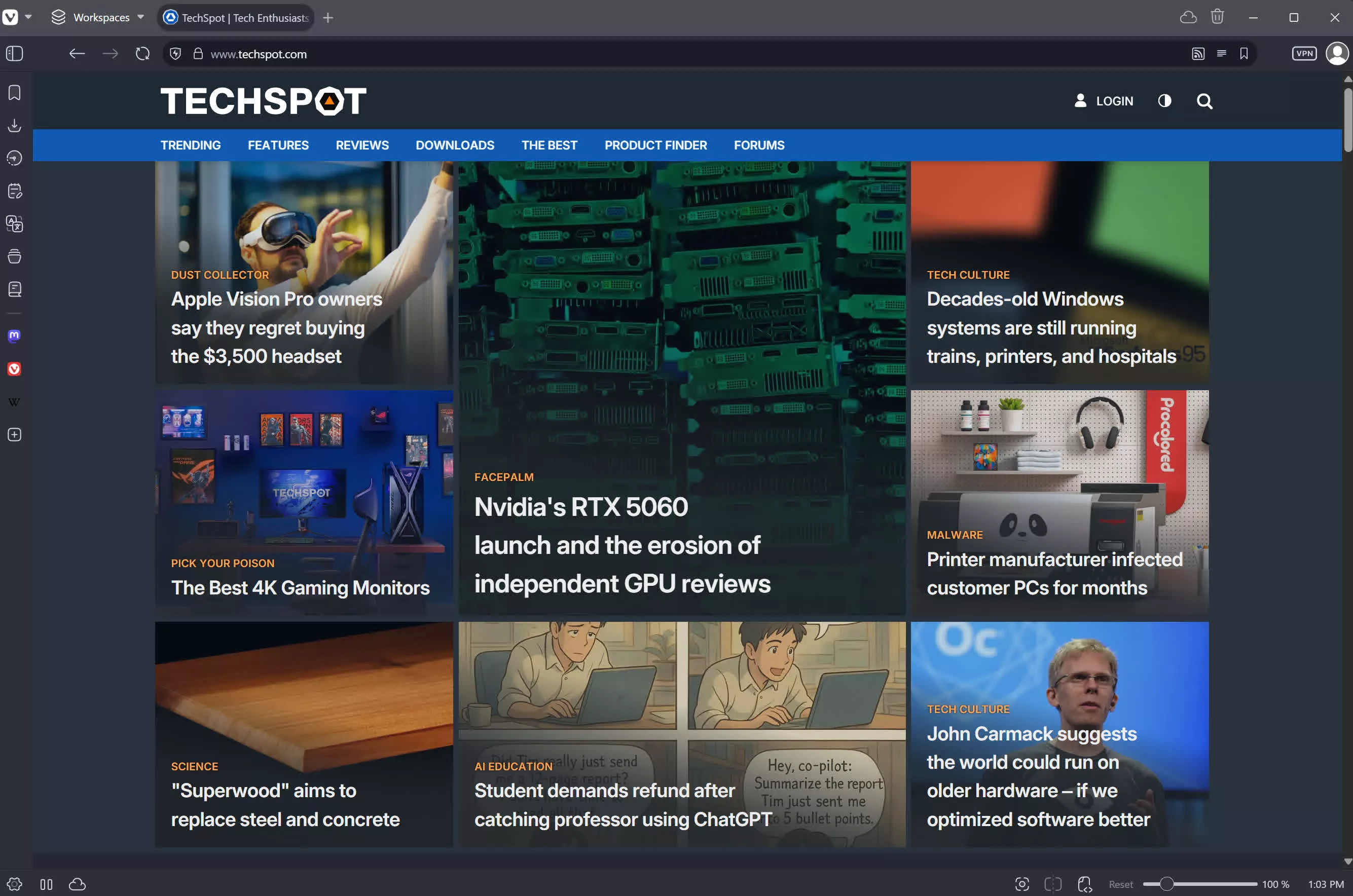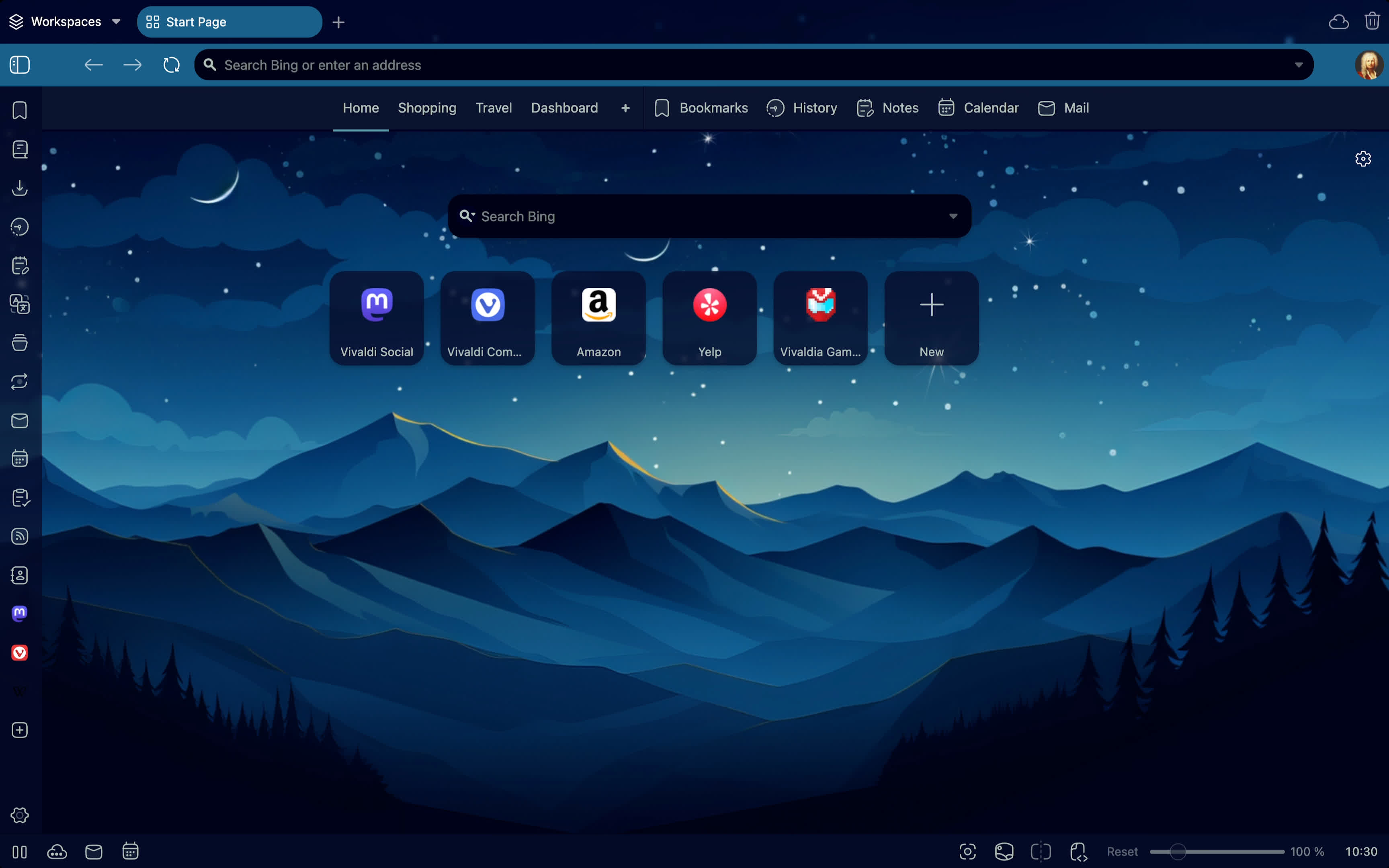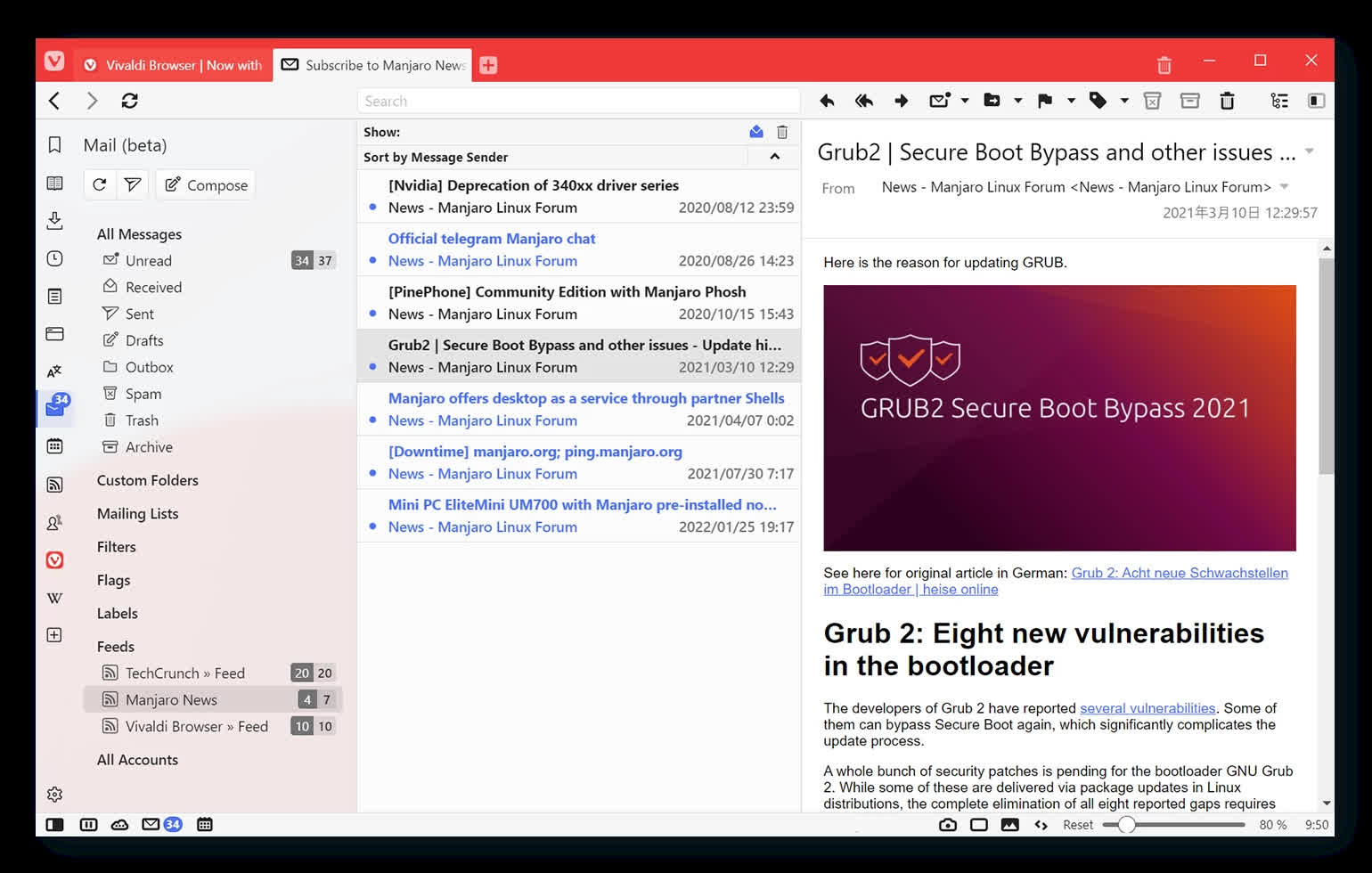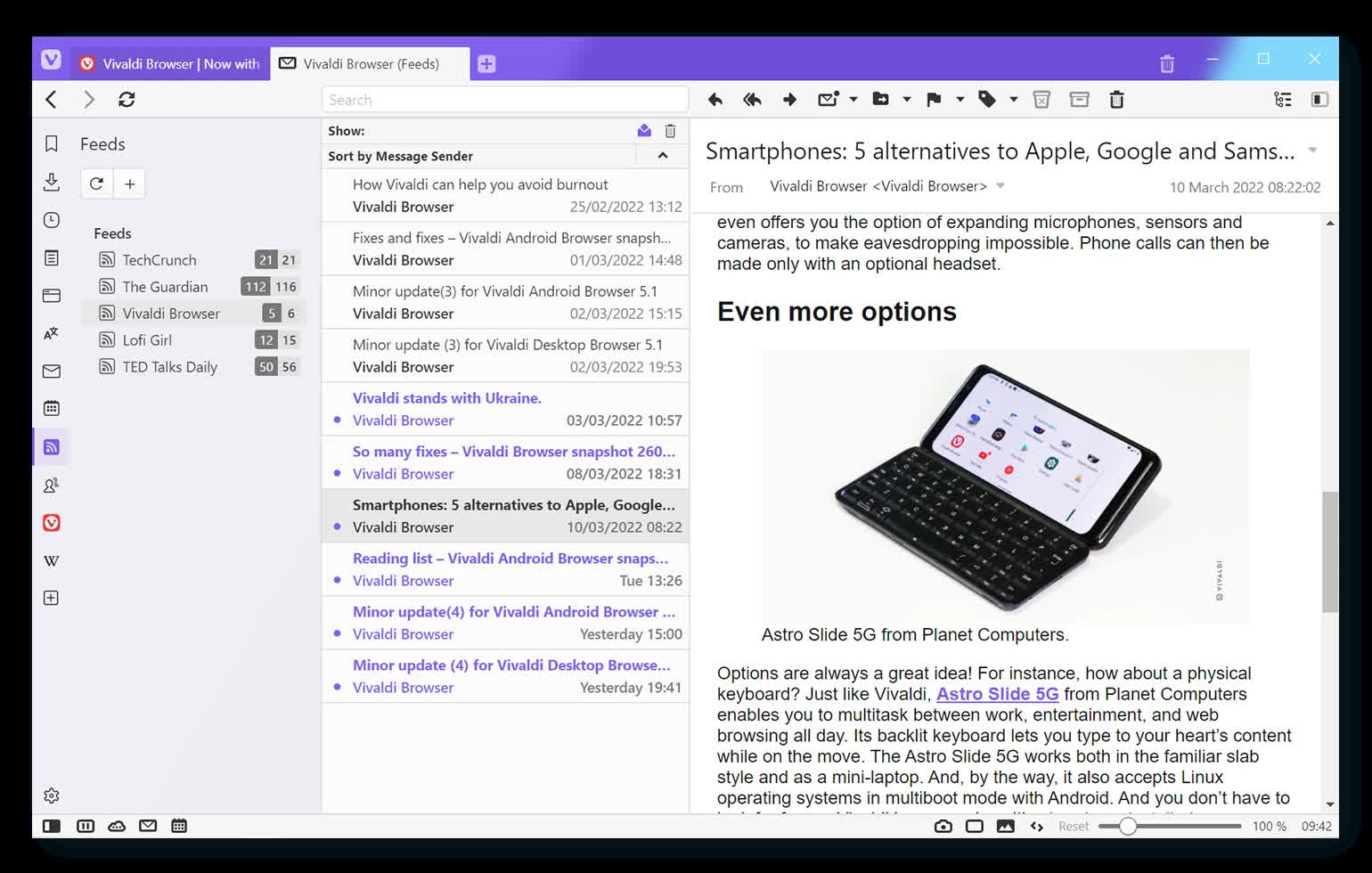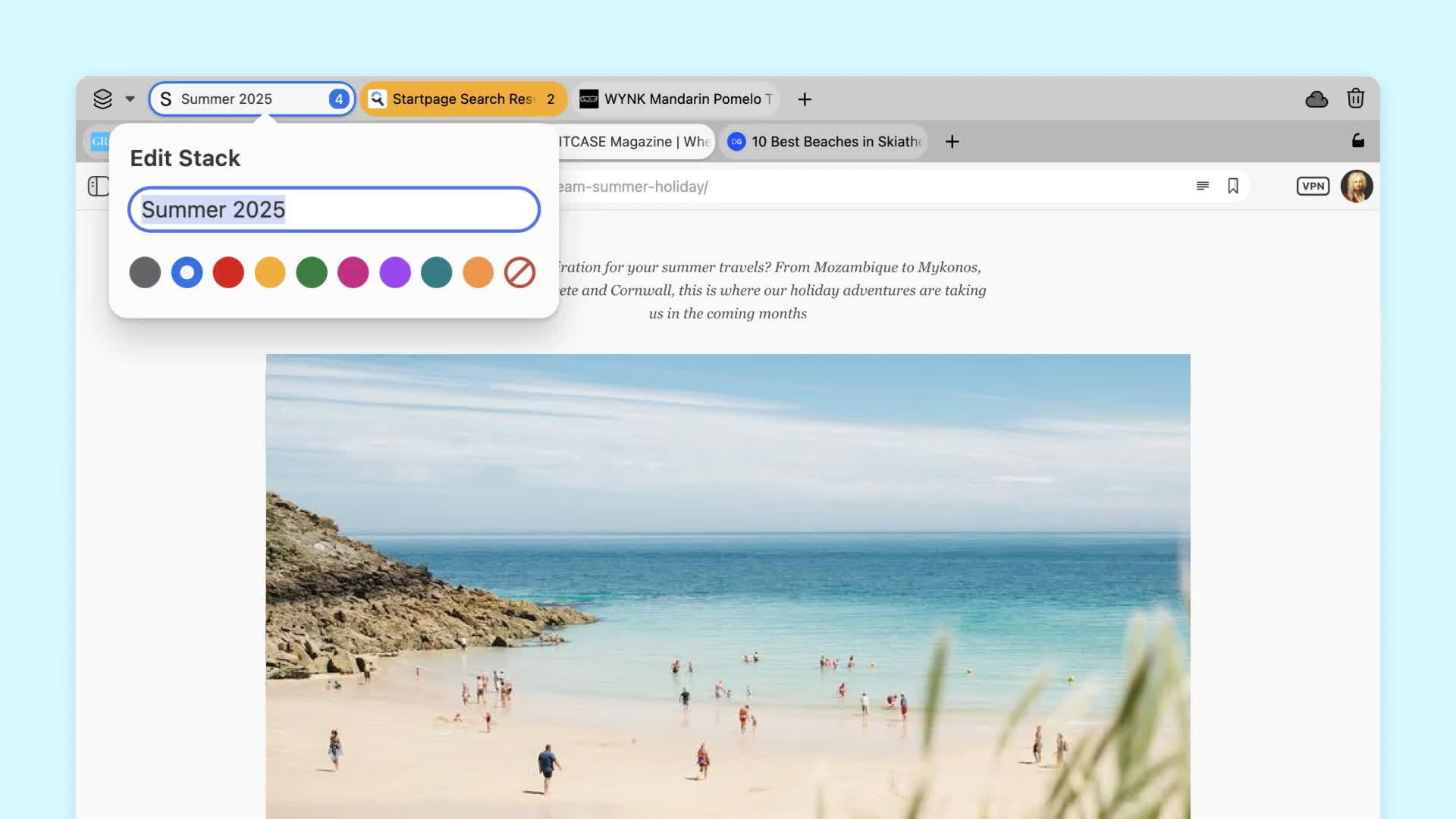Vivaldi is a fast, ultra customizable browser that prioritizes your privacy (not our own profit). An Internet browser that adapts to you, not the other way around. Vivaldi browser comes packed with smart features. From a focused, minimalist experience to building a command center for life online - we've got you covered.
Why try Vivaldi?
Vivaldi is popular among users who value deep customization and integrated features. Unlike many mainstream browsers, it lets you tailor nearly every aspect of the interface – from tab placement and keyboard shortcuts to visual themes.
Vivaldi's advanced tab management includes tab stacking and tiling. Users can group tabs, view them side by side, and hibernate inactive tabs to save resources. These features are particularly appreciated by power users who manage numerous tabs simultaneously.
What are the differences between Vivaldi and Google Chrome?
Vivaldi and Google Chrome are both based on the Chromium project. Vivaldi offers a more feature-rich, customizable experience out of the box. While Chrome aims for simplicity with a minimal interface, Vivaldi focuses on giving users control, with advanced tab management, side panels, integrated tools, and powerful browser settings.
Does Vivaldi support extensions like Chrome?
Because Vivaldi is built on Chromium it does support most Chrome extensions. You can install extensions directly from the Chrome Web Store.
Who owns Vivaldi?
Vivaldi was launched in 2015 as a Chromium-based browser aimed at power users, developed by the creators of Opera. Vivaldi continues to be employee-owned with headquarters located in Oslo, Norway.
Is Vivaldi a safe browser?
Yes, Vivaldi is a safe and trusted browser. It features built-in ad tracking protection and a dedicated privacy menu. Additionally, Vivaldi lets you enable/disable Google services, hide your typed history, and tweak default website permissions. Starting with version 7.3, Vivaldi partnered with Proton to integrate Proton VPN directly into the browser.
What are key features of Vivaldi?
- Full-on user customization of how the browser looks and works
- A pause button in the status bar for pausing all media and site activity, saving system resources.
- Take screenshots of full web pages or a selection of the screen and save it as either PNG or JPEG.
- Built-in ad blocker and tracking protection.
- Lets you disable website images entirely, or only show the ones already cached on your computer when using slow connections.
- Compatible with RGB effects from Razer Chroma and Philips Hue.
- Chromium-based so it is compatible with all Chrome extensions, if you need them.
Features
Tab Tiling
View multiple web pages side by side, split-screen style, in the same window. There's no set limit to the number of tabs you can open side by side (though there is a limit to what can be useful to you).
Tab Stacking
Two-level Tab Stacks are a great way to keep things tidy when you have a lot of open tabs. Once tabs are stacked you can: give the stack a name, create splitscreens, move them or hibernate them. Go nuts!
Web Panels
Add any website to keep your favorite sites easily accessible in Vivaldi's sidebar. You can easily add a page and decide to view it in mobile or desktop mode.
Workspaces
Workspaces is a great way to organize your tabs and your workflow in a way that makes sense to you. If it's a project at work, shopping, or social media, you can easily group them all in one workspace.
Control Everything with Quick Commands
Quick Commands is Vivaldi's universal search and control center. Instantly search tabs, bookmarks, history, or the web, and quickly execute browser commands, all in one place.
With the powerful email client built into the browser you get a focused email experience of all your accounts in one user-friendly inbox.
Feed-Reader
Vivaldi Feed-Reader lets you build a private news feed based on your interests. Add your favorite news site, YouTube channel, or podcast to get the latest update neatly presented directly in your browser.
Calendar
Vivaldi Calendar is a flexible way to manage all your events directly in your browser. With the Calendar Panel you have quick access to your events and stay on schedule throughout the day.
Speed Dials
Access your favorite websites quickly from the Start Page. You can customize the included Bookmarks or add custom Speed Dials and folders.
Notes
Take notes in the side bar as you browse and sync them securely to other devices.
Sync
Securely synchronize your Vivaldi browser data across multiple devices.
Translate
Translate any webpage with a single click with a built-in, private translation tool.
Capture
Take screenshots of full web pages or a selection of the screen.
Pop-out Video
Display videos in a floating window, so you can continue watching, while you work or play.
History
Get a detailed overview of your browsing history, with statistics presented in a fresh, visual way.
Mouse Gestures
Do just about anything in Vivaldi - open, close and switch Tabs, create Notes, and much more - all with movements of the mouse.
Command Chains
Save time and boost productivity by building your own shortcuts, workflows and browser modes. Trigger a custom sequence of commands with a single keystroke or gesture.
Proton VPN for Vivaldi
With one-click activation, you get enhanced privacy protections and all the VPN functionality you need. Because privacy should always be simple.
Custom themes
Add your touch to Vivaldi with custom colors, wallpapers, tab edge rounding, and other settings. There are thousands, if not millions, of ways to put your personal touch on Vivaldi.
Customizable UI
Virtually everything in the Vivaldi can be personalized to adapt to you. From button placement to panel layout, you have full control to create your perfect browsing experience.
Extension Support
If what you need somehow isn't already built into Vivaldi, you can bring your favorite Chrome extensions with you. They work great in Vivaldi too.
We Respect your Privacy
We don't profile your behavior, or sell your data. The sites you visit, what you type in the browser, your downloads, we have no access to that data. It either stays on your local machine or gets encrypted.
Block Trackers and Ads
Privacy matters. Vivaldi comes with a built-in tracker and ad blocker to protect your browsing. You're in control of how much or how little you want to block.
Private Browsing
Private browsing mode is intended to protect your privacy from other users of your computer. Vivaldi will minimize what is stored locally on your computer so that very few traces are left of what you were browsing once you close all private browsing windows.
Password Manager
Store your account login credentials in the browser, to access sites quickly and easily.
Encrypted Sync
We use end-to-end encryption to protect your data from being accessed by third parties. And as an added bonus, we host your browsing data on-premises in Iceland, where it's covered by strict privacy laws.
Vivaldi Takes a Stance
We have called for a ban on surveillance-based advertising. It's time to free ourselves from constant surveillance and highly personalized targeting of users on the internet. Vivaldi is fightning for a better web.
What's New
Just in time for summer, Vivaldi 7.5 is here! This release is about sharper control, cleaner interaction, and stronger privacy. It's also about squashing a swarm of bugs
This update brings both refinement and power. It's a release shaped by your feedback and driven by our commitment to putting you in full control of your browser. With long-requested colored Tab Stacks, enhanced privacy through DNS over HTTPS, and a host of meaningful improvements across the board, it's about delivering the thoughtful upgrades that make a real difference in how you browse every day.
Tab Stacks that pop with color
You asked, we listened. One of the most requested features is finally here: custom colors for Tab Stacks.
Tab Stacks have always been a Vivaldi power feature. A smarter way to group related tabs and stay organized without cluttering your tab bar. Now, with Vivaldi 7.5, you can assign a custom color to each stack, making it even easier to spot your work project, travel plans, or inspiration rabbit holes at a glance.
To make this even smoother, we've added a new Edit Tab Stack dialog. Right-click a stack, choose Edit Stack, and you'll be able to:
- Give the stack a name, for better organization
- Pick a color that stands out and help you recognize your tab stacks
It's all about control, clarity, and a touch of color-coded calm in the chaos of daily browsing.
A new tab context menu
We've cleaned up and reorganized the tab context menu, making it faster and more intuitive to get where you want. Open new tabs, manage stacks, move across windows, all streamlined and rethought for how people actually use tabs.
It's a subtle shift, but if you're a heavy tab user (and let's face it, you're using Vivaldi, so you probably are), this will save you clicks and confusion.
Under the hood, Everything feels tighter
Here's a taste of the many refinements we've packed in for 7.5:
- Address Bar: Fixed focus weirdness, suggestion hiccups, and dropdown quirks
- Ad Blocker: Now supports badfilter, strict3p, and strict1p rules
- Bookmarks & Notes: Better drag-and-drop, with clearer visual feedback
- Mail & Calendar: Smarter threading, invite handling, and polish throughout
- Dashboard & Widgets: Layout tweaks, transparency improvements, drag-and-drop goodness
- Quick Commands: Now shows synced tabs and handles errors more gracefully
- Settings: UI improvements across the board, from DNS input to workspace rules visibility
- DNS: It is now possible to define a custom DNS provider for just the browser, with support for DNS Over HTTPS
We squashed bugs. But we're kind to the real ones.
Vivaldi 7.5 squashed a lot of bugs, the kind that crash your tabs, confuse your menus, or make your browser feel off. You'll notice smoother behavior all around.
But as nature lovers, we want to be clear: we only go after digital bugs. Real-world insects are having a hard time, and they need homes.
So as a small tribute, we've included this blueprint for building a bug hotel. It's a fun weekend project.
Let's keep our software clean and our gardens wild.
New
- [New][Tabs] Colored tab stacks (VB-75822)
- [New][Tabs] Create an Edit stack dialog (VB-116983)
- [New][Menus][Tabs] New default layout (VB-117680)
- [New][Settings] Implement DNS over HTTPS preference setting (VB-117453)
Address Bar
- [Address bar] Bookmark placeholders shouldn't be suggested in address bar (VB-114450)
- [Address bar] Search suggestions using GET fail if search engine uses POST (VB-117640)
- [Address bar] Some characters are removed when typing fast after opening a tab (VB-117239)
- [Address bar] URL drop down appears behind workspace button when tabs on left (VB-117816)
- [Address bar] URL is searched instead of opening (VB-117198)
- [Address bar][Search Field] Focus isn't retained when switching tab (VB-117245)
Bookmarks
- [Bookmarks] Flicker when dragging bookmarks on the bookmarks bar (VB-116992)
- [Bookmarks] Use drop target indicator when rearranging bookmarks in bookmarks bar (VB-117036)
- [Bookmarks][Notes] The start page quick settings shows on other manager pages (VB-117279)
Dashboard
- [Currency Widget] Chart shows incorrect values (VB-117153)
- [Currency Widget] Uses 30 day old values for converter (VB-118077)
- [Dashboard] Can not drag and drop widgets to rearrange (VB-117208)
- [Dashboard] Empty state text isn't centered (VB-117970)
- [Dashboard] Make transparent widgets "more transparent" (VB-117946)
- [Dashboard] Widgets not centred in narrow widths (VB-116811)
Notes
- [Notes] Javascript error on opening manager (VB-117285)
- [Notes] Manager always auto-selects a note (VB-117397)
- [Notes] Title of imported Notes are corrupt (VB-117460)
Panels
- [Panels] Save Web panels history (VB-115695)
- [Panels] The window panel automatically collapses recently closed tabs (VB-117760)
- [Panels] Unread tabs section does not appear in window panel (VB-117767)
Quick Commands
- [Quick Commands] Error when trying to exit tab search (VB-116952)
- [Quick Commands] Named tab cannot be found with its custom name (VB-107710)
- [Quick Commands] Rename pinned tab dialog missing (VB-118092)
- [Quick Commands][Sync] Add synced tabs to Quick Commands (VB-116814)
Settings
- [Settings] Doesn't retain focus when switching tab (VB-117999)
- [Settings] Error: Listener already exists: vivaldi.keyboard.shortcuts.enable_single_key (VB-117109)
- [Settings] Move profile management setting to General (VB-117196)
- [Settings] Tab bar is not reset when resetting toolbars (VB-118089)
Speed Dial
- [Speed Dial] Add hover state to top navigation bar (VB-101587)
- [Speed Dial] Allow navigation via context menu when top navigation is hidden (VB-117919)
- [Speed Dial] Labels can be unreadable with some solid background colours (VB-117230)
- [Speed Dial] "Paste" in Speed Dials is redundant (VB-50645)
- [Speed Dial] Can not paste search query into search field (VB-118150)
Tabs
- [Tabs] Cannot close unselected tab by single click any more (VB-117280)
- [Tabs] Ctrl + W to close tab while hovering certain UI elements highlights empty UI (VB-117805)
- [Tabs] Minimized vertical tabs overflow bottom toolbar (VB-117599)
- [Tabs] New tab button goes behind pinned tabs (VB-118117)
- [Tabs] Opening quickly with vertical tab bar breaks UI (VB-117047)
- [Tabs] Tab in second line stack gets smaller (VB-117940)
- [Tabs] "Rename" tab can not be used with narrow or pinned tab (VB-109008)
- [Tabs][Settings] Compact UI and removing workspaces button causes tabs to flicker on Ctrl (VB-117286)
- [Tabs][Toolbars] Editor does not display well with overflown tabs on left/right (VB-116999)
- [Tabs][Toolbars] Search drop down covers underneath the address bar when search is put in tab bar (VB-117282)
- [Tabs][Toolbars] VPN button on the tab bar jumps around on clicking it (VB-117281)
- [Tabs][Toolbars] VPN button tab bar gets duplicated in the main toolbar on click (VB-117283)
Workspaces
- [Workspaces] Add help page button to workspace dialogue when no workspaces exist (VB-117207)
- [Workspaces] Editing workspace name from long to short partially hides UI out of bounds (VB-117778)
- [Workspaces] Selected rules changes selected target workspace when creating a new workspace using the Workspaces button (VB-117664)
- [Workspaces] Selecting text while renaming triggers drag-and-drop reordering (VB-113333)
Crash
- [Crash] On opening a window (VB-113263)
- [Crash] While reopening a new profile (VB-117683)
- [Crash][Settings] TypeError during search (VB-117655)
Other
- [Blocker] Adblock request fitler rules de-duplication and support for the badfilter option (VB-117147)
- [Blocker] Don't report blocked requests in stats if they were blocked only by ping blocking (VB-117480)
- [Crash Recovery] Trigger when updated build crash loops (VB-116749)
- [Developer Tools] Settings say "signed into Chrome" (VB-104156)
- [Developer Tools] "Empty Cache and Hard Reload" is lost (VB-115221)
- [Dialogs] Certain dialogs are shown when they should not be (VB-114977)
- [Dialogs] Certain dialogs can be hard to close with high UI Zoom and/or small monitors (VB-117950)
- [Dialogs] Share Vivaldi not centered (VB-117358)
- [Direct Match] Results show in search field despite having Direct Match options unchecked (VB-117185)
- [Download] Of multiple files at once fails (VB-46079)
- [Download][Settings] Multiple files at once fails: Aligning multiple downloads permission name (VB-46079)
- [Find in page] Find fails when opening new link (or view source) (VB-117787)
- [Find] Find in Page opens on start page (VB-118151)
- [Keyboard][Quick Commands] "Edit Tab Stack" shortcut does not work (VB-117794)
- [Linux] Pulse Audio still shows the Chromium icon (VB-46430)
- [Linux][Media] Fetch CHR138-120726 proprietary media support (VB-117731)
- [macOS] Wrong system UI font for Simplified Chinese used (VB-96335)
- [Media] HTML5 video does not start with old GTxxx GPUs (VB-116704)
- [Media][Windows][macOS] Netflix videos do not play (VB-117997)
- [Menus] Settings does not initialize with proper menu (VB-117750)
- [Menus] "Go to http://…" on every single selected word (VB-117154)
- [Onboarding] 'Continue' button keeps jumping endlessly (VB-117583)
- [PWAs] Downloading files stopped working (VB-117334)
- [Permission][Website Compatibility] Sites lose already granted permissions (VB-100830)
- [Reader Mode] Upgrade Readability to 0.6.0 (VB-117957)
- [Reading List] Keyboard does not work (VB-117484)
- [Search] Change defaults in some regions (VB-118156)
- [Search] Remove suggest POST Parameters for suggestions (VB-117032)
- [Sync] Prevent sync from accidentally sending unencrypted entries (VB-117671)
- [Toolbars] Workspace popup covers its button in vertical tabs (VB-117949)
- [Toolbars] Download icon doesn't display progress (VB-117943)
- [WebHID] Devices do not function (VB-112800)
- [WebSerial/USB] Stopped working (VB-110896)
- [Windows][Auto Update] Prepare to upgrade WOW64 installs to x64 and Intel to arm64 where appropriate (VB-117580)
- [Chromium] Update to 138.0.7204.143: includes fix for CVE-2025-6554 "Type Confusion in V8"
Mail, Calendar and Feeds 2.6
- [Mail] Change Status Button default pane to Accounts (and hide Log) (VB-116870)
- [Mail] Message list selection and scroll position are not always correct when switching folders (VB-117246)
- [Mail] Messages not always threaded correctly (VB-103696)
- [Mail] No threading when inReplyTo is in references but not at the end: fixes an issue with jira mails not threading (VB-117111)
- [Mail] OAuth dialog keeps popping up for IMAP login despite user closing (VB-116872)
- [Mail] Retry login from Mail Status button only changes user/pass for incoming and NOT outgoing settings (VB-116871)
- [Mail] Server Form for different accounts show same connection status (VB-117566)
- [Mail] Settings for ignored non-important mailings lists not reflecting changes (VB-117402)
- [Mail] Trash and Spam icons grayed out in Mail UI (VB-117157)
- [Mail] "Mark as read" missing in context menu (VB-116784)
- [Mail][Bookmarks] Dragging and dropping multiple items only moves one item (VB-117274)
Calendar
- [Calendar] Change Status Buttons default pane to accounts (VB-117140)
- [Calendar] Invite cannot be accepted if capitalization is different in email address (VB-117139)
- [Calendar] Invites are not able to be accepted if the delivered-to header is different from email (VB-117066)
Feeds
- [Feeds] Settings for messages must be accessible for a Feeds-only setup (VB-115868)